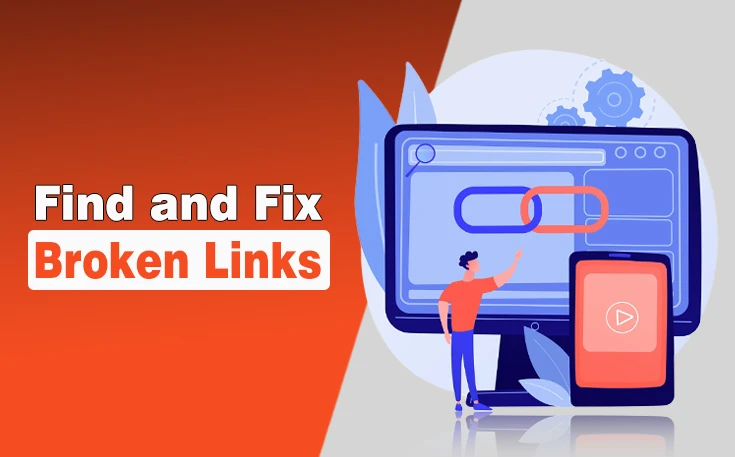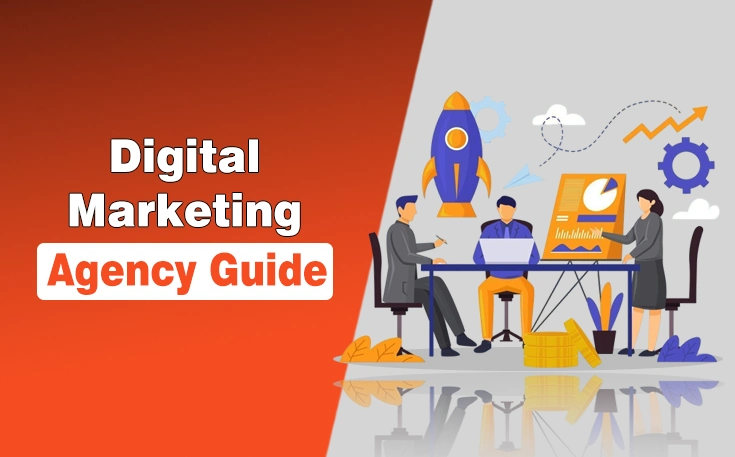Whenever you run a blog, it is always suggested to link the relevant content to each other. While this SEO strategy is key to building website authority, there are always chances of errors in this regard. Broken links are one of them. When they occur, they totally disband the structure and hierarchy of the site.
During my blogging journey, I have faced this problem so often. But now, with experience and expertise, I have paved the way to overcome them. In this blog post, I have provided complete details on how to find and fix broken links.
What are Broken Links?
Broken links, also known as dead links, are hyperlinks on a webpage that no longer lead to the intended destination. When users click on a broken link, they typically encounter an error message, such as “404 Page Not Found.” These links can negatively impact user experience, website credibility, and search engine optimization (SEO).
Broken links occur for several reasons, such as:
- Deleted or moved content: The target page has been removed or relocated without proper redirection.
- Incorrect URL: Typos or errors in the URL lead to invalid links.
- Domain changes: The linked website has changed its domain or gone offline.
- Server issues: The target website may be temporarily down.
Why are Broken Links Important?
Broken links can have a significant impact on various aspects of a website. I have mentioned some of them below.
1 – User Experience
When visitors encounter broken links, they may feel frustrated or lose trust in the website. This can lead to a higher bounce rate and reduced user engagement. Ultimately, the website is at higher risk of getting a Google penalty.
2 – SEO Implications
Search engines like Google penalize websites with numerous broken links, as they indicate poor site maintenance. Broken links can reduce a website’s ranking in search engine results pages (SERPs).
3 – Lost Revenue
For eCommerce websites, broken links can result in lost sales if potential customers cannot access product pages or checkout pages. Therefore, you have to take care of them by avoiding Technical SEO errors.
4 – Professional Reputation
A website with broken links appears unprofessional and poorly maintained. As a result, it can damage the credibility of a business or organization. No matter how much effort you put in, this poor management can risk them all.
How to Find Broken Links?
Detecting broken links is the first step in fixing them. While there are so many ways, I have detailed only a few of them below.
1 – Manual Checking
The manual method is one of the most effective ways to find broken links. You should navigate through your website and click on all links to ensure they lead to the correct destinations. If not, mark them as broken.
You can also use your browser’s developer tools to inspect links and identify any issues. Hence, it helps you in maintaining your site’s structure.
2 – Use Online Tools
Several tools can automate the process of finding links that do not exist anymore. Here are some of them I have used personally.
- Google Search Console: Identifies crawl errors and broken links on your site.
- Screaming Frog SEO Spider: A desktop application that scans websites for broken links and other SEO issues.
3 – Browser Extensions
Extensions, like Check My Links (Chrome), can quickly scan a webpage and highlight broken links. You should install it on your browser to make sure that you can remove them quickly and maintain your domain rating.
4 – Website Management Platforms
Content management systems (CMS) like WordPress often have plugins, such as Broken Link Checker. They have the capability to automatically detect and report broken links. You should research and find the best plugins and install them to get their benefits.
How to Fix Broken Links?
Once broken links are identified, they need to be resolved promptly. In the under section, I have provided an overview of the top tactics you can follow to fix them.
- Replace the Link: If the target page has moved, update the link to point to the correct URL. For external links, find an alternative source that provides similar information.
- Set Up Redirects: Use 301 redirects to guide users and search engines to the new location of a moved page to avoid Technical SEO errors. This can be configured in your website’s .htaccess file or through CMS plugins like Redirection for WordPress.
- Remove the Link: If no suitable replacement exists, remove the broken link entirely. Ensure the removal does not disrupt the context of the surrounding content.
- Restore Deleted Content: If the broken link points to a page you own, consider restoring the deleted content. This is especially important for high-traffic or valuable pages.
- Fix Typographical Errors: Review the URL for any typos or formatting issues and correct them.
- Monitor Regularly: Set up regular link audits using automated tools to identify and address new broken links.
Best Practices to Prevent Broken Links
The following are some of the best practices you can implement to prevent broken links to maintain the quality of the site.
- Use a Consistent URL Structure: Avoid frequent changes to your website’s URLs. Use descriptive and user-friendly URLs that are easy to remember and share.
- Implement Redirects: Always set up redirects when moving or deleting pages to ensure users and search engines are directed to the appropriate content.
- Regular Content Audits: Periodically audit your website’s content and links to ensure everything is functioning correctly.
- Link to Reliable Sources: When linking to external websites, choose reputable and stable sources that are less likely to go offline.
- Utilize a CMS Plugin: Many CMS platforms offer plugins to automatically check and report links when they get broke. Hence, it makes maintenance easier.
- Create a Custom 404 Page: Design a user-friendly 404 error page that provides helpful navigation options or a search bar to retain visitors.
Final Thoughts
Broken links are a common but avoidable issue that can negatively impact user experience, SEO, and your website’s reputation. Regularly monitoring and fixing broken links ensures a seamless browsing experience and maintains the credibility of your website.
You should employ tools, plugins, and best practices so you can effectively manage and prevent broken links. It will keep your website in top shape for users and search engines alike. Hence, you can build trust with your audience and pave your way to long term outcomes.