Every so often, I sit down with a cup of coffee, open up my analytics dashboard, and ask a simple question, “Is the content on my site actually pulling its weight?” That’s when website content audit comes into play.
It is easy to get caught in the rush of publishing new blog posts or optimizing pages for keywords, but without regular check-ins, even the best websites lose momentum. That’s why a website content audit is not just a good idea. It is essential.
If you have ever felt your traffic plateauing or noticed content that feels stale or off-track, this guide is for you. I will walk you through the complete process of auditing your site’s content, from the basics to advanced tactics.
By the end, you will know exactly how to evaluate, clean, and optimize your content for performance and user satisfaction.
What is a Website Content Audit?
Before diving into the process, let me clarify what I mean by a website content audit.
Website Content Audit Define
A website content audit is a thorough analysis of all the content on your site. It helps you understand which pages are performing well, which need improvement, and which might be better off removed.
This includes blog posts, landing pages, product descriptions, resource hubs, and even old press releases.
It is not just about SEO, though that’s a big part of it. A content audit lets me as well as you:
- Uncover pages with low or no traffic
- Find de-indexed articles
- Check broken internal links.
- List the orphaned pages
- Identify outdated or inaccurate information
- Fix duplicate content issues
- Reorganize content to improve site structure
- Ensure brand and messaging consistency
- Discover gaps in the content strategy
In short, it is like a health check-up for your content and I always recommend doing it at least once a year, if not quarterly.
Why Website Content Audit Matters More Than You Think?
Website content audit is not just another SEO task. It impacts everything from your rankings to your conversions. Here is what I have personally gained from doing them regularly.
Improves Organic Visibility
After removing or updating low quality content, I have seen significant improvements in overall keyword rankings and crawl efficiency. Google loves high-value, relevant pages, and a clean website helps search engines find and prioritize your best work.
Increases Engagement and Dwell Time
Updated content naturally performs better with users. When visitors find up-to-date, well-organized pages, they stick around longer and explore more of your site.
Reduces Bounce Rate
Nothing sends someone packing faster than outdated or irrelevant content. Auditing helps ensure that every post aligns with user intent and ultimately reduces the bounce rate.
Optimizes Conversion Funnels
You can guide visitors toward actions like sign-ups, purchases, or downloads more effectively by refining content around your buyer’s journey.
Saves Time and Resources
Why create new content if updating an older piece can bring it back to life? Audits help me find those hidden gems that just need a refresh to perform again.
Step-by-Step Guide to Running a Website Content Audit
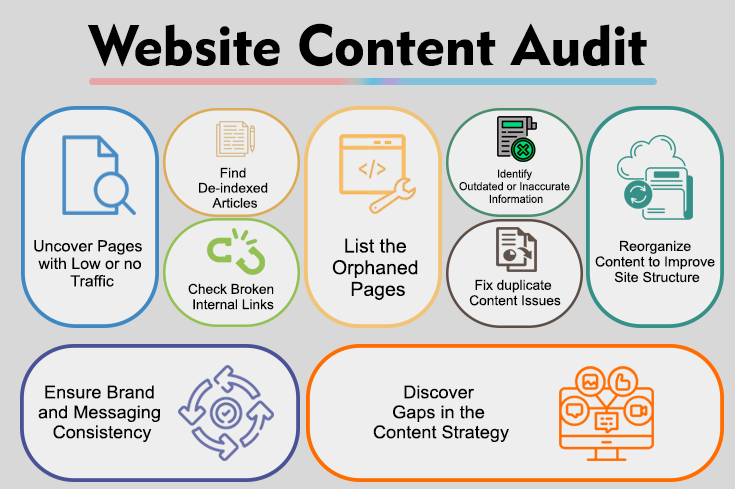
This is where things get tactical. The website content audit process is methodical, and I will guide you through each step based on what I have found works best.
Step 1: Gather All Your Website Content in One Place Manually
The first thing I do is pull a full list of URLs from my website. I usually include blog posts, service pages, landing pages, category pages, and downloadable content like PDFs or infographics. This helps me find the areas that need urgent improvements.
Tools You Can Use
- Screaming Frog: Best for identifying Technical SEO errors, exporting metadata, and broken links.
- Semrush / Ahrefs: To see which pages are indexed and how they perform
- Google Search Console: Helps verify indexed content and detect issues
- Content Management System (CMS): Export posts/pages from WordPress, Wix, or any other platform
What Data Should Be Collected?
Here’s what I typically include in a spreadsheet:
- URL
- Page Title
- Meta Description
- Word Count
- Target Keyword
- Organic Traffic
- Bounce Rate
- Time on Page
- Inbound Links
- Social Shares
- Date Published or Last Updated
- Conversion Data (if applicable)
Step 2: Audit for Technical SEO and Structure
Before I even get to performance or quality, I check for technical SEO issues that could block or damage rankings.
What I Look For:
- Missing or duplicate meta titles and descriptions
- Broken links (internal or external)
- Redirect chains or loops
- Thin content (under 300 words)
- Improper heading hierarchy (H1, H2, H3)
- Slow page speed or unoptimized images
- Unsecure URLs (missing HTTPS)
- 404 errors
This technical foundation is critical. Even the best-written content won’t rank if it’s poorly structured or blocked from crawling.
Step 3: Assess Content Performance
Now I dig into the data to determine how each page is performing.
Key Metrics I Analyze:
- Organic Traffic: Is the page attracting visitors?
- Keyword Rankings: Is it ranking for its target terms?
- Click-Through Rate (CTR): Are people clicking on it in search results?
- Bounce Rate & Dwell Time: Do users stay or leave quickly?
- Backlinks: Are authoritative sites linking to it?
- Social Engagement: Does it get shared or commented on?
- Conversion Rate: Does the content lead to a desired action?
Pages that underperform across several metrics usually need attention.
Step 4: Evaluate Content Quality and Relevance
Numbers only tell part of the story. I also review content manually to see if it is still useful and aligns with search intent.
Questions I Ask
- Does the content match the keyword intent (informational, navigational, commercial)?
- Does the content showcase personal experience?
- Are people finding the solutions from my posts?
Website Content Audit: More Advanced Tips for Power Users
Beyond the basics, there are even more nuanced strategies I like to include in my content audits. These help uncover hidden performance blockers, guide better decision making, and future proof your content strategy.
1 – Run a Content Decay Analysis
Over time, content that once brought in solid traffic can decline in performance. This is what I call content decay, and if left unchecked, it can quietly chip away at your organic visibility.
How I analyze decay:
- I look at Google Search Console’s 16-month performance data and compare current traffic to 6 or 12 months ago.
- Pages with sharp or gradual declines get flagged.
Then I ask: Is it keyword cannibalization? Has intent shifted? Are competitors doing something better?
Often, just updating the post with fresh examples, improved headers, or new visuals can reverse the trend.
2 – Track Content Cannibalization
Cannibalization happens when multiple pages on your site compete for the same or similar keywords. Google gets confused and splits the ranking potential across them, which usually results in lower rankings for all.
Here is what I do:
- Use Ahrefs or Semrush to find keyword overlaps between URLs.
- If two or more posts are ranking for the same core keyword, I evaluate which one is stronger.
Then, I merge the content or re-optimize each page to target slightly different variations of the keyword or serve distinct search intents.
This clears confusion for search engines and boosts your visibility.
3 – Use Heatmaps to Analyze User Behavior
Content audits should not just rely on backend data. Understanding how users interact with your content in real time is crucial.
Tools I recommend:
- Google Analytics
- Hotjar
- Crazy Egg
- Microsoft Clarity (free and powerful)
- Surveys
These show me scroll depth, click patterns, and drop-off points. If users never scroll past the intro or click random places, it signals UX or content hierarchy issues.
4 – Add Historical Optimization Tags
One of my favorite tricks is to add a “Updated on [Date]” tag near the top of the article. This does three things:
- Signals freshness to both users and Google
- Increases click-through rates in search results
- Adds credibility to time-sensitive posts
This works particularly well for posts that reference stats, trends, or guides in fast-changing industries.
5 – Create a Content Audit Dashboard
Rather than relying only on spreadsheets, I now use Google Data Studio (or Looker Studio) to build interactive dashboards that:
- Pull data from Google Analytics, GSC, and Ahrefs
- Automatically update traffic and ranking stats
- Visualize performance by content category
This is especially useful if you run a large site or report to stakeholders. It turns dry data into a story you can act on.
6 – Content Gap Analysis (Find What’s Missing)
I always ask myself: What should I be ranking for that I’m not?
To answer that, I compare my keyword footprint with competitors using tools like:
- Semrush’s Keyword Gap Tool
- Ahrefs Content Gap Analysis
This lets me discover keywords or content angles my competitors are targeting that I have overlooked. Once found, I either write new content or expand existing ones.
7 – Maintain a Content Inventory Database
If your site is growing fast, you can’t afford to lose track of what content exists. I build and maintain a content inventory, a centralized database that includes:
- URL
- Author
- Publish/update date
- Buyer journey stage
- Primary & secondary keywords
- Content type (guide, list, video, case study)
- Goal (traffic, awareness, conversions)
Having this info on hand speeds up future audits and ensures no topic is duplicated unnecessarily.
Optional Enhancements That Take It Even Further
Want to go the extra mile? Here are a few bonus strategies I occasionally implement, especially for large or competitive websites.
1 – Implement Topic Clusters and Content Hubs
Rather than having 50 standalone blog posts on related topics, I organize content into topic clusters, with one strong pillar page and multiple supporting articles.
During audits, I identify scattered related content and reorganize it into clusters. This improves:
- Internal linking
- Topical authority
- User navigation
- Crawlability
If you are in B2B, SaaS, or affiliate SEO, this tactic is gold.
2 – Run E-E-A-T Audits (Google’s Trust Signals)
Google’s ranking systems now focus heavily on Experience, Expertise, Authoritativeness, and Trustworthiness (E-E-A-T). That means:
- Content needs to be written by credible authors
- Author bios should be linked and detailed
- Pages should be fact-checked with credible sources
- Security and transparency (privacy, contact pages) matter too
I always review whether content includes these elements, especially for health, finance, or legal topics.
3 – Add Structured Data Where Relevant
This is more technical, but adding the right schema markup (using JSON-LD) can:
- Increase CTR with rich snippets
- Improve eligibility for featured snippets
- Enhance crawl understanding
Common types I use are:
- Article
- FAQ
- HowTo
- Product
- Breadcrumb
- Review
Tools like Merkle’s Schema Generator help you do this easily.
4 – Use NLP and Semantic SEO Tools
Google uses Natural Language Processing (NLP) to understand content beyond keywords.
I use tools like Frase, Surfer SEO, or Clearscope to audit how well my content semantically aligns with top-ranking pages. Further, I take help from the Google search suggestions and People Also Ask snippets.
This ensures I’m including key topics, subtopics, and terms that naturally enhance relevance.
Final Thoughts
I will be honest. Doing a full website content audit is no small task. It takes time, critical thinking, and a strategic mindset. But once you have gone through it, your site will run faster, rank higher, and convert better.
Whether you are managing a personal blog, a service-based business, or a full-blown content operation, regular audits help you stay in control of your narrative and maintain long-term SEO health.
I recommend saving this guide and turning it into your go-to playbook every 3 to 6 months.
And remember, you don’t need to do it all in one go. Break it up, focus on one section at a time, and watch your content and rankings get stronger over time.





