How can a startup become a successful business under the hard conditions of this fast-paced world? Collaboration while sharing ideas and learning about new strategies is a potent approach that a business can adopt.
What Workday Community provides businesses is seamless collaboration in their built teams and employees. This platform offers several tools and collaboration approaches to assist businesses in improving their task operation speed. When customers need to adopt some speed while indicating their workflow, this platform is suitable.
In this guide, I have shared some effective ways in which Workday improves collaboration.
What is Workday Community?
Workday Community is a collaborative forum launched by Workday Inc. in November 2006. It is one of the leading providers that offers businesses several cloud applications for finance management and human resources.
This platform also provides a forum for Workday employees to connect, collaborate, and share knowledge about emerging technologies.
The Workday Community currently boasts over 356,000 active members who collaborate, learn, and share ideas, with 800+ user groups for members to connect and learn by area of interest.
However, more than 10,000 enterprises are using this platform to improve their collaboration within the company for better outcomes.
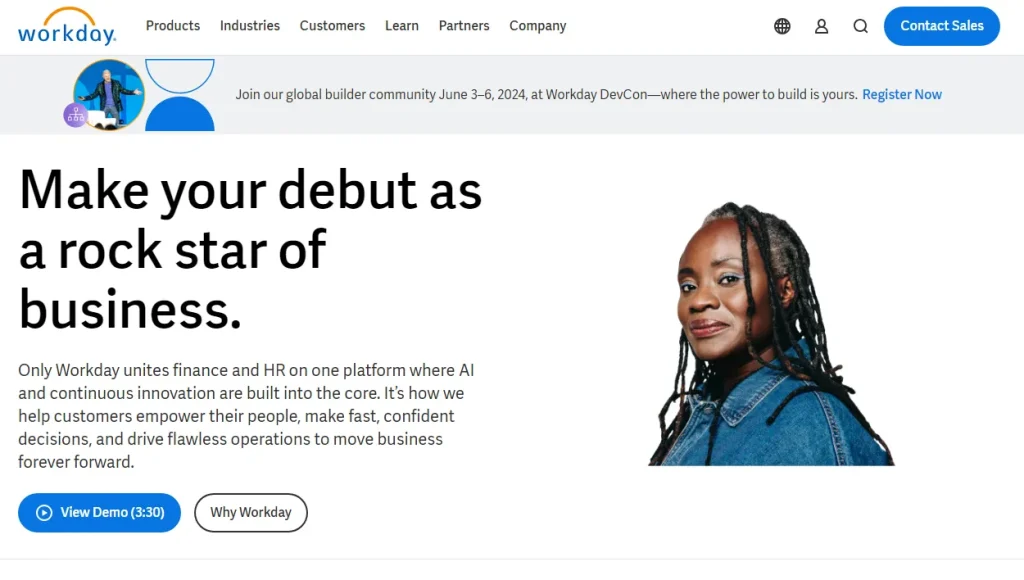
Pros and Cons
While Workday offers manifold benefits but also poses many cons. Here are some of the pros and cons of this platform.
Pros
- User-friendly interface
- No downtime
- Notify workers of pending tasks
- Workforce management
- Integrations with over 600 applications
- Customizable platform
- Work in less bandwidth
Cons
- Limited free trial
- Not very flexible for product level changes
- Buggy Android app
- Sometimes technical difficulties
- Expensive
How to Login Workday Community?
To access the Workday Community, you’ll need to request a community account through your company’s Workday administrator or HR/IT department, and then use the provided credentials to log in via its sign-in page.
Here’s a more detailed breakdown of its Login:
Requesting a Community Account:
- The Workday Community is a separate platform from your main Workday account, so you’ll need to request a specific account for it.
- Contact your company’s Workday administrator or HR/IT department to request access.
- They will likely provide you with a link to the Workday Community sign-in page and the necessary credentials.
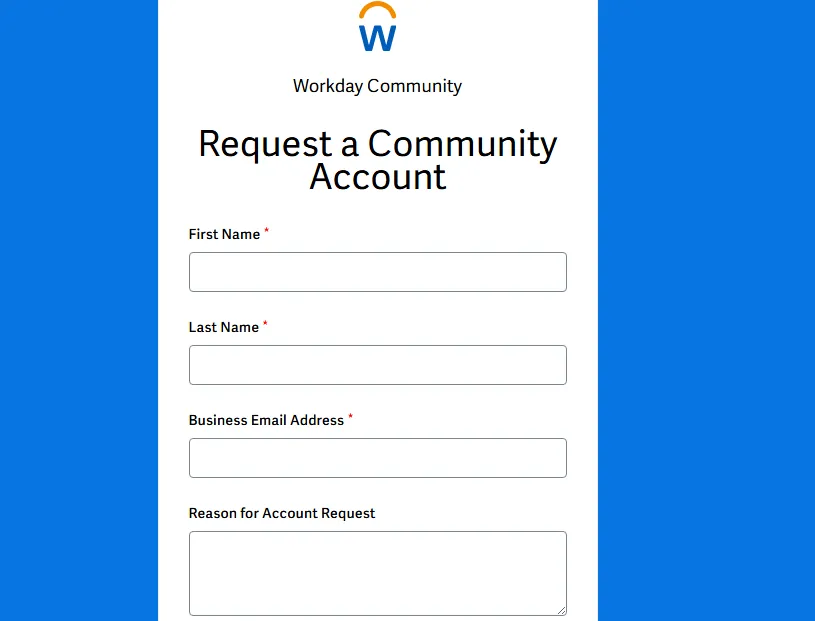
Logging into the Workday Community:
- Once you have the credentials, navigate to the Workday Community sign-in page.
- Enter your username and password to access the platform.
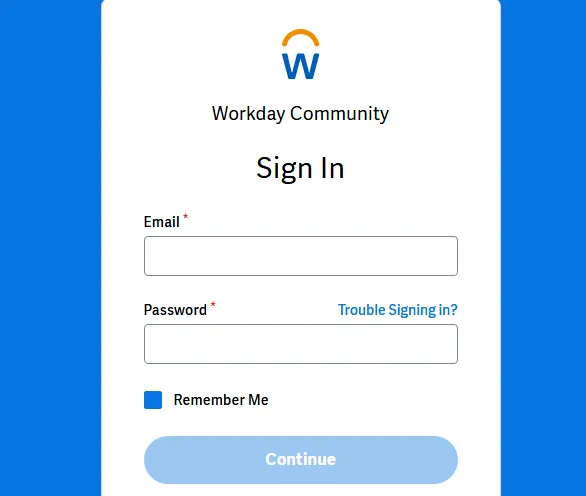
- You can also use the Community Logo from any page to return to the Community homepage.
How Workday Community Improves Collaboration? 5 Ways
Businesses that are willing to enhance their operational speed and success rate need to adopt this platform.
Why adopt the community feature of Workday to improve collaboration? The answer to this question is the features and capabilities that it delivers to users.
In this section, we have compiled some features and capabilities of this platform that enable you to improve your collaboration.
1- Centralized Community Hub
What does an organization require in their system to thrive in the market? Efficient collaboration is the main requirement for all businesses. The centralized community hub is the major characteristic of an efficient collaboration that will offer a seamless flow of information.
Whether you are sitting next to a business or connecting it from another corner of the globe, you can share information effortlessly. Workday Community serves as a centralized community hub and enhances the information flow by sharing insights and strategies.
2- Knowledge Sharing and Best Practices
Workday Community enhances knowledge sharing and helps businesses adopt best practices to improve collaboration. By providing discussion forums and social platforms with an all-in-one interface, businesses can share information seamlessly.
When you adopt this platform and collaborate with other users, you may exchange ideas, share experiences, and seek advice from each other. In this way, businesses can enhance their problem-solving ability and cultivate a culture of continuous learning culture.
3- Cross-Functional Collaboration
Cross-functional collaboration is the Integration of offline and online business models for positive outcomes. It enhances cross-functional collaboration around different departments and team members and breaks down the traditional collaboration barriers.
Furthermore, this platform enables businesses to collaborate on cross-departmental projects, inter-term initiatives, and company-wide initiatives. By doing so, they can share insights, discuss new ideas about emerging technologies, and adopt them for better outcomes.
4- Onboarding and Training
Effective onboarding and training are important for employee success and customer retention. The platform improves onboarding by offering new hires access to resources, training materials, and mentorship opportunities. This approach provides them with a chance to improve their skills for better results in the form of significant revenue.
Moreover, the platform enables peer-to-peer learning, where experienced employees can share their knowledge and expertise with newcomers. It accelerates their integration into the organization and develops a sense of belonging from day one.
5- Integration with External Systems
Workday Community has the potential to extend the internal collaboration to include external stakeholders such as customers and suppliers. Additionally, it also allows businesses to collaborate with their partners to discuss their plans and risk management strategies.
This platform enables users to integrate external systems like CRM forums, supplier portals, and customer support tools. It allows them to extend the traditional boundaries of organizational collaboration, which may benefit them as well.
Workday Community Pricing Plans
The pricing structure of Workday isn’t constant for all users because it depends on users’ requirements and company sizes. You can contact their sales representatives to know how much you have to pay to join the platform.
Pricing Plans Include:
- Free Trials
- For Small Businesses (200 employees): From $108,400 to $141,100
- For Larger Businesses (1000 employees): From $195,100 to $254,100
- Enterprises (1001+ employees): From $247,400 to $341,300
The Closing Note
Workday Community is a collaborative, learning, and networking platform that enables users to collaborate with other Workday accounts. Further, it is a cloud-based application provider, especially for financial management and human resources applications.
It provides a free trial for users but also has custom-paid subscriptions for organizations of different sizes. We have mentioned some of the pros and cons of this platform and how businesses can use it to improve their collaboration. Hope this article will be a great asset for you!
FAQs
Q1- Why does Workday Community require so many accounts?
Unlike other collaborative platforms, Workday Community is not a single sign-on (SSO) system. Each company has to sign in for each collaboration with different companies for better collaboration experiences. That’s why it requires multiple accounts to collaborate with different organizations.
Q2- How many organizations use Workday Community?
From all over the world approximately 10,000+ organizations use WD Community.
Q3- Is Workday Community a tool or software?
Workday Community is a cloud-based software provider, especially for financial and human resources applications.
Q4- Is Workday Community a database?
Workday uses the Advanced Encryption Standard algorithm that enables it to store users’ data in encryption form in databases. Further, it is not itself a database but utilizes a database to store users’ information with a key size of 256 bits.





