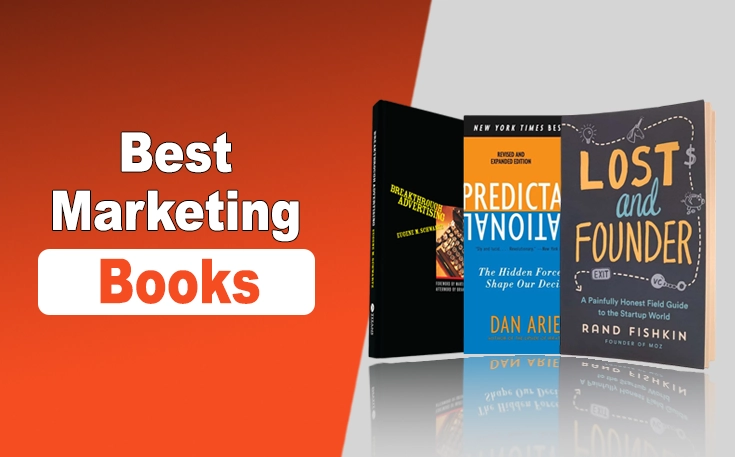In this highly competitive digital world, making visitors stay on your website longer is the hardest challenge. The silent bounce rate can leave website owners confused.
Digital marketers and business owners believe that a high bounce rate hurts the website conversion rate as it shows that visitors leave the site without spending much time on it before you convert them into customers.
If you are also experiencing a high bounce rate on your website, keep reading the blog post for useful strategies and tips on reducing bounce rates.
What is Bounce Rate?
The bounce rate can be defined as a single-page visit by a user. It means a visitor who lands on your website and decides to leave without visiting any other page. If a user spends almost 5 minutes on your site just by reading a single page, it is known as a bounce.
It makes one thing clear: if a user successfully finds exactly what he/she is looking for and leaves the site without visiting any other page, it will be counted as a bounce.
A lower bounce rate means more page views that keep users engaged with your site and generate more revenue as well. A high bounce rate is one of the indicators of poor user experience. So, how can you reduce the bounce rate of your website?
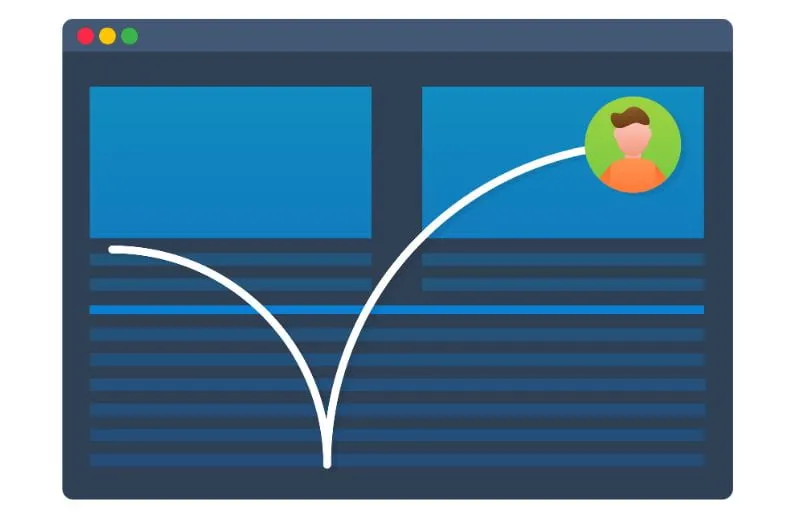
Tips to Improve Bounce Rate on Your Website
Here, we have some tips to improve your bounce rate that work.
1- Update your Outdated Content
Whether it is old contact details of the company or a blog post educating people about how they can rank higher in search engines, you need to fix that if you want to improve your bounce rate.
Try regularly updating old pages with high traffic to provide them with the latest and most useful content to keep them engaged. Updating old content consistently shows that you are serious about your business and value the site visitors.
2- Boost Site Speed
The loading speed of your website plays a significant role in making visitors stick around. If your site takes longer to load properly, visitors will become infuriated and leave your site for another one that loads quickly. In this era of mobile technology and high-speed internet, users want any website to load within 2 seconds. Here is the snapshot of the speed test taken for the WebTech Solutions website (we are doing best to take performance score from 84 to 99+):
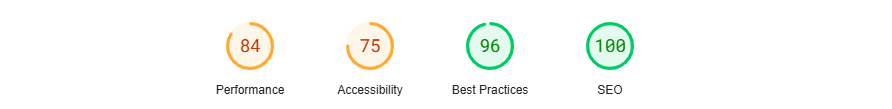
When a site takes too much to load, they are more likely to bounce for a better option instead of waiting. That is why you should optimize your site for speed to provide users with an amazing experience. Several online tools are available that can be used to check website speed. Most of them also provide you with suggestions to boost site speed.
3- Make User Experience Better with Specific Menus
The menu of your website is called the navigation and is a great source for your visitors to steer themselves on the site to find out exactly what they need. If they cannot find something they need, like the “Contact Us” page, they will likely bounce away without visiting another page.
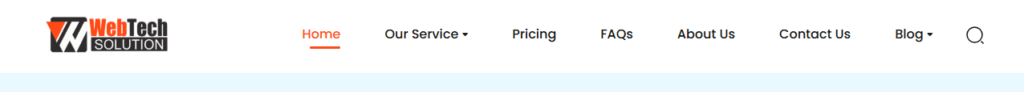
Most business owners don’t take site navigation seriously and experience high bounce rates in their monthly analytics reports. Ensure your site has all the necessary options on the menu, such as services, about, contact, blog, etc. You should also add fewer items to the menu to make site navigation easier and more effective. However, you should also test which menu items visitors need and use.
4- Have a Clear Call to Action
People are busy these days and decide within moments of landing on the website whether to stay on site. That is why a clear call to action can effectively grab their attention to make them stay longer and visit more pages on the site. It will show what you can offer and what they need to do to avail of your offer.
Let them know immediately what you are selling as they visit your site right after clicking on an advertisement or link. Also, ensure you are honest about what you offer to prevent people from bouncing away from your site.
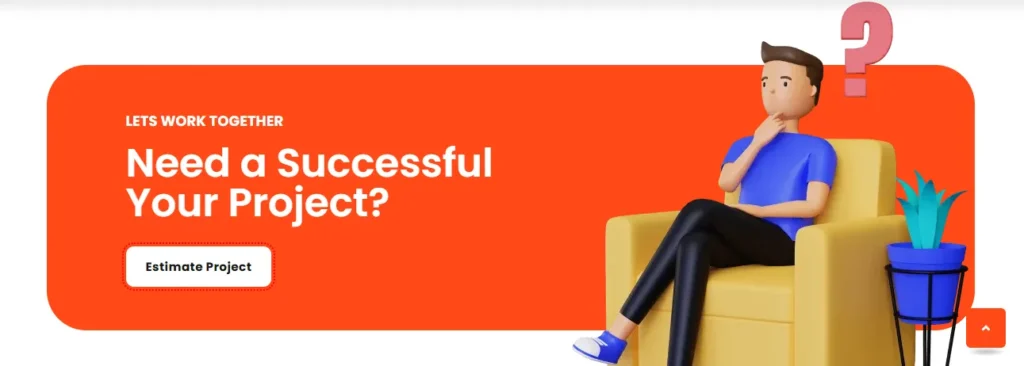
5- Let the External Links Open in a new Window
If you often add external links on your site as references, make sure they open in new tabs. It will make users stay on your site longer, which will help you reduce the bounce rate. Many plugins are available on the web that can automatically open all the external links in new tabs.
WordPress has built-in option to make external links open in a new window. If you have an in-house web developer, you can ask him to set the external links to open in a new tab.
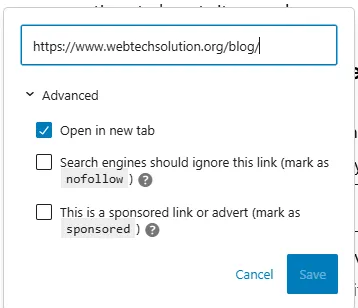
6- Add more Internal Links
Adding more internal (relevant) links on your web pages is one of the best ways to reduce bounce rates by keeping people moving around your site.
As internal links make the site navigation better and more effective, it can also help you rank higher in search engines. Ensure the links you add are most relevant to the page or content to provide your users with helpful stuff.
7- Invest in a Great Responsive Design
A mobile responsive, simple, and appealing design grabs visitors’ attention and makes them stay longer on your website. Simple web design makes the site navigation easier and makes it easy for users to find what they need quickly.
Countless ready-to-use website themes and templates are accessible on the web that not only make your site’s appearance tempting but also help improve the bounce rate to rank you higher in search engines.
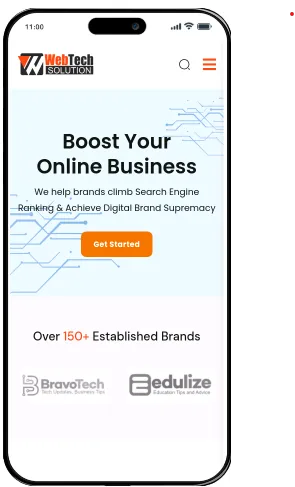
Closing Remarks
Website performance and conversion potential depend on bounce rate reduction. A high bounce rate indicates a mismatch between user expectations and website content, affecting user experience. To avoid this, update and optimize material to keep it current and useful.
Optimizing site speed is essential in today’s fast-paced digital world. Clear menus and prominent calls to action improve user experience and engagement. Managing external links and intelligently adding inside links keeps users browsing. Investing in a visually appealing, mobile-responsive design helps sustain visitor interest and minimize bounce rates, improving online presence.