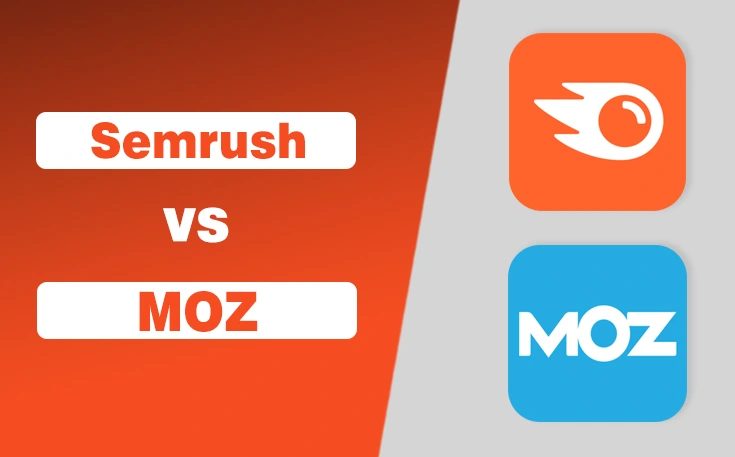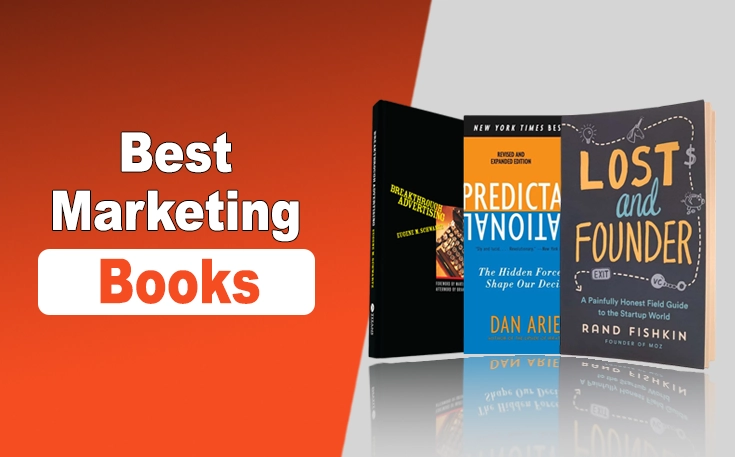Semrush and Moz are two top leading SEO tools for marketers to do different tasks like keyword research, competitor analysis, and other website optimizations. Both tools have their own strengths and weaknesses.
In my experience with SEO tools like Semrush and Moz, both have been useful for optimizing website performance and driving organic traffic.
Semrush excels with its strong keyword research capabilities and comprehensive backlink analysis, which have helped identify high-value keywords and monitor competitors’ strategies.
On the other hand, Moz’s strength lies in its intuitive site auditing tools and accurate domain authority metrics, which help me fine-tune on-page SEO elements and track overall site health.
The choice between Semrush and Moz often depends on specific needs and preferences, but both are essential for staying competitive in the ever-evolving landscape of digital marketing.
In this guide, I have comprehensively compared Semrush vs Moz with their key features, pricing and which one you should choose.
Semrush vs Moz – A Short Overview
Before going to comprehensive features details, here is a short breakdown of Semrush and Moz.
1) Semrush
Semrush started in 2008 as a group of SEO and IT specialists, and now it is one of the top-notch SEO tools for marketers. It is well known for its comprehensive keyword research data, competitor analysis, website traffic tracking, visitor engagement, and industry trends. Beyond this, Semrush offers a variety of tools like AI writing tools, GBP optimization, and a content outline builder.
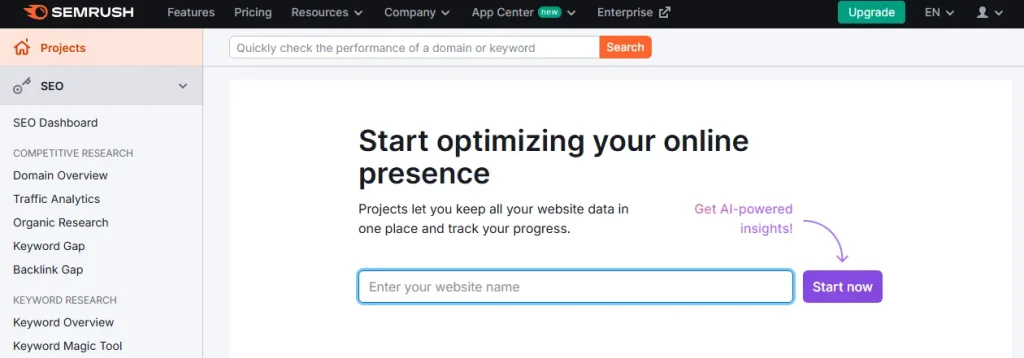
2) Moz
Moz stands out in the competitive landscape for its site audits, backlink analysis and keyword research. It is best for small businesses and Individuals who want to improve their search engine visibility.
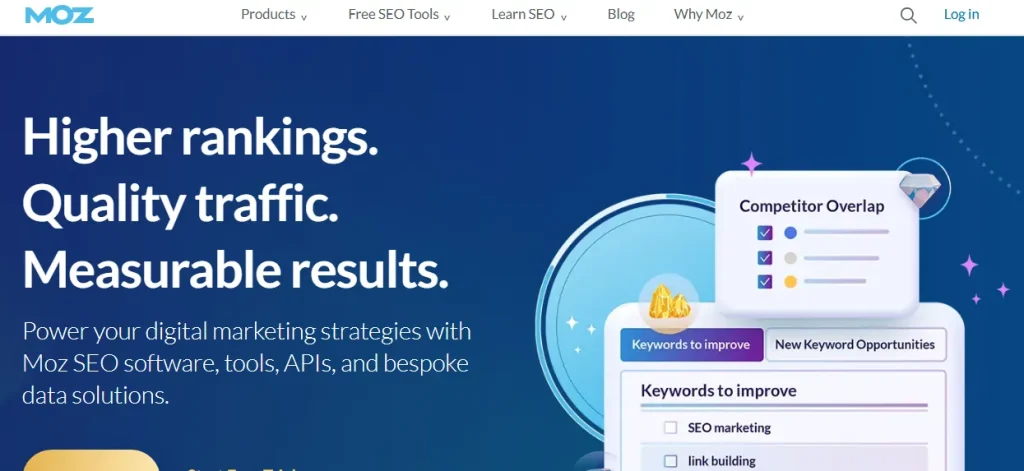
Semrush vs Moz – Head-to-Head Comparison
Here is a comparison table of Semrush vs Moz features.
| Feature | Semrush | Moz |
|---|---|---|
| Keyword Research | Extensive keyword database with volume, difficulty, and CPC insights | Solid keyword research with keyword difficulty and SERP analysis |
| Backlink Analysis | Large backlink database, detailed reports, and toxic link detection | Good backlink data but a smaller database compared to Semrush |
| Site Audit | In-depth technical SEO audit with prioritized issue reports | It has a strong site audit tool but is less detailed than Semrush |
| Rank Tracking | Daily updates with competitive comparison | Weekly updates with historical tracking |
| Competitor Analysis | Comprehensive competitor research, including traffic and backlink comparison | Limited competitor insights |
| Content Optimization | AI-powered SEO content templates and recommendations | Basic content suggestions |
| Local SEO | Includes local SEO tools like listing management and local keyword tracking | Moz Local for citation management, stronger focus on local SEO |
| Domain Authority | Uses its own “Authority Score” to measure domain strength | Pioneer of “Domain Authority (DA),” widely recognized in SEO |
| User Interface | Feature-rich but can be overwhelming for beginners | Clean and simple UI, easier for beginners |
| Best For | Advanced SEO professionals, agencies, and businesses needing an all-in-one tool | Small businesses, beginners, and those focusing on local SEO |
| Pricing | Higher pricing but offers more comprehensive tools | More affordable, with a focus on core SEO needs |
Semrush vs Moz – Key Features Comparison
In this section, read in detail features comparison to know which SEO tool is better.
1 – Keyword Research
Semrush keyword explorer includes:
- Comprehensive Data: SEMrush provides extensive keyword data, including search volume, keyword difficulty, CPC (Cost Per Click), and trends.
- Competitive Analysis: It offers insights into competitors’ keywords and positions, which is valuable for benchmarking and strategy.
- Content Ideas: It suggests related keywords and topics, aiding content planning and optimization.
- Global Coverage: SEMrush covers a wide range of international databases, which is useful for global SEO strategies.
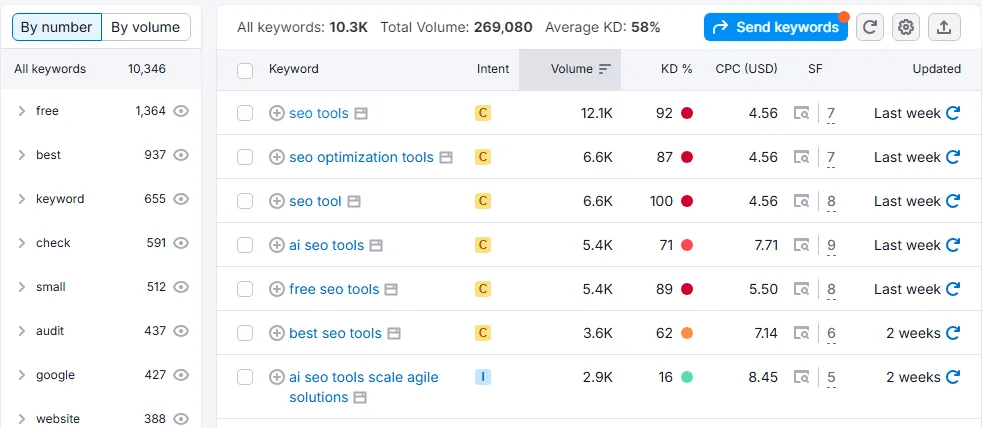
Moz keyword explorer includes:
- Keyword Difficulty: Moz is known for its robust keyword research and difficulty metric, helping users understand the competitiveness of keywords.
- SERP Analysis: Provides detailed SERP (Search Engine Results Page) analysis, showing features like featured snippets and related searches.
- Local SEO: Strong focus on local SEO, with tools tailored to analyze local keyword performance.
2 – Backlink Analysis
Semrush backlink analysis
- Extensive Backlink Database – SEMrush boasts one of the largest backlink databases, updated frequently.
- Backlink Audit Tool – Helps identify toxic links that could harm SEO rankings.
- Competitor Backlink Analysis – Allows users to track competitors’ backlink profiles and find link-building opportunities.
- Authority Score – SEMrush provides an Authority Score to evaluate the quality of a domain’s backlinks.
- Link Building Tool – A built-in outreach tool to help find and acquire quality backlinks.
Moz Backlink analysis
- Domain Authority & Page Authority – Moz pioneered the Domain Authority (DA) and Page Authority (PA) metrics, which are widely used to gauge backlink strength.
- Link Explorer – A simple, user-friendly tool to check backlinks and referring domains.
- Spam Score – Identifies potentially harmful links with a clear spam score metric.
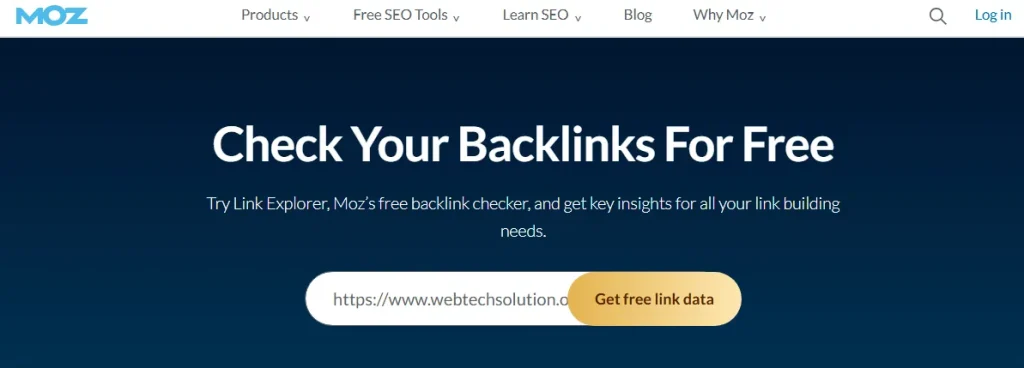
3 – Site Audit
Semrush Site Audit
- Comprehensive Issue Detection – Identifies over 140+ SEO and technical issues, including crawl errors, broken links, slow-loading pages, and HTTPS problems.
- Prioritized Fixes – Issues are categorized by severity (Errors, Warnings, and Notices), helping users prioritize fixes.
- Core Web Vitals & Performance Metrics – Analyzes page speed, mobile usability, and Core Web Vitals directly from Google Lighthouse.
- Internal Linking Analysis – Provides insights into orphan pages, internal link distribution, and suggestions for improved site structure.
- Automated & Scheduled Audits – Users can schedule recurring audits to track improvements over time.
Moz Site Audit
- User-Friendly Dashboard – Offers an intuitive and easy-to-understand interface with actionable insights.
- Technical SEO Insights – Detects duplicate content, missing meta tags, broken links, and site speed issues.
- Crawl Overview – Helps users see how search engines interact with their site and identifies crawl errors.
- Fix Recommendations – Provides clear explanations of issues and how to fix them.
- Customizable Crawl Frequency – Users can schedule weekly website audits and track progress over time.
4 – Rank Tracking
Semrush Rank Tracking
- Daily Rank Updates – Tracks keyword rankings daily for accurate, up-to-date insights.
- Competitor Tracking – Compares your keyword rankings with competitors to identify opportunities and threats.
- Local & Global Tracking – Supports local SEO tracking (city/state level) and international tracking across different search engines and countries.
- SERP Features Tracking – Monitors featured snippets, knowledge panels, local packs, and other SERP elements.
- Share of Voice (SoV) Metric – Measures overall visibility by factoring in keyword ranking and search volume.
Moz Rank Tracking (Moz Pro Rank Tracker)
- Simple & Intuitive Interface – Easy-to-use rank tracking tool, great for beginners.
- Weekly Updates – Provides weekly keyword ranking reports to track performance over time.
- Search Visibility Score – A unique metric that estimates overall SEO success based on keyword positions.
- Local & Mobile Tracking – Allows tracking of keywords for local SEO and mobile rankings.
- Competitor Comparison – Tracks keyword rankings of up to three competitors.
5 – Competitor Analysis
Semrush Competitor Analysis
- Domain vs. Domain Comparison – Directly compare multiple competitors’ domains for traffic, keywords, backlinks, and rankings.
- Organic & Paid Competitor Insights – Provides data on organic keywords, PPC campaigns, and ad strategies used by competitors.
- Traffic Analytics – Estimates competitor traffic, top pages, audience insights, and engagement metrics.
- Backlink Gap Tool – Compares backlinks between you and your competitors to find link-building opportunities.
- Keyword Gap Tool – Identifies keywords your competitors rank for but you don’t, helping to refine your SEO strategy.
- Competitive Positioning Map – Visualizes how your site ranks against competitors in terms of organic search and paid search visibility.
Moz Competitor Analysis
- Keyword & Backlink Comparison – Allows users to compare domain authority, backlinks, and keyword rankings with competitors.
- SERP Analysis Tool – Analyzes search engine results pages (SERPs) to see where competitors rank.
- Link Intersect Tool – Helps identify websites linking to your competitors but not to you.
- Simple & Intuitive Interface – Easier to navigate compared to SEMrush.
6 – Content Optimization
Semrush Content Optimization
- SEO Writing Assistant (SWA) – Provides real-time content suggestions based on readability, keyword usage, tone of voice, and originality.
- Topic Research Tool – Generates content ideas, trending topics, and competitor insights to guide your content strategy.
- SEO Content Template – Suggests target keywords, related terms, and readability improvements based on top-ranking pages.
- On-Page SEO Checker – Analyzes existing content and suggests improvements for meta tags, keyword placement, and structure.
- Integration with Google Docs & WordPress – Helps optimize content directly while writing.
Moz Content Optimization
- Page Optimization Tool – Evaluates keyword usage, on-page elements, and content structure for better rankings.
- SERP Analysis – Helps understand what content formats and keyword strategies are working for top-ranking pages.
- Keyword Explorer – Provides insights into search intent and keyword difficulty to guide content creation.
- User-Friendly Interface – Offers a simpler, more intuitive experience compared to SEMrush.
7 – Local SEO
Semrush Local SEO
- Listing Management Tool – Helps businesses manage Google Business Profile (GBP) and other directory listings.
- Local Rank Tracking – Tracks keyword positions for specific cities, ZIP codes, or regions.
- Local Competitor Analysis – Compares your local search rankings with competitors to identify opportunities.
- Review Management – Monitors and responds to customer reviews across platforms.
- On-Page SEO & Backlink Insights – Analyzes local on-page SEO factors and backlinks affecting local search visibility.
Moz Local SEO
- Automated Business Listing Management – Syncs and updates business info across directories like Google, Bing, Yelp, and Apple Maps.
- NAP (Name, Address, Phone) Consistency – Ensures all listings are accurate and consistent, a key local SEO factor.
- Local Rank Tracking – Monitors keyword rankings in specific geographic areas.
- Review Monitoring & Response – Tracks and allows businesses to respond to reviews across platforms.
- Data Aggregator Submissions – Distributes business information to major data aggregators that feed into many other directories.
8 – Domain Authority
Semrush Domain Authority Checker include:
- Industry-Standard Metric – DA is widely used by SEO professionals to assess website strength.
- Backlink-Based Calculation – DA is determined by the quality and quantity of backlinks pointing to a site.
- Comparative Benchmarking – Helps compare a website’s authority against competitors.
- Easy to Understand (0-100 Scale) – Higher DA generally means better ranking potential.
SEMrush Authority Score (AS)
- More Comprehensive than DA – AS considers backlinks, organic traffic, and website engagement for a holistic score.
- Updated More Frequently – AS updates regularly, providing more real-time insights.
- Spam Link Detection – Helps identify and filter out low-quality backlinks that may harm rankings.
- Better for Competitive Analysis – Provides insights into competitors’ site authority and backlink strength.
9 – User Interface
Semrush user interface
- Comprehensive Dashboard – Offers a detailed overview of site health, keyword performance, backlinks, and competitors all in one place.
- Customizable Reports & Filters – Allows users to filter keywords, backlinks, and traffic data for deeper analysis.
- Integrated SEO Toolkit – Combines rank tracking, content optimization, competitor analysis, and site audits in a single interface.
Moz User Interface
- Simple & Intuitive Design – The UI is clean, straightforward, and beginner-friendly.
- Easy Navigation – Features a simple top navigation bar with clear categories like Site Explorer, Keyword Explorer, and Rank Tracking.
- Quick Reports – Provides concise, easy-to-digest reports without overwhelming data.
- Ideal for Beginners – Great for those who want a user-friendly SEO tool without a steep learning curve.
10 – Pricing
Pricing comparison: Semrush vs Moz
Semrush
- Pro: $139.95/mo
- Guru: $249.95/mo
- Business: $499.95/mo
Moz
- Starter: $49/mo
- Standard: $99/mo
- Medium: $179/mo
- Large: $299/mo
Semrush is expensive compared to Moz, but it offers more advanced features and tools.
Semrush vs Moz – Which Tool Should You Choose
Choosing between SEMrush and Moz depends on your specific SEO needs, budget, and experience level. While both tools offer essential SEO features.
i. When to Choose SEMrush
- ✅ You need detailed keyword, backlink, and competitor analysis
- ✅ You want daily rank tracking and SERP feature insights
- ✅ You need AI-powered content optimization (SEO Writing Assistant)
- ✅ You manage multiple projects and need extensive reporting
- ✅ You’re an SEO professional, agency, or advanced marketer
Best for: SEO agencies, digital marketers, large businesses, and advanced SEO professionals.
ii. When to Choose Moz
- ✅ You prefer a simpler, user-friendly SEO tool
- ✅ You need a cost-effective option for keyword research and site audits
- ✅ You want automated local SEO listing management (Moz Local)
- ✅ You’re focused on basic SEO metrics like Domain Authority (DA) and keyword rankings
- ✅ You’re a small business owner or beginner in SEO
Best for: Small businesses, beginners, and those prioritizing local SEO listings.
Closing Remarks
Both SEMrush and Moz are excellent SEO tools, but the best choice depends on your specific needs. SEMrush excels in deep data analysis, competitor insights, and content optimization, making it ideal for agencies, advanced marketers, and businesses that need comprehensive SEO solutions.
On the other hand, Moz offers a simpler, more user-friendly approach, making it a great option for small businesses, beginners, and those focused on local SEO.
If you need an all-in-one SEO powerhouse, SEMrush is the better choice, but if you’re looking for an easy-to-use tool with strong fundamentals, Moz is a solid choice.