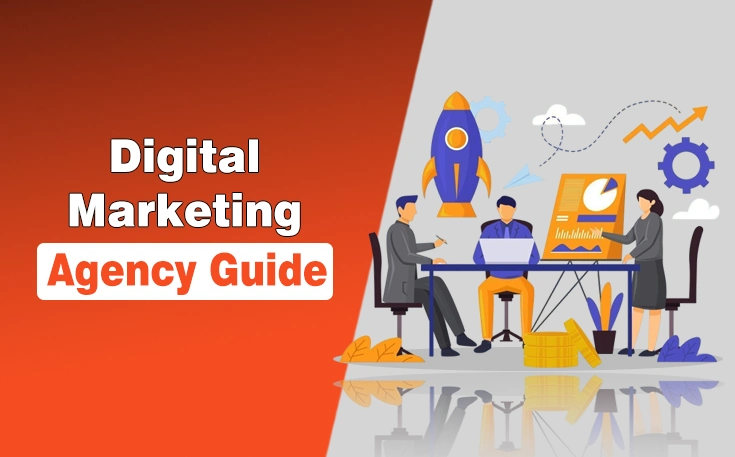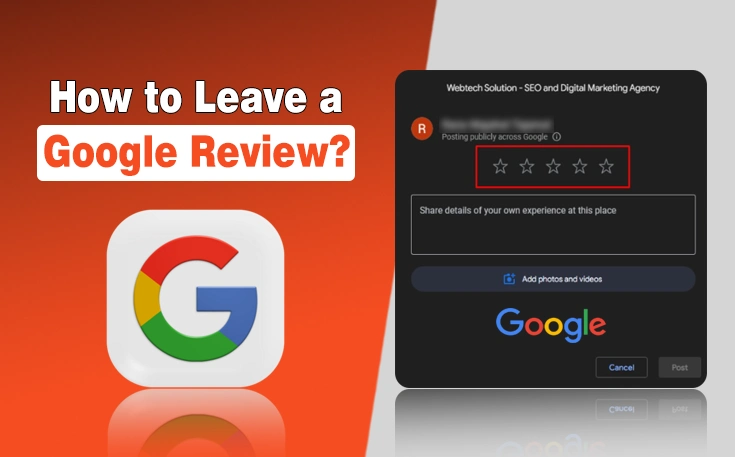Reviews hold significant power in shaping the reputation of businesses and can ultimately influence their decision to buy. Among the various platforms where customers share their experiences, Facebook remains a prominent player in the digital age. Since numerous people rely on Facebook for reviews, you want to benefit from this opportunity and support your business to drive more leads to choose your company.
A well maintained Facebook page is a virtual storefront and a platform for customer feedback to help you in your digital marketing campaigns. However, it can be challenging to encourage clients to post reviews on your Facebook page.
I have created this blog post to let you explore the best ways to request a review on your Facebook page. In this way, you can pave ways to increase your online presence and build trust with your audience.
What are Facebook Reviews?
Facebook reviews are customer feedback on business profiles within the Facebook platform. It is an outdated term and is currently more commonly known as recommendations. Social media users frequently consult a business’s Facebook page to gauge customer thinking before visiting.
What distinguishes Facebook recommendations from other review platforms, like Google reviews, is the emphasis on positive feedback from users’ networks. Also, this feature has glorified its importance among other popular social media platforms.
If a user notices that someone they know has had a positive experience with a particular business, they may be more inclined to explore it. In the past, Facebook employed a standardized five star rating system where customers could assign a rating and provide a comment explaining their evaluation.

Ways to Request a Review on a Facebook Page
Facebook reviews play a crucial role in establishing a reliable social presence and gaining the trust of both existing and potential customers. Since Facebook is among the leading review platforms, receiving positive reviews on the platform can significantly influence attracting new customers.
Requesting a review on a Facebook Page can be done politely and engagingly. To request a review on a Facebook Page, there are several effective ways to encourage users to share their feedback:
- Add a Facebook Review Widget
- Send SMS Asking for Feedback
- Set Up a Chatbot on the Facebook Page
- Write a Facebook Post
- Send Email Invitations
- Encourage Facebook Check-Ins
- Answer Comments and Questions
- Use Facebook Messanger
- Promote Your Page on Other Social Media Platforms
1 – Add a Facebook Review Widget
The first method to request individuals to share reviews involves incorporating a Facebook review widget. This enables anyone perusing your feed to simply click and navigate to your Facebook business page. As a result, you can get more online reviews for your business.
For example, integrate your Facebook reviews feed effortlessly into your sidebar or footer sections utilizing Facebook Feed Pro. Afterward, customize the Facebook feed header with a message that motivates website visitors to review your business.
2 – Send SMS Asking for Feedback
Are you aware that most searches for local businesses now occur on mobile devices? In today’s online landscape, mobile navigation is predominant. Hence, it is incredibly convenient for your customers to provide reviews on their mobile phones.
Harness the portable power to increase your Facebook reviews by encouraging customers to share their feedback via SMS. If customers have opted in to receive text message updates, send them a brief message with a link to leave a review on your Facebook page. Keep your messages concise and direct to ensure better readability.
Read More: How-To Schedule Content Using Facebook Creator Studio
3 – Set Up a Chatbot on the Facebook Page
With advancements in technology, especially Artificial Intelligence, chatbots are gaining increased attention. Their growing customer service and marketing presence showcase their significant value. Chatbots deliver messages and often achieve higher open rates.
As customers become more accustomed to their use, these tools prove increasingly beneficial. That’s why you should utilize the power of a Facebook Messenger chatbot to solicit reviews. With this approach, you can efficiently connect with a broader audience to get more reviews for your business.
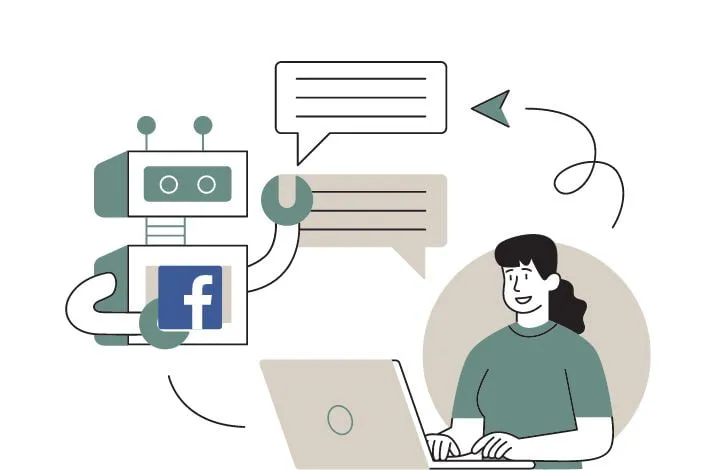
4 – Write a Facebook Post
Sometimes, satisfied customers who appreciate your products or services on your Facebook page may overlook the opportunity to leave a review. To address this, consider crafting a fresh post on Facebook, prompting your satisfied customers to share their feedback.
Enhance the post’s appeal by incorporating a captivating image to increase visibility and engagement. Additionally, pocket the benefits of Facebook Feed Pro to seamlessly embed images, effectively reminding website visitors to contribute their reviews.
5 – Send Email Invitations
Email is the most famous avenue for gathering customer feedback on our Facebook page. Typically dispatched post product or service delivery, these emails aim to be concise, warm, and appreciative while targeting individual opinions.
We highly value all customer reviews, as they are crucial in guiding us toward improvements for an enhanced overall experience. Employing diverse strategies, such as personalized messages, pre-designed templates, and automated sequences, enables us to collect valuable feedback via email effectively.
6 – Encourage Facebook Check-Ins
The popularity of virtual check ins at business locations became viral, thanks to the likes. Facebook incorporated this trend into business pages, allowing customers to check in and inform their friends about their whereabouts.
Additionally, Facebook’s check in feature includes a helpful option for gathering reviews. Once users check in, Facebook sends them a message, prompting them to review the business. For many companies on Facebook, this is another effective method to garner more reviews for their page.
7 – Answer Comments and Questions
Continuing from addressing unfavorable feedback to engaging with comments on your Facebook page and handling inquiries from prospective customers is crucial. A lively page with active discussions about your product encourages others to pose questions.
You can eliminate potential barriers hindering people from purchasing by promptly responding to these queries. Moreover, providing excellent customer service during the buying journey significantly increases the likelihood of customers sharing positive experiences in their reviews.
8 – Use Facebook Messanger
If a customer has shown support by following or liking your Facebook Business page, consider leveraging this connection to seek a review. While certain drawbacks are associated with requesting reviews through Facebook Messenger, it remains a dependable method businesses employ.
While customers may positively receive this personalized approach, it should be noted that it could also be perceived as intrusive.
Like emailing for reviews, using Facebook Messenger for feedback can demand a significant time investment. Success with this strategy relies heavily on identifying which of your Facebook followers have utilized your services.
9 – Promote Your Page on Other Social Media Other Platforms
If you fail to inform your followers on different social media platforms about the opportunity to leave reviews on your Facebook page, they might miss out on expressing their appreciation. Promoting your Facebook page on all the social media channels you’re active on, like Twitter, Instagram, and YouTube, is crucial.
A simple image and a link can effectively raise awareness about your page, encouraging customers to share their reviews. Additionally, utilizing Review Grower boosts positive reviews and contributes to your overall social media growth by autonomously posting those reviews.
Concluding Thoughts
Employing strategic and engaging methods to request reviews on a Facebook page is necessary for cultivating a positive online presence. Leveraging tools like Facebook review widgets, SMS outreach, chatbots, and targeted email campaigns, businesses can actively encourage customers to share their experiences.
Utilizing the popularity of Facebook check-ins and promptly addressing comments and questions further enhances the likelihood of positive reviews. Businesses can boost their visibility on one of the leading review platforms by implementing these practical approaches. Additionally, they can build trust and credibility with their audience, ultimately contributing to sustained success in the digital landscape.