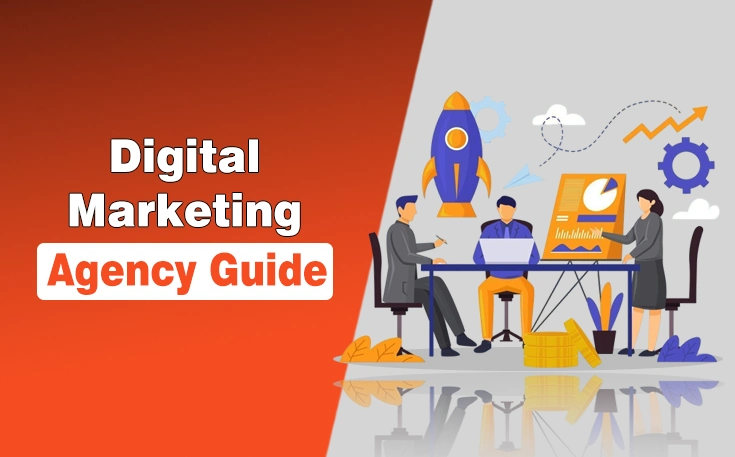Paperwork has evolved a lot, and you do not need printers, sheets of paper, or even pens to handle it. Most of the documents are being shared in the form of PDFs over the Internet.
Since it is impossible to sign a PDF document through a screen, you need a tool to do that. For your comfort, there are a lot of PDF singer tools available on the Internet.
They are designed to help you sign documents online with ease. After analyzing the features and convenience of the tools, I have concluded a list of some great options.
In this article, I will discuss these PDF signer tool in detail while explaining how their features can be useful to you.
Let us start!
Top 5 PDF Signer Tools For Everyone
I have discussed the details of these tools below:
1- PDF Filler
The first tool that I am going to suggest here is PDF Filler, a free PDF signer. It is a very sophisticated site you can use online without having to download anything on your device. This web-based tool works like a proper online document editor giving you all the necessary tools for your document-editing needs.
You can upload PDF files directly from your device easily. It presents two different methods of signing. You can either draw signatures directly or add them in the form of an image which can be in a PNG or JPG format.
You are also getting multiple features within the drawing method. For example, it lets you use different line thicknesses along with multiple color options as well.
Some other editing options here are:
- Capture via the webcam
- Add signs via email
- Add signs with the help of a QR code
- ‘Notarize’ and ‘Add via text’
Main features:
- Add high-quality signatures.
- There are multiple signature options.
- You can utilize different other document editing features.
- You can customize signatures after adding them to the document.
Pricing:
- Basic: $20/month
- Plus: $30/month
- Premium: $40/month
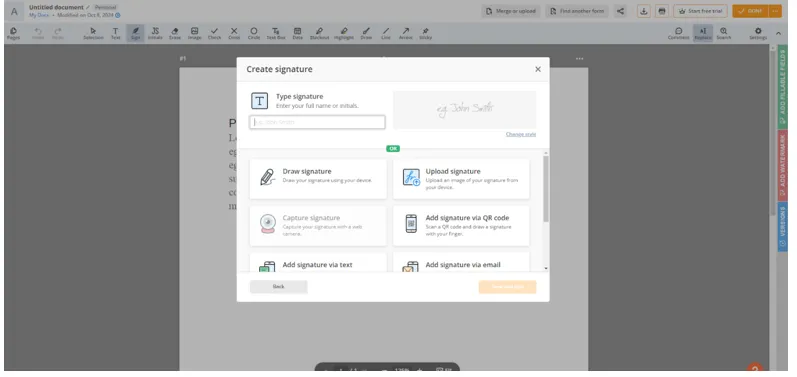
2- ILovePDF
If you want to sign PDFs without breaking the bank, ILovePDF is a PDF signer free of cost. It is a complete suite of tools that are specifically engineered to help you deal with PDF documentation and paperwork. One of these tools is a PDF signer which allows you to place your signatures in high-quality.
You can add basic signatures for totally free in the following ways:
- Add by writing
- Add by drawing
The tool works perfectly for both individuals and businesses. It lets multiple people sign the document as well. Also, there is an option of adding the company’s stamp on any PDF document as well. These features are ideal for companies working with freelance employees.
Main features:
- Documents with simple signatures are free to download.
- You can add digital signatures with its premium version.
- You can let multiple people sign a document.
- There are multiple sign-adding options.
Pricing:
- Monthly: $7
- Yearly: $48
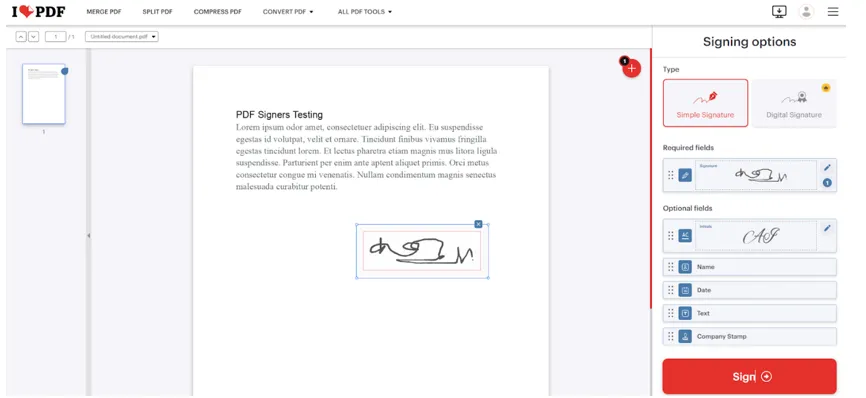
3- SmallPDF
SmallPDF is the most popular PDF signer online available on the web. It is a simple site offering you convenient ways of signing your required documents. Whether you are a business owner or an employee, it can help you sign and share documents easily. Once again, you are getting multiple signature input methods here as well.
However, this tool optimizes your drawn signatures to make them smooth. So, you can draw signatures even with your mouse or finger touch, they will be as smooth as written with an actual pen or pencil.
Users can also invite other people to sign a document. It allows them to send invitations to their email addresses. Although the site offers further premium features, signing and downloading PDFs is completely free.
Main features:
- Signature tool is free to use.
- Smooth signature drawing with optimizer.
- You can invite other people to sign a document.
- Signatures can be uploaded in the form of an image.
Pricing:
- Personal: $9/month
- Team: $7/month
- Business: Custom
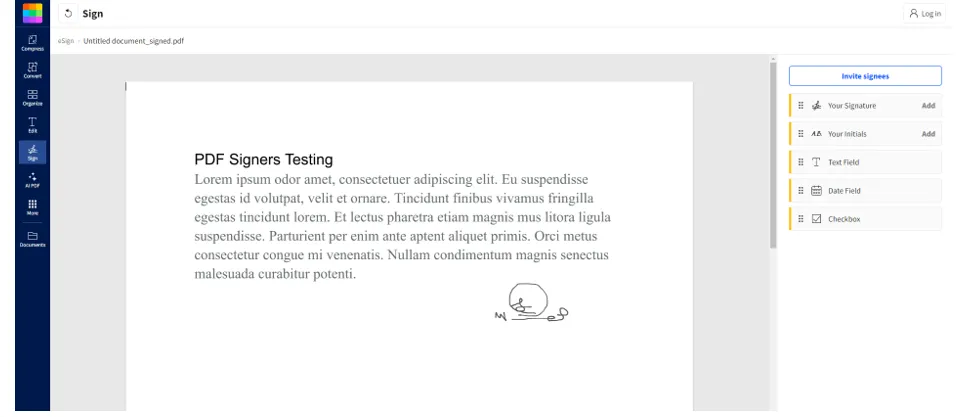
4- DocFly
Another useful web-based editor worth trying is DocFly. This finely designed site lets people sign their PDF documents in a convenient. It has got all the necessary tools for that.
For example, you can input your signs in three main ways:
- By typing
- By drawing
- By uploading an image
The image can be uploaded directly from the device, Dropbox, or Google Drive. Users can easily download or print the signed document directly from it. Besides signing, you can perform different other actions on a document as well such as normal drawing, highlighting text, or adding different shapes.
Main features:
- Accurate drawing
- Multiple signature input methods
- Images can be uploaded from different sources
Pricing:
- Monthly: $7.99
- Yearly: $47.99 ($3.99/month)
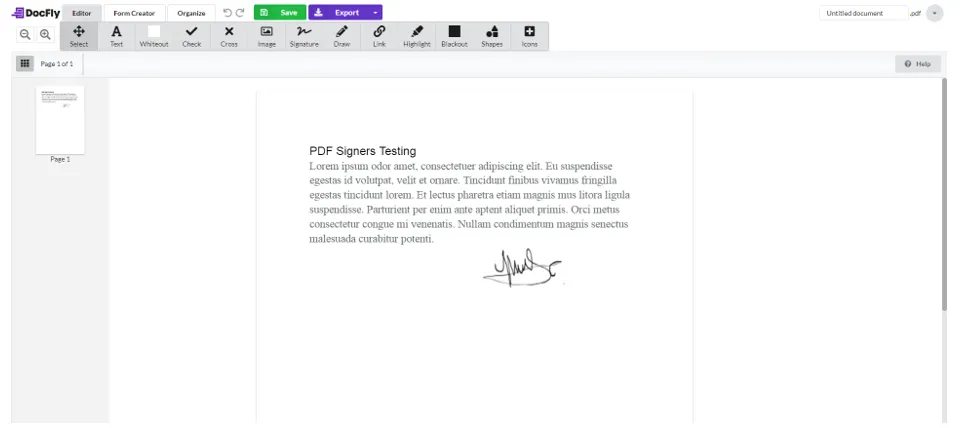
5- Acrobat
Last but not least, Acrobat is an Adobe PDF signer that can help people with document signing. It is an official tool designed by Adobe and comes packed with a lot of useful features. You can upload files directly from your device and use different signing methods.
Its draw feature is very smooth compared to the others. For people who have saved their signatures in an image format, it offers the image-uploading feature as well.
It is a proper tool that can work as a PDF organizer as well. You can use it to let other people sign a document as well.
Main features:
- Its basic signing tool is free to use.
- You can sign using different methods.
- The drawing tool is very smooth.
- You can invite other people to e-sign.
Pricing:
Individuals:
- Standard: $12.99/month
- Pro: $19.99/month
Business (per license):
- Standard: $14.99/month
- Pro: $23.99/month
- Pro (5-pack): $22.19
Students & Teachers:
- Pro: $19.99/month
- Creative Cloud All Apps: $19.99/month
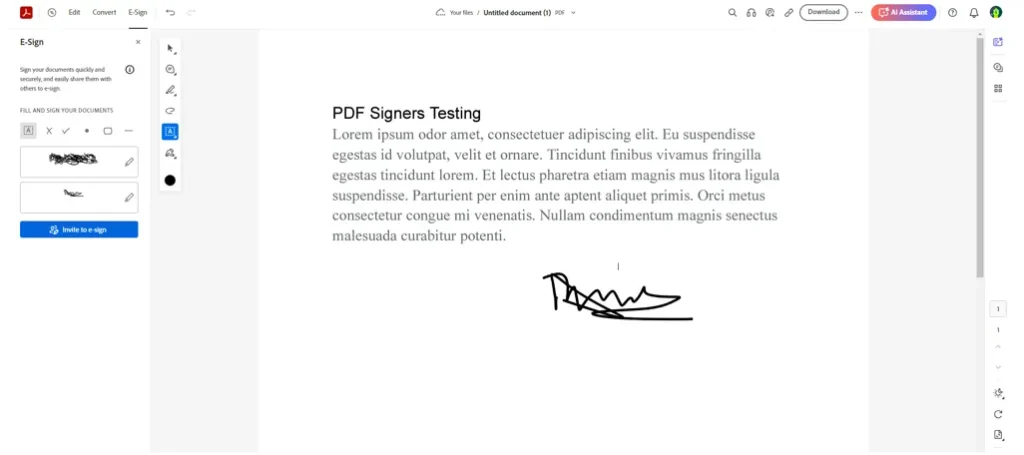
Conclusion
PDF Signer tools are becoming popular in this digital age. They let people place signatures on their PDF files easily. Most of them provide useful features making the signing process easier. Still, picking the right one can be a little confusing.
Trying the suggested tools above can give you a very decent experience dealing with your paperwork. They offer a convenient and efficient way of adding signatures. Compare these features and start using the one that is best for you.
Frequently Asked Questions (FAQs)
Are my documents safe with PDF signer tools?
Most reputable signer tools have strong security protocols. So, your documents are safe.
Do all of these tools let you draw signatures on a file?
Yes. All of them have the draw feature.
Do I need an account to download the signed document?
It depends on the tool. Some let you download with and some without an account.