Importance of a Website for Constru...
Word-of-mouth and personal referrals have played a vital role in the construction industry for years...
Read MoreDigital Marketing Agency
We help brands climb Search Engine Ranking
Achieve Digital Brand Supremacy

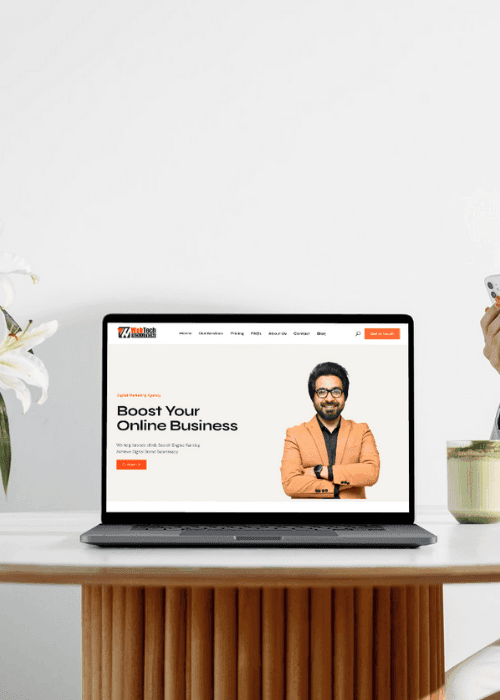

GMB Listing is the Key to Local Success Your Google My Business (GMB) listing is your digital storef...
Explore ServicesApp Development is Necessary for Success in Modern Business Landscape App Development is the process...
Explore ServicesWeb Development is Essential to Globalize Your Business Website Development is the complete procedur...
Explore ServicesWe design audio advertising campaigns, podcasts, and voice search strategies that help brands connec...
Explore ServicesWe create high-quality video content, including explainer videos, product demos, testimonials, and e...
Explore ServicesWe leverage WhatsApp, Messenger, and SMS marketing to deliver personalized messages that increase en...
Explore Services
WebTechSolution has been a game-changer for our business. Their expertise in SEO and social media marketing helped us reach new customers and significantly boosted our online presence. Highly recommend their professional services!

Working with WebTechSolution was an amazing experience. Their team delivered outstanding results through personalized digital marketing strategies. Our traffic and engagement have increased, and we couldn’t be happier with the outcome!

The team at WebTechSolution is incredibly knowledgeable and efficient. They helped us refine our marketing approach, resulting in more leads and better conversion rates. They truly care about delivering real results. A great investment for any business!


Partner with a dedicated team that’s fully invested in delivering results customized for your business.
Support you can count on, day or night-your business never sleeps, and neither do we.
Step into the future of digital with a website that stands out. Every click, every interaction is an opportunity to attract your audience. We blend stunning design with flawless functionality to create unforgettable web experiences. Improve your online presence and watch your business soar!
Word-of-mouth and personal referrals have played a vital role in the construction industry for years...
Read MoreOne of the common queries of bloggers is why link building is essential for your website’s SEO...
Read MoreWe send professional and personal emails almost every day and yet there are some features and functi...
Read More