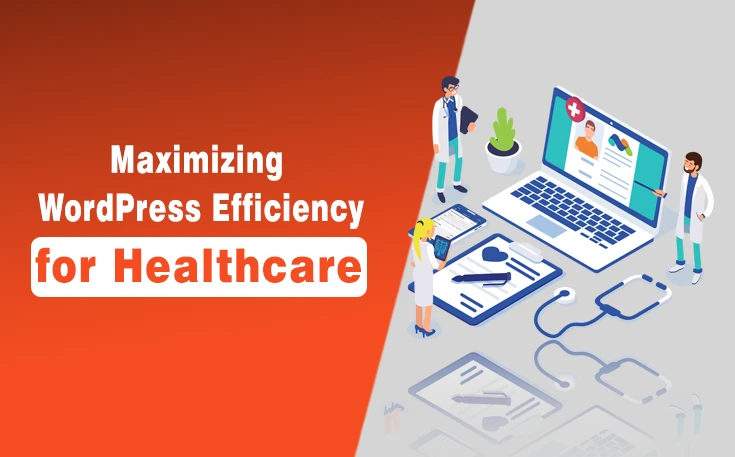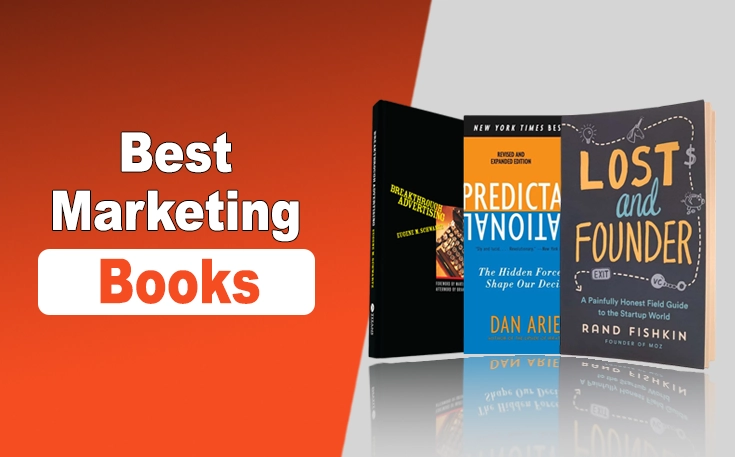By utilizing WordPress’s excellence and customization, healthcare organizations can streamline digital operations, boost patient engagement, and optimize administrative processes. This is all they need to run a scalable and prosperous organization.
WordPress dominates the CMS market with a 62.2% share as there are 30,000 WordPress themes and 70,000 plugins are available for different purposes.
So, how can you leverage WordPress features and plug-ins to maximize the efficiency of your healthcare practice by creating a user-friendly and intuitive website?
Here’s a sneak peek at the productive tips and tricks for maximizing wordPress efficiency for healthcare organizations.
Top 10 Tricks For Maximizing WordPress Efficiency For Healthcare Organizations
To maximize WordPress efficiency for healthcare organizations, focus on speed and user experience by implementing these top 10 tricks:
1. Structuring Customized Websites With WordPress
The journey with WordPress begins with website creation. Maintaining a strong online presence is imperative to thrive in the healthcare industry. You can leverage this exquisite platform to create a dynamic site that resonates with your organization’s goals and objectives.
Explore custom healthcare-focused themes to simplify the customization process. Themes designed for medical facilities come with essential features like flexibility, user-friendliness, smooth navigation, infographics, and so on. Look for clean designs, and ensure your website looks professional and functions seamlessly.

2. Integration with EMR and EHR Systems
WordPress offers a pool of extensive plugins to enhance the functioning and operational workflow of clinical practices. Here’s the catch: you can integrate your website and the plugins with your EHR system to streamline overall clinical processes. It even helps boost patient engagement.
The Epic software or any other is the one that supports WordPress integration. This way, your organization can create a sleek and intuitive website showcasing the services offered, like telehealth, private messaging, patient portals, etc. These capabilities can easily be embedded in WordPress to ensure optimal patient experience.
3. Optimize for Speed with Lightweight Plugins
Another trick is optimizing your clinic’s website with lightweight plug-ins. WordPress offers an array of plugins that can enhance your organization’s efficiency by fostering patient engagement and simplifying data management. Make sure you incorporate lightweight plug-ins to cater to your needs and avoid slowing down the site.
For instance, the best-recommended plug-ins for appointment booking are Bookly or Amelia. These plugins can integrate smoothly with your site, helping you manage patient scheduling efficiently. They add to the site’s credibility instead of hampering its functionality by slowing it down.
4. Ensure Data Security with Reliable Plugins
Next, you can ensure enhanced data security with WordPress. Knowing the importance of patient data confidentiality in the healthcare industry, you can’t afford any sluggishness. With WordPress, you can promise military-grade security to your stakeholders as it offers plug-ins that support compliance with healthcare regulations.
Protect patient information by using plugins focused on healthcare data security, like Wordfence or Sucuri Security. These plugins offer firewall protection, malware scanning, and login security. This will help enhance patient satisfaction and retention, giving them the sense of relaxation that their data is secure.
5. Personalized Patient Portal for Better Engagement
Patient portals encourage self-service, allowing patients to view their records, book appointments, and communicate with providers. Thanks to WordPress, healthcare professionals can now create personalized patient portals with customized educational content and more.
Plugins like Patient Portal or Simple EHR allow for secure, streamlined access, boosting patient engagement and saving administrative time. They enhance patient engagement. Personalized patient portals improve the patient experience with instant access to care records, enable secure communication, etc.
6. Improve Search Engine Optimization
The next tip to take your healthcare organization to the next level by leveraging WordPress is to encourage SEO optimization. Optimizing SEO with healthcare-specific keywords, content, and metadata ensures your website ranks high on search engines. WordPress plays a fundamental role in ensuring site optimization.
WordPress SEO plugins like Yoast SEO or Rank Math simplify the process, while healthcare-focused keyword strategies help you attract more targeted traffic. Implement SEO plugins to improve your website ranking and optimize your website for local SEO to reach out to target patients.
Suppose you run a mental healthcare center and have incorporated the best EHR for mental health private practice but can’t reach out to the right audience to expand your business. Here, WordPress steps in with extensive SEO plugins to help you with patient outreach. Yoast SEO is the best plugin as it helps with keyword research, link building, and meta description optimization.
7. Optimize Mobile Responsiveness
With more patients searching for healthcare services on their phones, mobile-friendly design is non-negotiable. Mobile-friendly websites are preferred across all search engines, and thus, they rank higher. Test your website across devices using responsive, mobile-compatible WordPress plugins and themes, assuring your website is easily accessible on hand-held gadgets.
8. Utilize Performance Tracking and Analytics
Another plus point of WordPress is that you can track your website’s performance and user engagement with tools like Google Analytics and MonsterInsights. Analytics will give insights into visitor behavior, helping you identify areas for improvement and optimize patient journeys effectively.
Leveraging these insights, you can improve your website’s performance by addressing the pain points and taking measures accordingly. SEO analytic tools help evaluate and assess conversion rate, bounce rate, turnover rate, etc. All these will help you understand where you stand and what changes you need to make in your content and services to engage patients.
9. Content Marketing And Updates
WordPress’s blogging tools make it simple to share valuable health information. To engage patients, develop content around preventive care, frequently asked questions and treatment information. Use infographics, videos, and downloadable guides to make information accessible and engaging for a broader audience.
Consistent updates keep your site running smoothly and reflect current healthcare trends and practices. Highlight new services, blog about relevant healthcare topics, and ensure compatibility with new plugins and tools to provide a seamless experience for patients. Providing educational resources will position your organization as a reliable healthcare source.
10. Use Automation Tools to Streamline Processes
Automation can reduce workload, especially in patient management and data entry. WordPress readily integrates with EHR systems and thus automates arduous administrative tasks. It automated appointment reminders, billing, and patient follow-ups to enhance efficiency and reduce manual effort.
Tools like Zapier can integrate with WordPress to automate tasks, freeing up valuable time for healthcare staff. WordPress plugins automate crucial processes, saving time and reducing costs. For instance, WooCommerce simplifies payments, Bookly automates appointment management, and WP forms ensure compliance-driven data collection.
Conclusion
Well, these are details about Maximizing WordPress Efficiency For Healthcare Organizations to build a WordPress-enabled site that is fast, secure, and highly engaging. Whether aiming to support urgent care needs or optimize mental health services, integrating the right tools and practices will enhance patient experience and streamline day-to-day operations.
WordPress is an invaluable resource for boosting healthcare efficiency, powered by a diverse ecosystem of plug-ins. There are Amelia, Bookly, Telemedicine Video, WooCommerce, Google Analytics, and countless more plugins that improve your online presence and site ranking. So, incorporate lightweight plugins, enhance your online presence, and enjoy a high patient influx.
It’s time to make your healthcare organization shine bright.