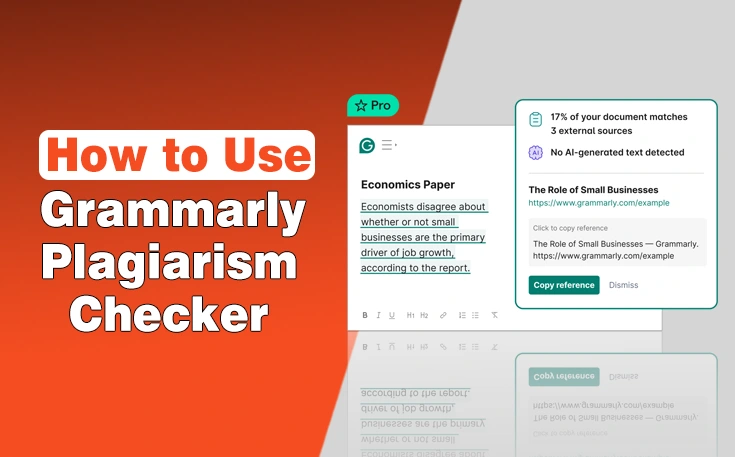Grammarly Plagiarism Checker is one of the best tools currently available in the market to refine your writing and make it unique. Plagiarism is causing a more significant problem not only for web content writers but also for academic professionals. Whether you are a student, teacher, or a website owner, your success is directly related to authentic content.
Grammarly helps you identify potential issues. However, some users are unable to use it due to lack of knowledge.
In this blog post, we have explained how to use Grammarly Plagiarism Checker in 2025.
What is Grammarly Plagiarism Checker?
Grammarly Plagiarism Checker is a powerful tool provided by the world’s most popular writing assistant, Grammarly Inc.
It can help you detect plagiarism in your text as well as determine other critical issues. Grammarly has built this tool by integrating advanced models, enabling it to compare your content to millions of web pages and academic papers available online.
As soon as it captures anything matching the content already present on the web, you will receive an alert. Also, you can have insights related to grammar, spelling, and tone of your content. You must use the potential of this tool to write quality content that both users and search engines love!
How to Use Grammarly Plagiarism Checker? Step by Step Guide
Most people ask that does grammarly have plagiarism checker and if yes, how they can use it. Using Grammarly Plagiarism Checker free is not a challenging task.
However, you must learn how to access it and how to use its interface. In this way, you can operate it effectively and utilize all of its potential advantages.
In the under section, we have detailed a step-by-step guide on how to use this powerful tool.
1 – Access Grammarly Plagiarism Checker
Firstly, you have to access the Grammarly Plagiarism Detector. You must have an account on Grammarly to access this tool. However, if you are new to Grammarly, this guide is for you as we have detailed the whole process step-by-step.
- First of all, search for Grammarly and click on the official website.
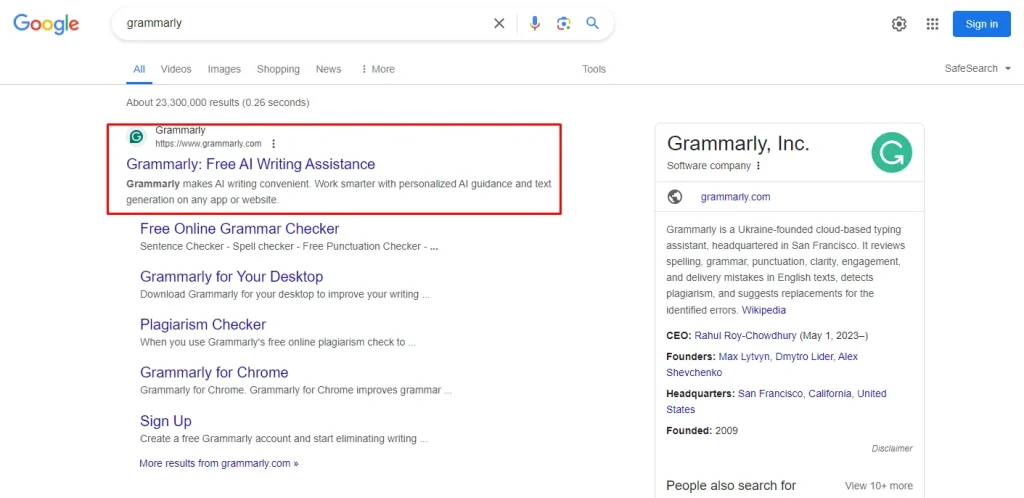
- On the homepage, head toward the Sign Up button.
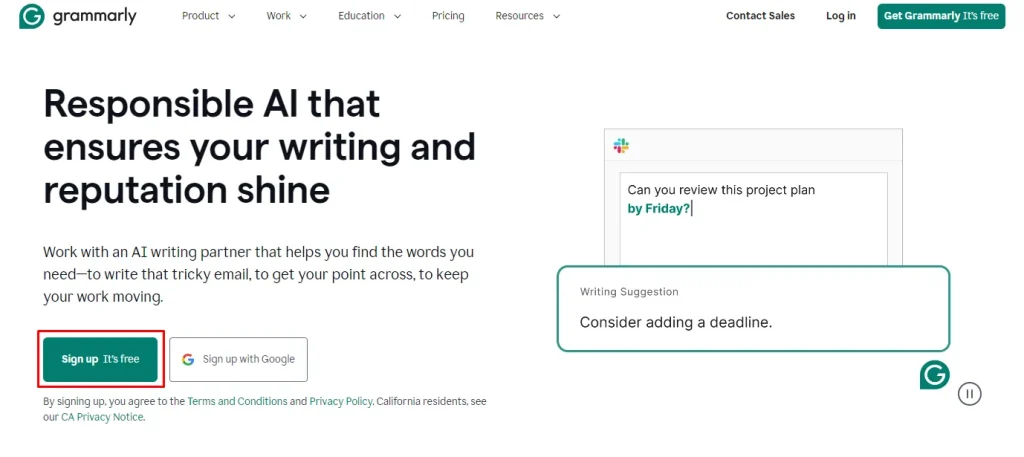
- Here, you have to enter your email address, password, and name.
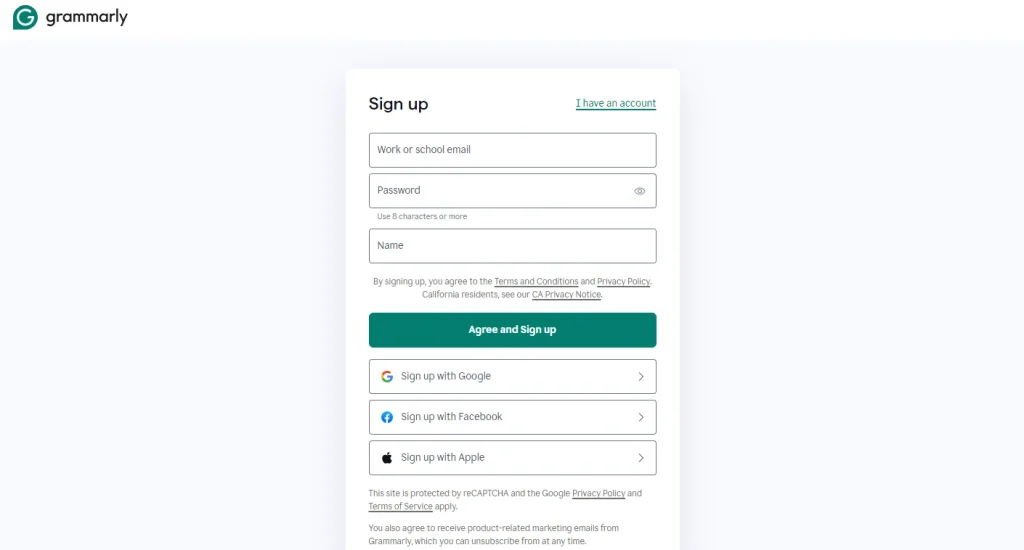
- Afterwards, click on the Sign Up button.
- You will receive a link to the email address you entered.
- Click on it to verify your Grammarly account.
You must consider some important tactics while creating your Grammarly account. Ensure that your email, password, and name are correct. Additionally, you have to generate a strong password to stay protected. Moreover, different signup options are available including the likes of Google, Facebook, and Apple. You can choose the one most suitable to you to prevent any sort of challenge later.
After creating your account, you have to access the Grammarly Plagiarism Checker. The following steps can assist you.
- Open your browser again on which you have created a Grammarly account.
- Search for the Plagiarism Checker by Grammarly.
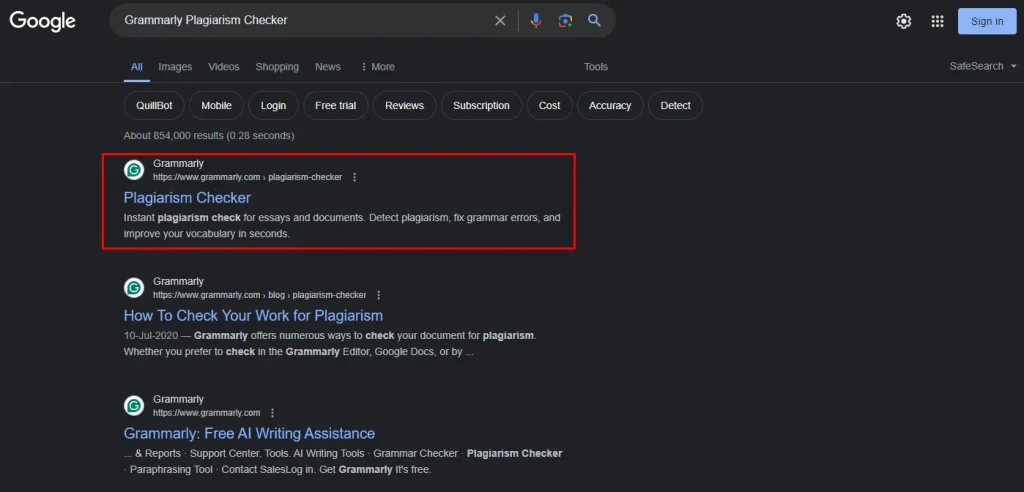
- On the results page, click on the site as marked in the image.
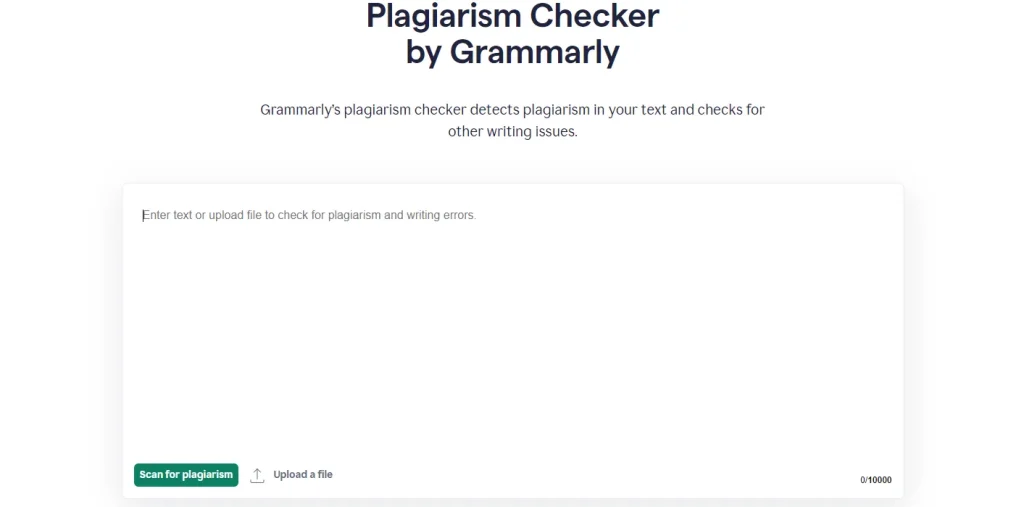
- The tool will feature a box, allowing you to paste the content to be checked.
2 – Upload or Paste Your Text
Grammarly plagiarism checker allows you to check the plagiarism in long texts as well as in short paragraphs. Thus, it is widely suitable to the requirements of a larger audience. After creating your account and accessing the plagiarism tool, you have to upload the document or paste the text directly into the given box.
Once you have uploaded your document or pasted the data in the box, click on the scan button. The free Grammarly Plagiarism Checker tool will start analyzing the data you have entered. The ProQuest database of this brilliant tool has billions of web pages and academic papers. It will match your content with them to determine if there is something similar.
3 – Results Interpretation
The Grammarly Plagiarism Checker tool is quite swift and will analyze even the long content in no time. Thus, you will get instant results and insights. During interpretation, you will have your hands on the writing that matches any of the existing content. Grammarly will mark it as plagiarised content.
Besides, the report generated by the Grammarly Plagiarism Checker tool will deliver information about other common issues such as the structure of the sentence, grammar errors, and clarity. In this way, you will learn about the sentences that are required to be changed.
4 – How to Check for Plagiarism on Grammarly?
Removing the plagiarism while using the plagiarism checker by Grammarly is not a challenging procedure. You only have to be precise regarding the information and elaborate it in your own way. The following tactics can help you in this process.
a. Review the Matched Text
Grammarly will provide details about the source of the matched content. You can review them and citations to give the references. It is usually effective in academic writing.
b. Rewrite
If you are writing the content for your website, you must rewrite the plagiarised section. Otherwise, it may get caught in algorithms, causing poor impacts on the website’s reputation.
5 – Leverage Premium Features
Grammarly Premium offers additional features:
- Sentence Flags: Premium identifies specific sentences that need citation.
- Originality Score: Get an overall score indicating the uniqueness of your document.
- Advanced Writing: Receive detailed suggestions on style, tone, and conciseness.
6 – Privacy and Security
One of the best parts about the Grammarly Plagiarism Checker is that it is highly secure and keeps your documents and writings secure. As a result, no one can search them publicly or find them anywhere on the web.
To Sum Up
These are the details about Grammarly Plagiarism Checker and how to check plagiarism with Grammarly. It has taken the world by storm with its exceptional features and elaborative interface.
It can help you remove the copied content from your text and make it unique. Whether you are a student or website owner, leveraging the potential of this powerful platform will bring positive outcomes.
While free features are quite useful, you can also enjoy the premium benefits. Not only can you remove the plagiarised content, but you can also deal with grammar errors, spelling mistakes, and other writing issues.
People Also Ask
Q1. How does Grammarly’s Plagiarism Checker work?
The plagiarism detection feature compares your text to a large database of web pages and academic papers. If it finds matching phrases or sentences, it highlights them for review. It also checks for proper citation and paraphrasing.
Q2. Is Grammarly’s Plagiarism Checker available for free users?
No, the plagiarism checker is a premium feature of Grammarly. You need a Grammarly Premium subscription to access the plagiarism detection tool.
Q3. How accurate is Grammarly’s Plagiarism Checker?
Grammarly’s plagiarism checker is fairly accurate, but no plagiarism detection tool is 100% perfect. It’s good at catching direct matches, but subtle paraphrasing or incorrect citations might be harder to detect. It’s always a good idea to manually check your work and ensure proper citation.
Q4. Can Grammarly detect plagiarism in non-English languages?
Grammarly’s plagiarism checker primarily supports English-language content, but it can identify some instances of plagiarism in other languages, though its effectiveness may not be as high as it is for English text.
Q5. Does Grammarly tell you the source of the plagiarism?
Yes, when Grammarly detects potential plagiarism, it provides a list of the sources where the matching content is found. This helps you see where the text may have been copied from.
Q6. Is Grammarly as good as Turnitin for plagiarism?
In short, Turnitin is superior for academic plagiarism detection, while Grammarly is better for general content writing and professional work. If you’re working in academia, you might want to rely more heavily on Turnitin.