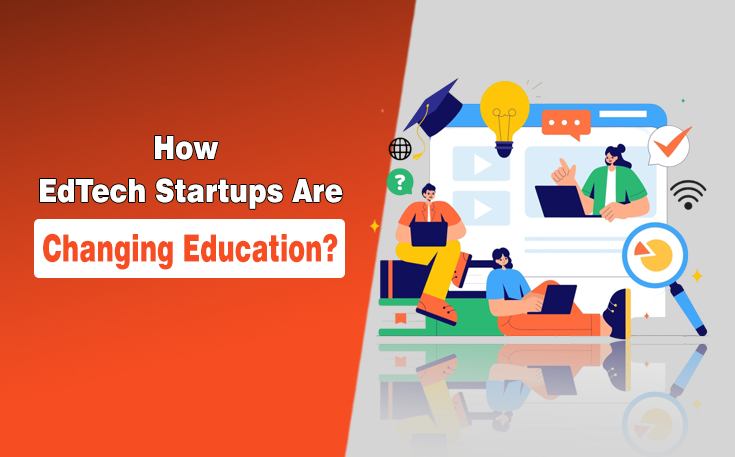If you are aware of the basic practices of SEO, you know how important backlinks are to your website. They make your site authoritative, which helps in getting higher rankings.
However, these links can backfire if not monitored properly. Thankfully, Google lets you disavow links that you believe are irrelevant or spammy.
This blog will guide you on how to do it. Here, we will discuss it all in a comprehensive way. This will help you digest the process easily. Let’s start.
<strong>What is the Disavow Links Feature?</strong>
Disavow is an advanced feature of Google that allows you to remove all the links that are pointed toward your website. An essential component of SEO is building connections with other websites through backlinks. This might diminish the legitimacy of your website if these connections are dangerous. Google will punish you as a consequence.
It can be stopped from occurring by informing Google that you don’t want your website to be linked to any spammy or irrelevant links. Google will review these links and remove your site from them.
<strong>Why is Disavowing Toxic Backlinks Beneficial?</strong>
Doing this can be beneficial for the following reasons:
1. It Saves You From a Penalty
As we said, Google penalizes websites that it believes do not follow the rules. Obtaining backlinks from spammy websites is against these rules.
So, when such sites give backlinks to yours, it gets penalized.
You can disavow these links to ensure you stay safe from such penalties. The interesting thing is that you can disavow even after you have received the penalty. Google will prevent you from this after that.
2. Maintaining Website Reputation
Getting spammy backlinks can damage the overall reputation of your website in the eye of the search engine. As a result, it will get de-rank.
So, when you disavow, you tell the search engine that you’ve got nothing to do with such links. They are all irrelevant and you’re only getting links according to the provided guidelines. This increases your site’s reputation which is a positive factor for SEO.
3. Discouraging Spammy Backlinks
When you disavow links, you discourage the sites that try to get spammy backlinks. Google has always been straightforward about its backlink guidelines. Still, there are sites that try to bypass the rules and get ranked using unethical means. Doing this helps you discourage such sites and encourage those who work by the rules.
<strong>How to Disavow Links to Your Site?</strong>
The following steps can help you with that:
Step 1 – Be Sure That You Need It
To begin with, you must be certain that you must do it. This is because doing it wrong might have serious repercussions.
According to Google, it is an advanced feature and should be used carefully. You can analyze the overall backlinks in order to do that. See if you can remove them manually. Asking the website owners to take down the hyperlinks is another option. Go on only if you are positive there is no other choice.
Step 2 – Creating a List of Links
Now, you have to create a list of the links you want to disavow from. This list will be sent to Google later. The search engine has provided some guidelines about how to create this list.
They are explained below:
- The file should be a plain text format (.txt).
- Make sure to save the file in UTF-8 or 7-bit ASCII encoding. This helps in displaying the characters properly.
- You can disavow both pages and complete domains.
- Add them line by line. This means that each line should either have a full URL or a domain prefixed with “domain:”.
- You can add your comments in the file as well. Use the “#” sign before writing them.
- The file shouldn’t exceed 2,048 characters.
- The file size should be 2MB (100,000 lines).
Here’s an example of the list provided by Google itself:

Step 2 – Upload the List
Once the list file is created, it’s time to submit it to Google Disavow tool (https://search.google.com/search-console/disavow-links).
- It is done by uploading it on the Google Search Console disavow tool. Once you are on the tool, click on the “Select Property” option.

Go through all the warning prompts that are shown to you. After that, select the file that you have created. If any file is already uploaded it will appear here. Also, if the file contains any errors, the tool will tell you about them. otherwise, it will be uploaded successfully.
<strong>Final Thoughts</strong>
Backlinks are important for a website but they can also harm it. That happens when they are spammy or irrelevant. To help you avoid this from happening, you can disavow these links to your site. This feature is offered by Google and can be beneficial in many ways. We have discussed such major benefits above in the information.
Using this feature is also a very easy process. You only need to follow two simple steps for that. Their details are provided above as well. Make sure to use this feature carefully in order to avoid any major inconveniences.
<strong>People Also Ask</strong>
Q1. Is disavowing links safe?
Yes. It is a safe process. However, you have to be careful in doing that.
Q2. Can I undo this disavowing?
Indeed. Google allows you to undo it in case you have done it mistakenly.
Q3. Is there a guarantee that Google will remove these links?
No. There’s no guarantee for that. That is because this is a type of request. It depends on whether Google accepts it or not.
Q4. Should I hire an SEO expert to perform this action?
If you think the whole procedure is too complicated for you, hiring a professional can be a good idea.
Need custom app with amazing features?
Get a Quote