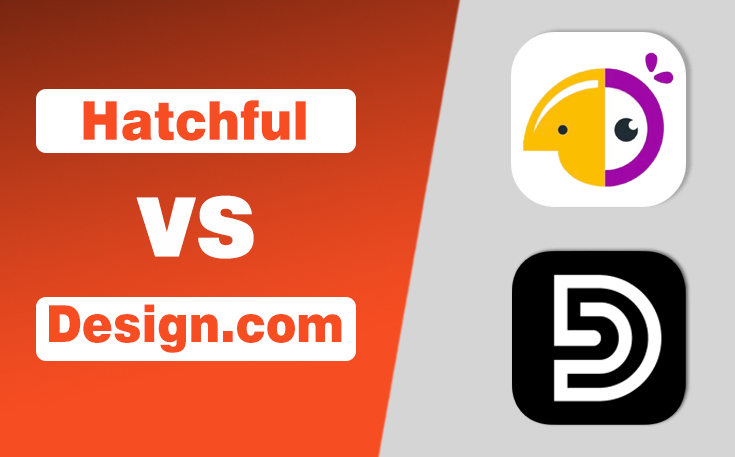Are you concerned about the domain rating of your websites? If so, then why? Yes, I know it is the must have factor to increase your site’s ranking to become an identified brand. However, increasing it is a complex task yet easy because of efficient tools.
While checking your domain rating also helps you know whether your competitors are doing better than you. In this way, you will be able to find points of development and improvement.
If you don’t know the process of checking your domain rating, then follow this guide. I have concluded on how to check domain rating and best domain rating checker tools.
What is Domain Rating?
Domain rating is a measure factor provided by different SEO tools, especially Ahrefs, that indicates the backlink profile quality of websites.
If you are into increasing your website’s domain rating, then you need to add high quality backlinks from authentic websites. This measuring factor has a lot of impact on your website’s ranking. For example, when you have an impressive domain rating, it is obvious that your ranking will also be high.
You can check it by using any free website domain rating checker tool. Domain rating has several factors on which it depends, like the number of do-follows and the authenticity or rankings of the site. The higher the authentic backlinks, the higher the domain rank your website will have.
How to Check Domain Rating With Ahrefs?
I have been using Ahrefs since the beginning of my career to check the domain rating of my site. In the under section, I have mentioned a step by step guide that will let you know how to use Ahrefs domain rating checker.
- Grab your laptop or PC and open any updated browser.
- Type Ahrefs Website Authority Checker in the search bar and press enter.
- From the results page, click on the official site to access the tool page.

- Enter the URL of your site in the designated section of Ahrefs Domain Authority Check tool and click on the Check Authority button.

- Click on the captcha to confirm that you are not a robot.

- A pop up will appear that will highlight the domain rating score along with total backlinks.

The Best Domain Rating Checker Tools
Here are some of the best domain rating or domain authority checker tools.
1. SEMrush
Do you want to track your website’s performance? Or do you want to know what is your domain ranking? If so, then SEMrush will be your best choice. It provides users with multiple tools that make a perfect SEO tool suite for them to track their performance.
Further, when it comes to checking your domain rating, there is no such efficient tool for you. Here are some of its key features:
- Keyword research
- Site audit
- Link Building
- Social media content management
- Check domain ranking

2. Ahrefs
Whenever you need to check what is domain rating of my site, then this SEO tool will have you covered. Moreover, you should use Ahrefs for keyword planning because efficient planning tends to get the highest backlinks. The domain rating tool has a score rating between 0 and 100, and the higher the score, the higher the authority.
If you have to choose between other platforms and Ahrefs, then this should be your wise choice. Just check the Ahrefs pricing and select the plan suitable for you to get access to other features besides Ahrefs Authority Checker.
- Domain rating checker
- Backlink Checker
- Keyword planner
- Topic planner

3. SmallSEOTools
Have you ever gotten the simplest interface of an SEO tool like Small SEO Tools? If not, then why are you not choosing it to make your task easy? Further, it also provides users with multiple tool suites devoid of money that anyone can use.
For instance, you can avoid plagiarism with its plagiarism checker, free grammar checker, and reverse image search. All of these tools are free, including the domain rating checker, to get insights into your website performance.
- Plagiarism checker
- PDF to Word
- Internet speed test
- Website SEO score checker

4. Backlinko
Brian Dean, one of the leading SEO experts, decided to create an SEO tool, and he named it Backlinko. This platform provides you with tons of informational content and strategies about how to optimize your site for SEO.
When you go for its tool suite, you see how your site will rank higher in the searches and how its domain authority will grow. Here are some key features of this tool:
- Authority score checker
- Top pages and competitors
- Organic search traffic checker
- Total referring domains

5. Moz
The first platform that introduced the concept of domain rating was Moz. It helps you to get things in a better way to improve your website rankings. You can find domain rating quite conveniently. The higher the domain rating, the higher the authority will have on a website.
The user-friendly interface of this efficient tool has a separate fan base. You can check backlinks as well as perform keyword research with Moz. It converts complex tasks into easier ones. Here are some of its key features:
- Domain authority
- Page authority
- Link metrics
- Custom searches
- Page analysis

Final Thoughts
Checking domain ratings has become essential because it is no longer a trend but a necessity. You can get insights into your website’s performance and ideas on how to improve its ratings. I have compiled a comprehensive guide on how to check domain rating.
Moreover, I have gathered some of the best domain rating checkers to help you check domain rating. Hope this piece of content will be super helpful for you.
People Also Ask
Q1- How is domain rating calculated?
The domain rating is calculated on the basis of different components, like how many backlinks have a site and the quality of each backlink.
Q2- Which domain is good?
The domain that has a .com extension is the best domain for your businesses to get international reach worldwide.
Q3- What is Dr. 50+?
The Dr. 50+ is a score of a website domain and it is considered as a strong domain score for a website.
Q4- Which domain is safe?
The domain that has an “S” at the last of HTTP is a safe domain because S indicates the SSL certification.
Q5- What is SS in SEO?
The SS indicates the spam score in SEO.
Need custom app with amazing features?
Get a Quote