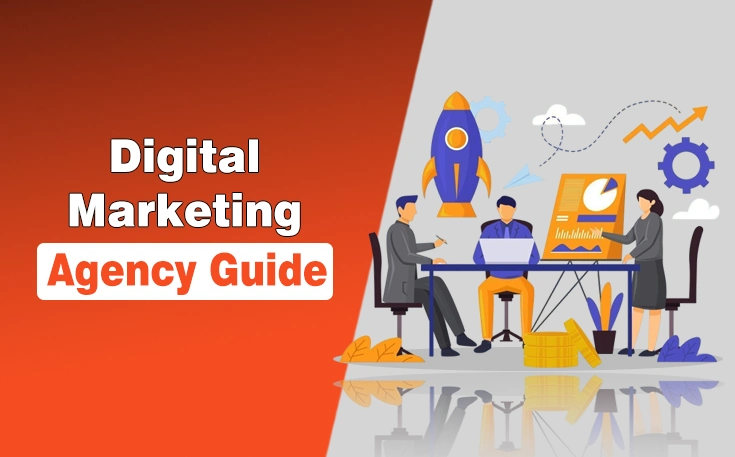As a professional blogger, you link to another website in two different ways. The first is a Do Follow and the second No Follow. Generally, they successfully associate your blog with a destination site. However, there are some very crucial differences between these links.
That’s why the “Do Follow Link Vs No Follow” has become an important topic in Search Engine Optimization.
In this article, I aim to differentiate these two types comprehensively. By the end of the article, you’ll be able to know the functionalities and purposes of these links and use them to benefit your website.
Let’s start.
What is a Do Follow Link?
A Do Follow link allows search engines to pass link authority to attached websites or web pages. Search engines like Google thoroughly analyze destination pages and rank them accordingly.
This proves that it directly influences attached websites’ ranking.
It does not have any unique attribute as compared to a No Follow (which I’ll cover in a minute). Here’s what the Do Follow Link HTML code looks like:
<a href=”http://google.com”>google</a>
What is a No Follow Link?
A No Follow link requests Google, or any other search engine, to ignore the links of destination websites and not pass any Link Juice through it. As a result, the engine only generally examines the webpage and ignores the authority.
Before 2005, a lot of people were utilizing spammy content to boost their SEO game. It was directly hurting Google’s user experience. To counter this problem, Google launched this specific link type and it soon became an important part of SEO.
Unlike a Do Follow, it is specified using a special attribute rel=”nofollow” in its HTML code. The No Follow Link HTML code looks like this:
<a rel=”nofollow” href=”http://google.com”>google</a>
Later on in 2019, Google became a little more flexible in treating them. Its algorithms are now more nuanced and treat them like “hints” rather than strict instructions.
Also, Google introduced two more attributes, rel=”sponsored” and rel=”ugc”, to specify links in a better way. The first one is for sponsored content and the latter is for user-generated. However, rel=”nofollow” can be used for both of them collectively.
Do Follow Vs No Follow Link – Why We Use Them?
Here are the details about why we use the do follow link and no follow link:
Use of Do Follow Link
- To encourage a search engine to analyze, crawl, and rank the attached websites.
- To help destination sites get proper Link Juice.
Use of No Follow Link
- To request a search engine to not pass authority to the attached pages.
- For hiding sponsored or affiliated web pages in order to avoid severe penalties.
- To help search engines discourage and deal with spammy content.
How to Add the Do Follow and NO Follow Links?
Now, as you have learned what is do follow link and nofollow links. Now, it is time to understand how to add them on the website. Below are the details regarding them.
How to add Do Follow?
Adding it is easier since there’s no specific attribution that you need to include. You can add it in an anchor text using software like Microsoft Word and Google Docs. Since I am discussing blogging here, I’ll show you how to do it on WordPress.
- Open your editor.
- Now, select an anchor text.
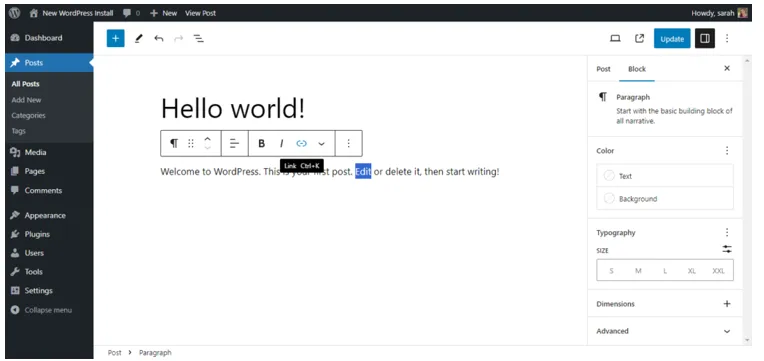
- Click on the “Link” icon.
- Add any link you want here.
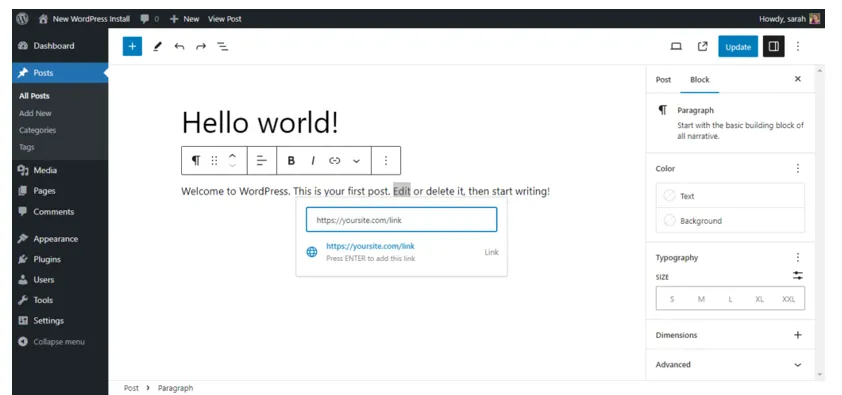
How to add No Follow?
Adding it is a little different since you have to include rel=”nofollow” in its HTML code. It can easily be done in the WordPress editor as well. Here’s how:
- Open the platform’s editor.
- Select an anchor text and click on the “Link” icon.
- Add any link in the designated place.

- Now, select three dots.

- Here, click on “Edit as HTML”
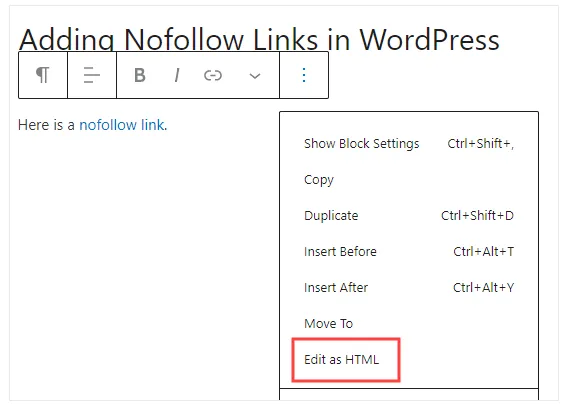
- Here, you can add the rel=”nofollow”.

How to Check if a Link is Do Follow or No Follow?
There are two different ways to check if the link is do follow or no follow. I’ll explain them both to you.
Method #1
The first method can directly be used in any Internet browser. Here are further guidelines:
- Open the blog.
- Right-click on the link and click on “Inspect”.
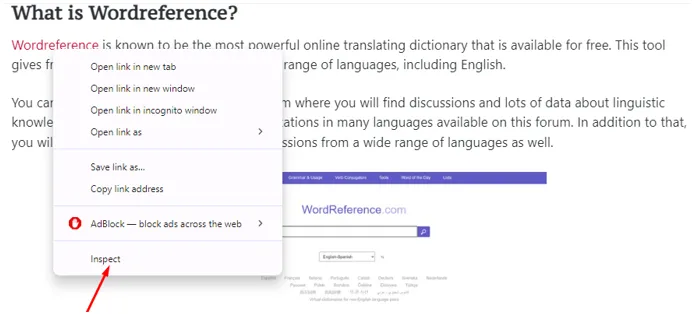
- Here, you will see the HTML code.
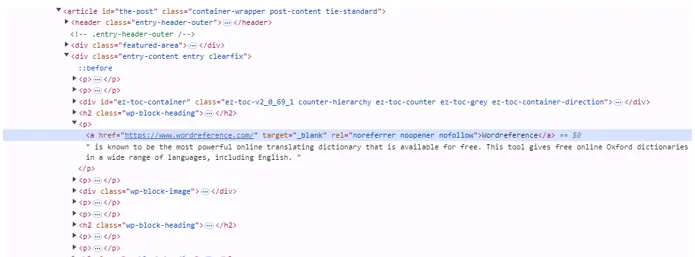
- If it includes rel=”nofollow”, it’s a No Follow.
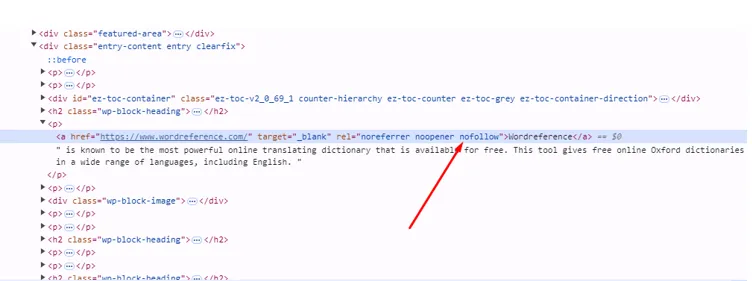
- If it is a simple code, then it is a Do Follow.
Method #2
The second method is detailed and is usually used by SEO experts. It involves using tools like Ahrefs and Semrush. These tools show a detailed summary of the Do Follow link Vs No Follow on a website. Here’s how to do it on Ahrefs:
- Open the tool and add a site address you want to analyze.
- Now, go to “Backlinks”.
- Here, you can use the “No Follow or Do follow” filter to find out all of them on your website.
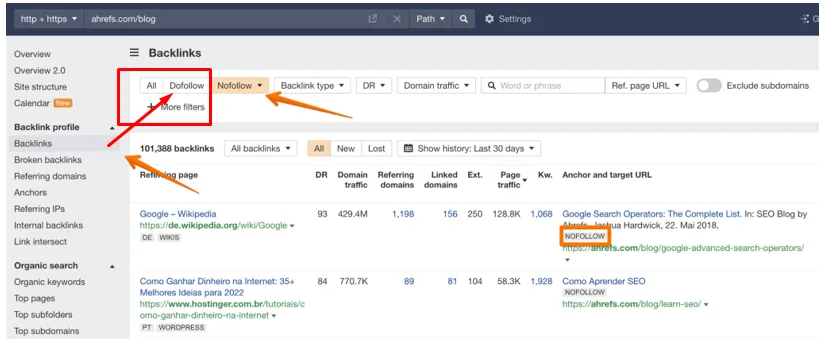
- Semrush gives an even better summary in the sense of total numbers.
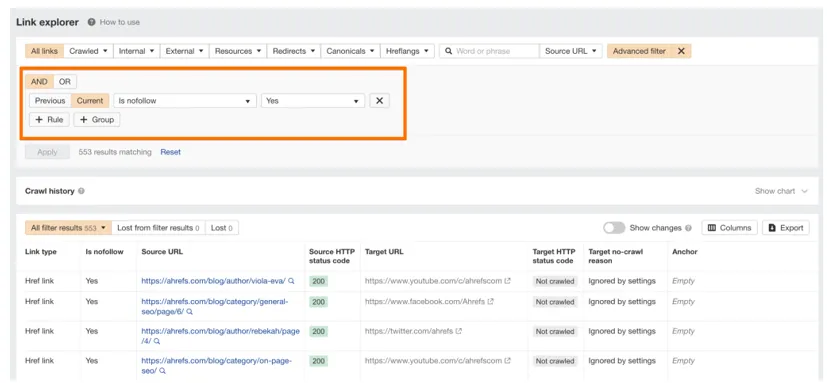
- Open Semrush and enter an address.
- Enter a web address and click “Analyze”.
- Now, select “Backlinks”.
- Here, you can see the total number of links and their types.
Do Follow Link Vs No Follow – A Head-to-Head Comparison
| Do Follow | No Follow |
|---|---|
| Used to let Google pass authority to the attached pages. | Used to request Google to ignore the attached pages. |
| Directly affects the search engine rankings. | Does not affect the ranking |
| Do not have any specific attribute. | Includes the rel=”nofollow” attribute. |
| Hide affiliated/advertised content. | Do not hide any content. |
| It is easier to add to an anchor text. | Can be a little difficult to add comparatively. |
| Users can use it to reach destination pages. | It can be used by a user to reach destination pages as well. |
Final Thoughts
“Do Follow Link Vs No Follow” is an important topic you need to understand as an SEO expert. A Do Follow allows Google to pass Link Authority to the destination website. A No Follow, on the other hand, requests Google not to do it.
Do Follow affects the ranking and the other one doesn’t. Both of these links are used for different purposes. Understanding their comparison can be useful in dealing with the site’s links better.
Frequently Asked Questions (FAQs)
Does No Follows have a bad influence on the site?
No. They do not have any bad influence on a website.
Can Google crawl a No Follow?
Yes. According to modern algorithms, Google can crawl it.
Do I need to put a specific attribute to a Do Follow HTML code?
No. These links do not have any specific attributes.