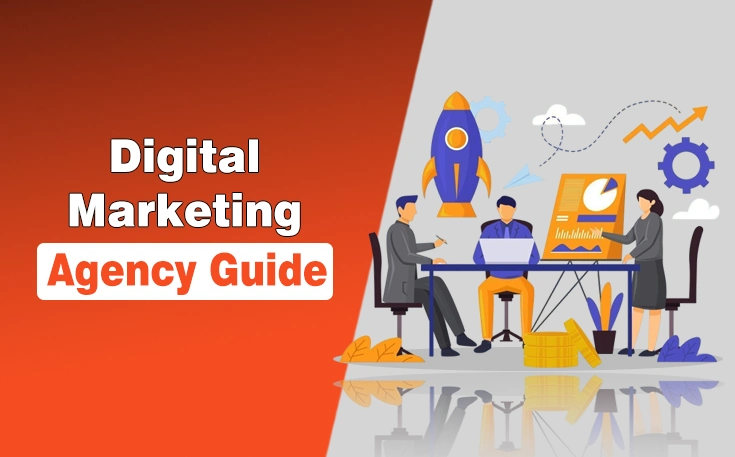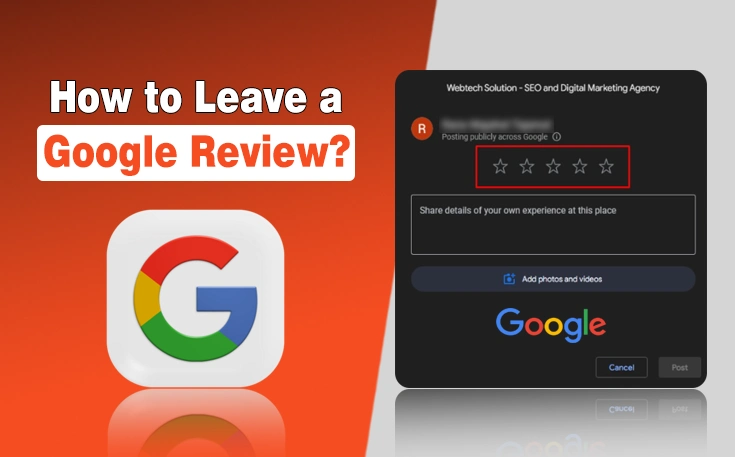If you are like me, juggling maintenance tasks, asset tracking, and repair schedules can quickly become a nightmare. That’s where CMMS software steps in.
A good CMMS (Computerized Maintenance Management System) does not just make things easier, it transforms how your business operates by reducing downtime, extending equipment life, and improving productivity.
But with so many options out there in 2025, choosing the right one can feel like hunting for a needle in a digital haystack. So, I have done the hard part for you. Here are the top 10 best CMMS software options worth your attention this year.
What is a CMMS Software?
CMMS stands for Computerized Maintenance Management System. It is a type of software that helps you organize, automate, and improve your maintenance operations.
You can consider it as a digital command center for everything from tracking work orders to managing equipment maintenance schedules, spare parts inventory, technicians’ skills, asset histories, and performance marketing metrics.
Why I Use CMMS Software?
Before I started using CMMS tools, I used to rely on spreadsheets and manual notes. That worked until it didn’t. Breakdowns, missed schedules, and poor documentation can lead to costly downtimes and safety issues.
A CMMS replaces all that clutter with a streamlined system that keeps everything in synchronization, such as your team, your assets, and your deadlines. Some of the key things a CMMS helps with include:
- Work Order Management: Create, assign, and track maintenance tasks easily. No more sticky notes or chasing people down.
- Preventive Maintenance Scheduling: Schedule regular upkeep to avoid unexpected equipment failures and downtime.
- Asset Management: Track equipment history, manuals, warranty data, and performance over time. You will know what’s working and what is not.
- Inventory and Spare Parts Tracking: Avoid delays by keeping an eye on what parts are in stock and what needs reordering.
- Reporting and Analytics: Make data-backed decisions with insights into your team’s performance, costs, and equipment reliability.
Top 10 Best CMMS Software for 2025
Whether you run a manufacturing plant, manage facilities, or oversee field operations, a CMMS can help you save time, reduce costs, and boost team efficiency. But the thing that matters the most is picking functional software.
In the under section, I have detailed the top 10 best CMMS software you can pick in 2025 to bring comfort to hectic routine tasks.
1. UpKeep – Easy Mobile Maintenance
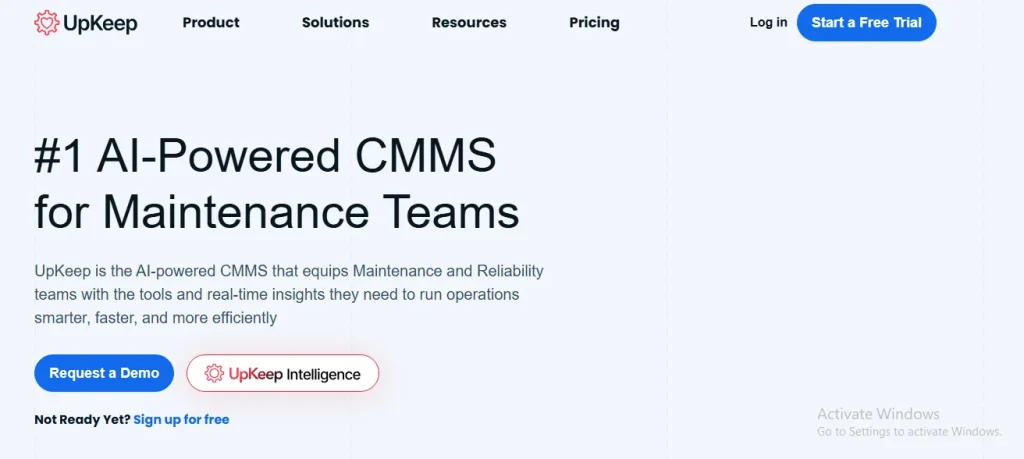
If there is one CMMS that consistently earns praise from teams across industries, it’s UpKeep. What makes it stand out for me is how focused it is on the people who actually use it such as technicians and maintenance teams on the ground.
UpKeep is mobile first, which means your team can create, manage, and complete work orders directly from their phones, whether they are on the factory floor or out in the field. It supports photo uploads, voice-to-text notes, and real-time updates so everyone stays on the same page.
Not only does it simplify work order management, but it also offers asset tracking, preventive maintenance scheduling, inventory management, and insightful reports.
Whether you are managing a warehouse, manufacturing plant, or facility, UpKeep takes a lot of the stress off your shoulders.
Pros and Cons of UpKeep
| Pros | Cons |
|---|---|
| User-friendly mobile interface | Limited advanced analytics |
| Easy asset and inventory tracking | |
| Preventive maintenance scheduling | |
| Work order management is seamless | |
| Great customer support |
Pricing
- Lite: $20 per user per month
- Starter: $45 per user per month
- Professional: Custom quotes
- Business: Custom quotes
2. Zoidii – Maintenance with Clarity
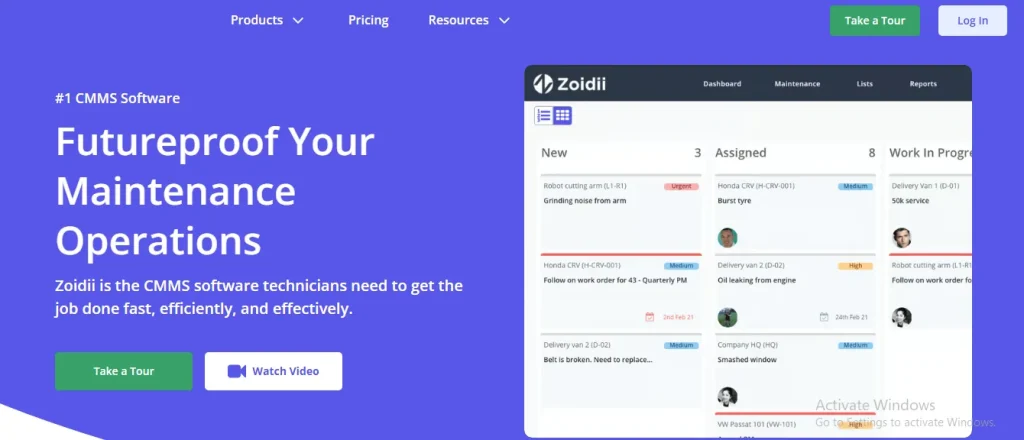
Zoidii might not be the biggest name on this list, but it deserves serious attention. Designed with clarity and simplicity in mind, Zoidii helps teams track assets, manage work orders, and schedule preventive maintenance without the clutter.
The thing that makes Zoidii different for me is its focus on speed. Setup is fast, the dashboard is easy to navigate, and even non-technical users can get up and running with zero friction.
It is a particularly good fit for small to mid sized teams that want a cost effective CMMS without sacrificing functionality.
Pros and Cons of Zoidii
| Pros | Cons |
|---|---|
| Clear and intuitive dashboard | Smaller user community |
| Fast setup process | |
| Asset and parts tracking is solid | |
| Preventive maintenance automation | |
| Affordable pricing plans |
Pricing
- Basic: $39 per user per month
- Professional: $55 per user per month
- Enterprise: $75 per user per month
3. Fiix – Smarter Maintenance Starts Here
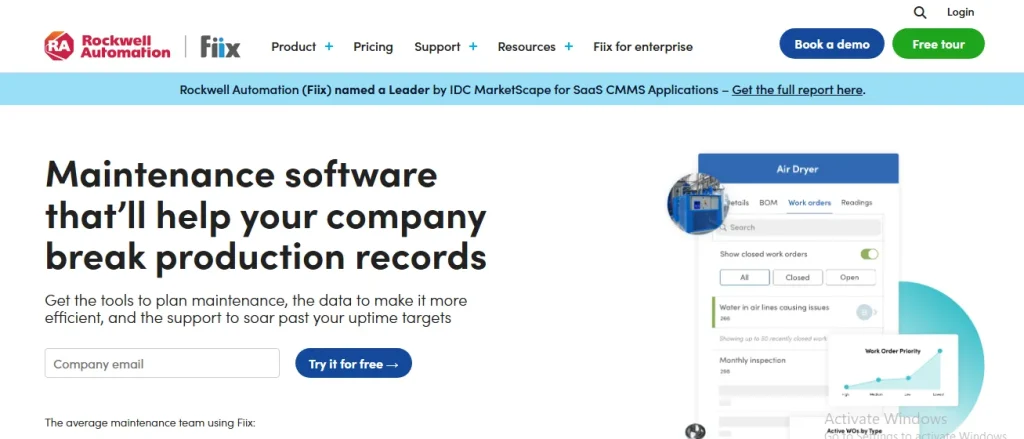
Thirdly, I am going with Flix among the best CMMS software of 2025. It is built for data driven maintenance teams. This cloud based CMMS gives you complete visibility into your operations through real-time dashboards and deep analytics.
I really like that you can customize workflows, track KPIs, and even predict when equipment might fail with its machine learning features. What’s more, Fiix integrates beautifully with tools you might already use like ERP, IoT devices, and business intelligence platforms.
Whether you are trying to reduce maintenance costs, cut downtime, or improve audit trails for compliance, Fiix helps you turn your data into action. Plus, it supports multi-site and multi-user environments, which is a major win for larger organizations.
Pros and Cons of Fiix
| Pros | Cons |
|---|---|
| Cloud-based and mobile-ready | Can be expensive for small teams |
| Powerful reporting tools | |
| Integrates well with other tools | |
| Great for regulatory compliance | |
| Supports multi-site operations |
Pricing
- Free: $0
- Basic: $45 per user per month
- Professional: $75 per user per month
- Enterprise: Custom quotes
4. MaintainX – Work Orders Made Easy
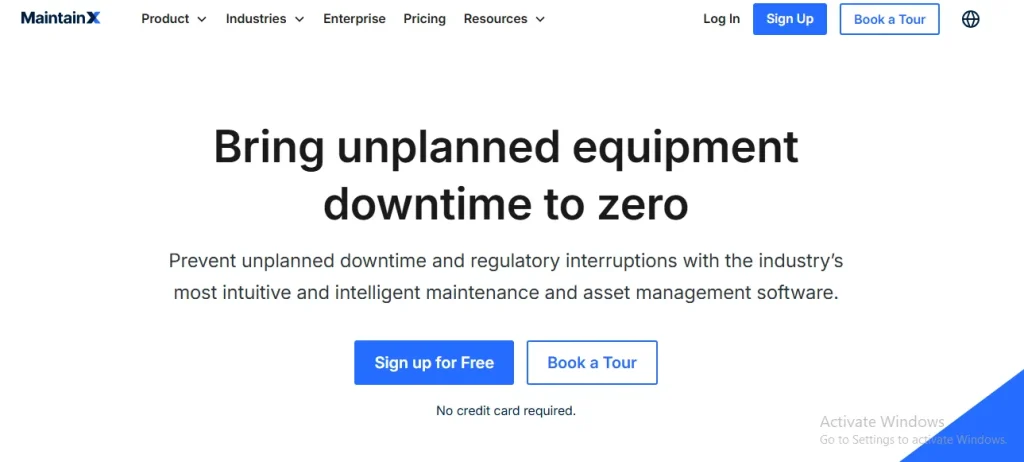
MaintainX is all about speed and simplicity without cutting corners on functionality. This tool has grown quickly because it solves a very specific pain point, “Creating and tracking work orders in real-time.” I have worked with teams who needed a quick setup and found MaintainX to be a game changer from day one.
It also includes chat functionality, which allows maintenance teams to communicate inside the app, no more hunting down someone on the floor. The interface is super clean, and everything from inspections to asset tracking is easy to use.
MaintainX is especially helpful for manufacturing, facilities management, and hospitality industries where quick action is everything.
Pros and Cons of MaintainX
| Pros | Cons |
|---|---|
| Real-time work order tracking | Reporting can be basic |
| Excellent for team collaboration | |
| Chat feature keeps teams aligned | |
| Mobile-first experience | |
| Preventive maintenance is easy to set up |
Pricing
- Basic: $0
- Essential: $16 per user per month
- Premium: $49 per user per month
- Enterprise: Custom quotes
5. eMaint (by Fluke) – Flexible Maintenance Control
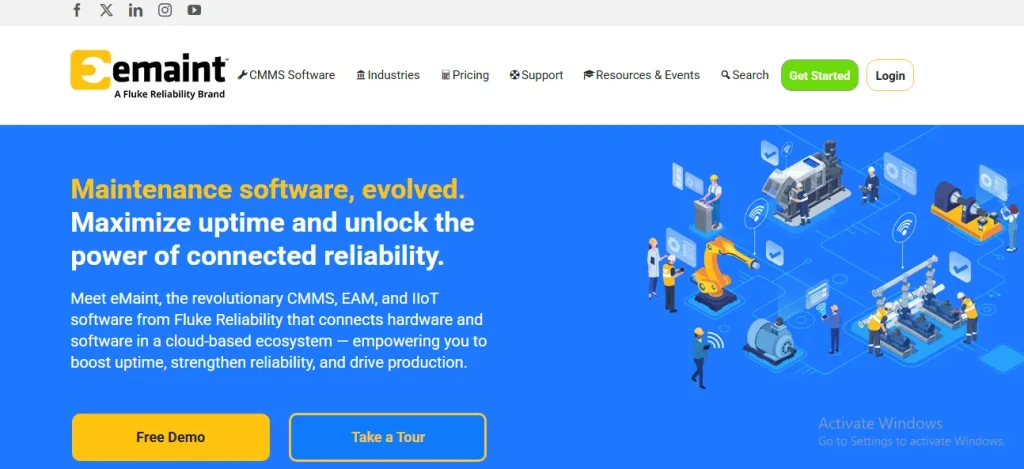
eMaint is one of the most versatile CMMS platforms on this list. Developed by Fluke, a trusted name in industrial tools, this software is perfect for organizations with complex maintenance requirements. What I like about eMaint is its ability to be molded to your exact operational needs.
Whether you are working in manufacturing, healthcare, or government, you can customize dashboards, asset hierarchies, workflows, and compliance forms. It also offers strong audit and reporting tools, which are crucial for industries with strict regulations.
Although it requires a bit more time to master, once you are up and running, it gives you complete control over maintenance operations.
Pros and Cons of eMaint
| Pros | Cons |
|---|---|
| Highly customizable | Steeper learning curve |
| Great dashboard visuals | |
| Strong asset performance tracking | |
| Ideal for multi-location setups | |
| Offers powerful API integration |
Pricing
- Team: $69 per user per month
- Professional: $85 per user per month
- Enterprise: Custom quote
6. Eptura CMMS (Previously Called HippoCMMS) – Maintenance Made Simple
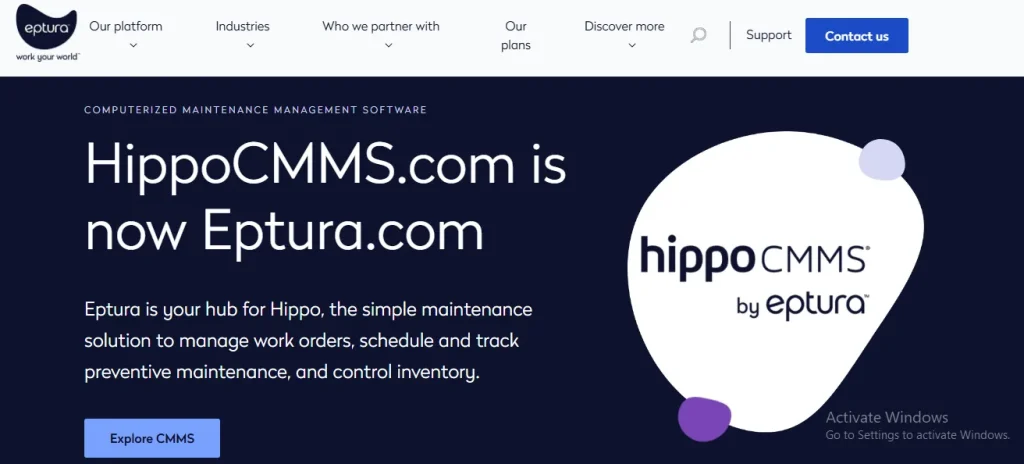
Hippo CMMS is now acquired by Eptura. This CMMS software is designed with simplicity in mind. If you are looking for a platform that strips away the fluff and delivers core functionality in a clean and easy to use package, this is it.
I have recommended Eptura to clients who are new to CMMS software because of its gentle learning curve and fast setup. It includes all the essentials such as work order management, preventive maintenance scheduling, asset tracking, and inventory control.
You can even create interactive floor plans and attach documents directly to equipment records. It is a great fit for schools, commercial buildings, and smaller operations where ease of use trumps high end complexity.
Pros and Cons of Eptura
| Pros | Cons |
|---|---|
| Beginner-friendly UI | Limited mobile capabilities |
| Quick to deploy | |
| Solid core features for maintenance | |
| Great customer onboarding | |
| Good for small to mid-sized teams |
Pricing
I have not found the pricing details of Eptura CMMS on the official website. So, you have to contact the platform to find quotes.
7. Limble CMMS – Simple Yet Powerful
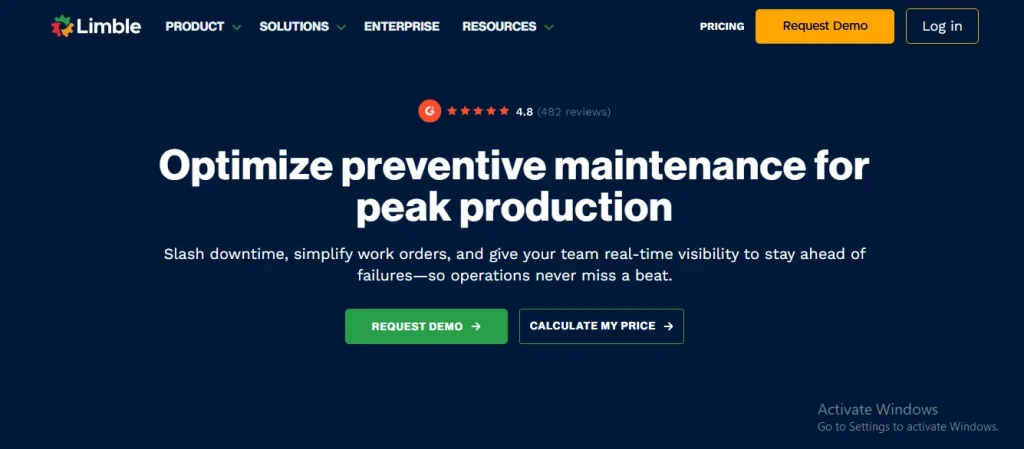
Limble finds that sweet spot between simplicity and power. It is sleek, intuitive, and packs in all the features you would expect from a top-tier CMMS software. I really like its drag and drop functionality, which makes it feel less like old school software and more like a modern productivity tool.
Another best part of Limble is that it shines in work order management, asset tracking, vendor management, and reporting. You can even assign tasks with QR codes, access maintenance logs offline, and use templates to speed things up.
It is ideal for companies of all sizes, but it really stands out for teams looking to scale quickly without adding tech headaches.
Pros and Cons of Limble
| Pros | Cons |
| Easy to train new users | Advanced features cost extra |
| Great mobile experience | |
| Flexible reporting and dashboards | |
| Asset hierarchy is well designed | |
| Responsive customer support |
Pricing
- Standard: $28 per user per month
- Premium: $69 per user per month
- Enterprise: Custom quotes
8. Asset Panda – More Than CMMS
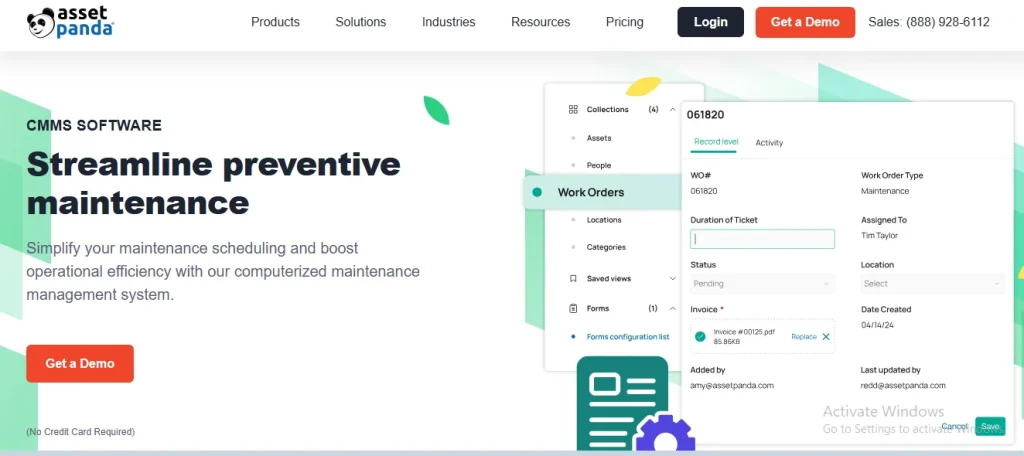
Asset Panda is an asset management platform first, but it includes strong CMMS features that make it an excellent all in one solution. I have seen it used successfully in IT departments, schools, and even by nonprofits because of how flexible it is.
It includes robust inventory management, equipment tracking, barcode scanning, and maintenance scheduling. You can customize nearly everything from user roles to reporting formats.
If your team values having detailed visibility over assets as well as maintenance, Asset Panda could be your best bet.
Pros and Cons of Asset Panda
| Pros | Cons |
|---|---|
| Fully customizable platform | Can be overwhelming at first |
| Tracks assets across entire lifecycle | |
| Cloud and mobile-friendly | |
| Barcode scanning included | |
| Built-in compliance features |
Pricing
Asset Panda allows you to get custom quotes based on your requirements and preferences.
9. Asset Essentials (by Brightly) – Enterprise Grade Reliability
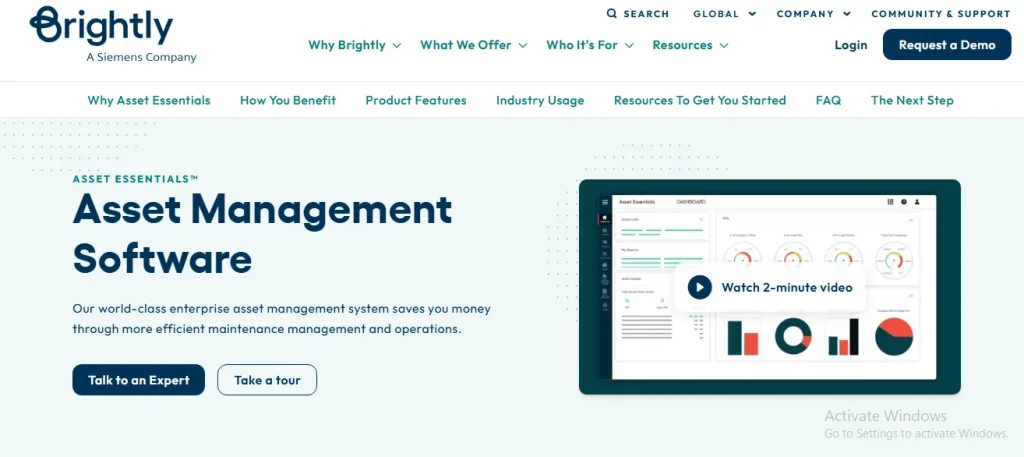
When it comes to managing large scale maintenance operations, Asset Essentials by Brightly (formerly Dude Solutions) is one of the top-tier choices in 2025. It is powerful, intuitive, and designed for enterprises that need a centralized platform to handle multiple facilities.
I picked it among the best CMMS software because it blends depth with usability. It does not just let you create and track work orders. It lets you analyze performance data, track energy usage, manage service requests, and handle compliance with ease.
Plus, Asset Essentials supports mobile access, which means your team can get work done in real time, wherever they are. It is widely used in industries like manufacturing, education, healthcare, and government.
Pros and Cons of Asset Essentials
| Pros | Cons |
|---|---|
| Scales beautifully across locations | Implementation takes time |
| Real-time mobile access | |
| Powerful analytics and reporting tools | |
| Excellent for regulatory compliance | |
| Built-in energy management features |
Pricing
You have to request a demo to determine the functionalities and performance metrics of Asset Essentials as its pricing details are not public.
10. Maintenance Connection – Industrial Grade CMMS
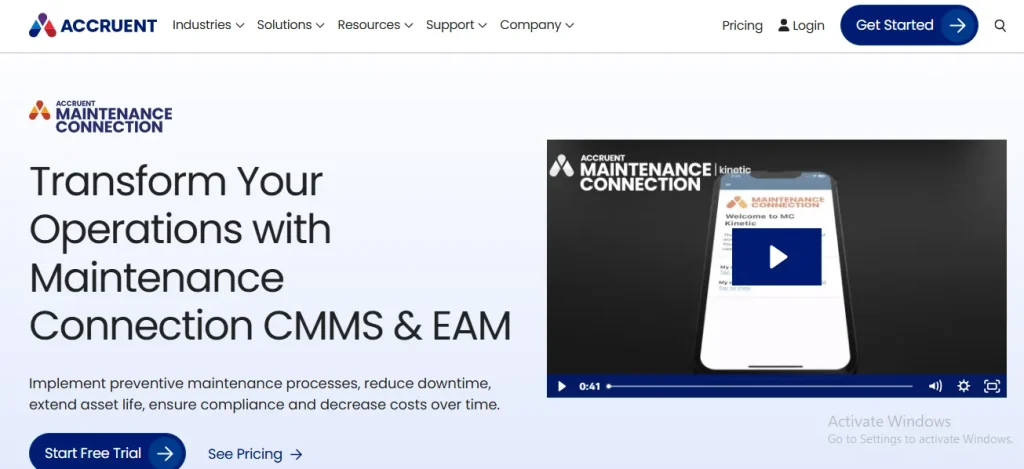
When you need something truly industrial strength, Maintenance Connection has your back. It is one of the most feature rich CMMS software out there, trusted by manufacturing plants, healthcare providers, and utilities.
It offers in depth asset lifecycle tracking, compliance tools, preventive maintenance, and real-time reporting. I have worked with teams who use it to monitor thousands of assets across multiple facilities.
And they swear by its reliability. It might be a bit too much for smaller teams, but for enterprise-grade operations, it is a strong choice.
Pros and Cons of Maintenance Connection
| Pros | Cons |
|---|---|
| Feature-packed for complex ops | May be overkill for small teams |
| Strong compliance and audit tools | |
| Centralized asset tracking | |
| Real-time data and reporting | |
| Excellent customer support |
Pricing
- For Professionals: $110 per user per month
- Mobile Add-on: $58 per user per month
- For Enterprise: Custom quotes
What to Consider When Choosing the Right CMMS Software?
Before I wrap up, I want to quickly touch on how to choose the best CMMS software for your team. Here are a few key questions I always ask:
What’s your team size?
Some tools are made for large enterprises, while others cater to smaller businesses. Make sure the tool fits your scale.
How tech-savvy is your team?
Choose something with a simple interface if your crew isn’t too comfortable with tech. Trust me, it matters more than you think.
Do you need mobile access?
In today’s fast paced environments, having a mobile-first CMMS can make a huge difference in responsiveness.
What’s your budget?
Some tools are more affordable than others. Keep an eye on hidden costs for advanced features or extra users.
How important is integration?
If you are using other tools like ERP or accounting software, make sure the CMMS software can play nice with them.
Final Thoughts
These are the details about the top 10 best CMMS software in 2025. Whether you are a small team looking for simplicity or a large enterprise needing robust features, there is something on this list for you.
I recommend starting with a free trial where available and seeing what fits your workflow best. At the end of the day, the best CMMS is the one your team will actually use.
Just take care of your budget and make sure you are not going to break the bank when using these exciting tools for your brand or company.