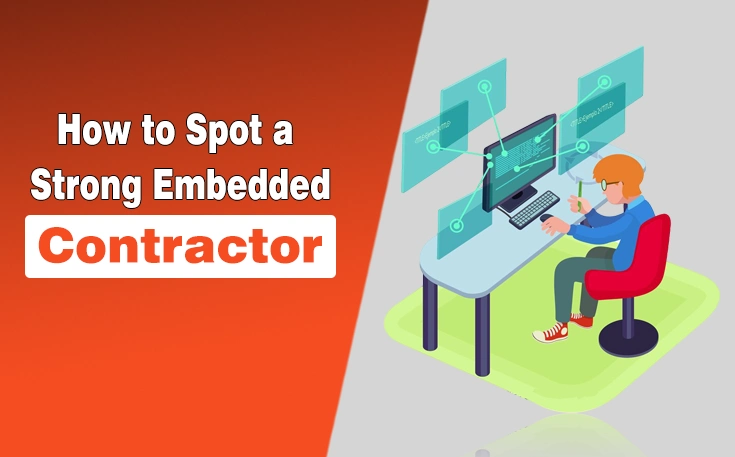Do you want to enhance the productivity of your iPhone? Then, boosting your productivity doesn’t have to be hard. With the right tools in your pocket, you can streamline your workflow, crush goals faster, and stay focused even on busy days.
Quite often, I remember some tasks or projects after going to bed, but tiredness and laziness do not allow me to open the laptop again. But if you have a smartphone, then why are you worried about pending tasks? With iPhone apps for productivity, I take over pending tasks, emails, projects and many more that increase my productivity.
So, what are some best productivity apps for iPhone users? Learn in this guide, as I have enlisted the top iPhone apps that genuinely help.
Top 12 iPhone Apps You Should Check for Productivity
Here is a list of the Best iPhone apps that help you in everyday life to make your tasks smoother and easier. Check out below:
List of Best iPhone Apps
- Todoist
- Notion
- Trello
- Spark Mail
- Forest
- Evernote
- Google Calendar
- Asana
- Slack
- Things 3
- MindNode
- Zight

1. Todoist — Best for Task Management
Todoist is a powerful task management app that helps you organize your work and life seamlessly. With features like natural language input, project organization, and productivity tracking through Karma points, it keeps you on top of your tasks.
Key Features:
- Quick Task Add: Add tasks quickly using simple natural language.
- Projects, Sections, Sub-tasks: Organize your tasks into projects and break them down easily.
- Labels, Filters & Priorities: Categorize, filter, and prioritize tasks for better focus.
- Recurring Due Dates: Set tasks to repeat daily, weekly, or on custom schedules.
- Views (List, Board, Calendar): Visualize your tasks in different formats as you prefer.
- Reminders & Notifications: Get timely reminders via email, push, or desktop alerts.
- Advanced Features (Pro/Business): Unlock AI assistance, backups, and higher project limits.
Pros and Cons of Todoist
| Pros | Cons |
| Clean and intuitive interface | Limited integrations |
| Efficient planning and scheduling | Steep learning curve for new users |
| Organizational features | Syncing and notification delays |
| Advanced task customization | Limited customization settings |
| Multiple project management |

2. Notion — Best for All-in-One Organization
Notion is one of the best iPhone apps for productivity who need flexible pages, databases, and collaborative spaces all in one. Users can create and customize pages using various content blocks, enabling a personalized approach to information management.
Key Features of Notion
- Pages and Blocks: You can create anything using blocks, like text, pictures, lists, tables, and calendars. It’s like building with small pieces.
- Databases: Help you neatly organize lots of information, almost like keeping everything in labeled folders.
- Real-Time Collaboration: You and your team can work together on the same page at the same time, and even leave comments.
- Customizable Layouts: You can set up your workspace the way you like — with boards, tables, or calendars to match how you work best.
- Third-Party Integrations: You can connect Notion with other apps like Google Drive, Slack, and Zapier to make your work even smoother.
Pros and Cons of Notion
| Pros | Cons |
| All-in-One Workspace | Missing Some Project Management Tools |
| Very Flexible | Takes Time to Learn |
| Great for Teamwork | Limited Automation |
| Easy to Use | Needs Internet Connection |
| Free Plan Available |

3. Trello — Best for Project Collaboration
Trello is another one of the popular iPhone apps to enhance productivity as it helps you stay organized with simple boards, lists, and cards for all your tasks and ideas. You can connect other apps, set up automation, and track your work easily. Everything stays in one place, so you can work faster and smarter.
Key Features of Trello
- Boards, Lists, and Cards: Trello organizes your work neatly — boards are like big folders, lists are steps, and cards are the actual tasks.
- Checklists: You can add small checkboxes inside a card to break a big task into smaller, easier steps.
- Team Collaboration: You can assign tasks to people, and Trello will notify them when there’s an update or a change.
- Due Dates: You can set deadlines on tasks, so you always know when something needs to be finished.
- Activity Log: Trello keeps a record of everything that happens, so you can easily see who did what and when.
Pros and Cons of Trello
| Pros | Cons |
| Easy to Use | Limited Views |
| Visual Task Management | No Task Dependencies |
| Great for Small Teams | Not Ideal for Complex Projects |
| Customizable with Power-Ups | Basic Communication Tools |
| Free Plan Available | Limited Integrations on Free Plan |
| No Native Import/Export for Some Formats |

4. Spark Mail — Best Email Organizer
Spark Mail is an email app that helps you organize and manage your emails easily. It’s made to save you time and keep your inbox neat and clean. It’s simple to use and works well for both personal and work emails.
Key Features
- Smart Inbox: It sorts your emails into groups like Personal, Notifications, and Newsletters, so you can find important stuff quickly.
- Email Snooze: You can snooze an email, and it will pop back up later when you’re ready to deal with it.
- Send Later: You can write an email now and schedule it to send at a better time.
- Follow-Up Reminders: Spark can remind you to follow up if someone hasn’t replied to your email.
- Team Collaboration: You and your teammates can write and edit emails together in real-time.
- AI Help: It uses AI to help you write and polish your emails faster.
Pros and Cons of Spark Mail
| Pros | Cons |
| Super Easy to Use | No Web Version |
| Works on All Devices | Privacy Worries |
| Saves You Time | Paid Plan for Extra Features |
| Great for Teams | No Support for Linux |
| Good Free Version |

5. Forest — Best Focus Timer
The Forest app is a productivity app designed to help you stay focused and reduce phone distractions. When you want to concentrate, you plant a virtual tree in the app. As you remain focused, the tree grows. However, if you leave the app to check your phone, the tree withers. Over time, you can cultivate an entire forest, symbolizing your dedication to staying on task.
Key Features:
- Plant Trees to Stay Focused: Set a timer, and as you concentrate, a virtual tree grows. If you exit the app, the tree dies, encouraging you to stay on task.
- Build Your Virtual Forest: Each successful focus session adds a tree to your forest, visually representing your productive time.
- Earn and Spend Coins: Completing focus sessions earns you coins, which you can use to unlock different tree species or contribute to planting real trees.
- Real-World Impact: By spending coins, you can help plant real trees through Forest’s partnership with Trees for the Future.
- Customizable Tags: Label your focus sessions (e.g., “Studying,” “Work”) to track how you spend your time.
Pros and Cons of Forest
| Pros | Cons |
| Encourages Focus | Limited Free Features |
| Gamified Experience | Tree Withers if You Exit |
| Supports Environmental Causes | Coin Accumulation Can Be Slow |
| User-Friendly Interface | Not Suitable for All Tasks |
| Customizable Focus Sessions |

6. Evernote — Best Note-Taking App
Evernote is a note-taking app that helps you capture, organize, and find information easily. Whether you’re jotting down ideas, saving web pages, or managing tasks, Evernote keeps everything in one place and syncs across your devices.
Key Features:
- Multi-Device Sync: Access your notes on your phone, tablet, or computer, ensuring your information is always up to date.
- Organized Structure: Use notes, notebooks, and stacks to keep your information neatly arranged.
- Advanced Search: Quickly find notes by keywords, tags, or dates, even searching text within images and PDFs.
- Document Scanning: Digitize physical documents using your device’s camera and store them in Evernote.
- Task Management: Create to-do lists and set reminders to stay on top of your tasks.
- AI Features: Leverage AI tools for tasks like transcribing audio notes or summarizing content.
Pros and Cons of Evernote
| Pros | Cons |
| User-Friendly Interface | Limited Free Plan |
| Cross-Platform Availability | Premium Pricing |
| Powerful Search Functionality | Learning Curve |
| Versatile Note-Taking | Occasional Sync Issues |
| Collaboration Features |

7. Google Calendar — Best for Scheduling
Google Calendar is a free app that helps you organize your schedule. You can set up events, meetings, reminders, and tasks all in one place. It works on your phone, tablet, and computer, and makes it super easy to stay on top of everything you need to do.
Key Features:
- Event Scheduling: You can quickly create events, add details like time, location, and even invite others.
- Multiple Calendars: You can create different calendars for work, school, or personal life and color-code them to stay organized.
- Sync Across Devices: Any changes you make are updated automatically on all your devices.
- Task and Goal Tracking: You can add tasks or set personal goals like “work out three times a week,” and Google Calendar will schedule them for you.
- Share Calendars: You can share your calendar with family, friends, or coworkers to easily plan things together.
- Integrations with Other Apps: It works well with Gmail, Google Meet, and other Google services to make planning even easier.
Pros and Cons of Google Calendar
| Pros | Cons |
| Very Easy to Use | Needs Internet for Full UseNeeds Internet for Full Use |
| Free to Use | Limited Task Management |
| Great for Collaboration | Can Get Cluttered |
| Automatic Updates | Privacy Concerns |
| Customizable Views |

8. Asana — Best for Team Task Management
Asana is a popular tool that helps individuals and teams manage their work. It’s made for organizing tasks, tracking projects, and making sure everything gets done on time. Whether you’re working alone or with a big group, Asana keeps all your tasks and plans in one neat place.
Key Features:
- Tasks and Subtasks: You can break work down into smaller pieces, making big projects easier to handle.
- Projects and Timelines: Organize tasks into projects and view them on timelines, helping you see how everything fits together.
- Calendar View: See all your tasks and deadlines in a calendar, making it easier to plan ahead.
- Team Collaboration: Assign tasks, add comments, share files, and communicate easily with your team members.
- Workload Management: See who has too much or too little work, so you can balance tasks better.
- Templates: Use ready-made templates to quickly set up projects without starting from scratch.
Pros and Cons of Asana
| Pros | Cons |
| Easy to Organize Work | Can Feel Overwhelming |
| Great for Teamwork | Limited Features on Free Plan |
| Customizable Views | No Built-in Time Tracking |
| Automation Saves Time | Notifications Can Get Noisy |
| Free Plan Available |
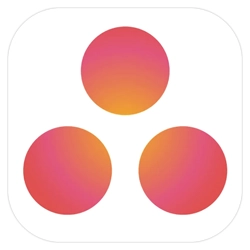
9. Slack — Best for Communication
Slack is a messaging app designed mainly for teams and workplaces. Instead of sending lots of emails, people can chat, share files, and work together in one place. It’s like a digital office where communication becomes quicker and more organized. You can connect with outside organizations, search messages easily, and automate tasks with over 2,600 available app integrations. It keeps all your work and conversations organized in one place.
Key Features:
- Channels for Communication: You can create different chat rooms (called channels) for teams, projects, or topics to keep conversations organized.
- Direct Messaging: Send private one-on-one or small group messages to talk outside of channels.
- File Sharing: Easily share documents, images, videos, and links directly in chats.
- Integrations with Other Tools: Slack connects with apps like Google Drive, Trello, Asana, Zoom, and hundreds more to make work easier.
- Notifications Control: You can customize your alerts so you’re only notified about what’s important.
- Audio and Video Calls: You can start voice or video calls directly in Slack without needing a separate app.
Pros and Cons of Slack
| Pros | Cons |
| Organizes Communication | Can Get Distracting |
| Boosts Team Collaboration | Expensive for Large Teams |
| Easy to Use | Limited Features on Free Plan |
| Lots of Integrations | Too Many Integrations Can Be Confusing |
| Customizable Notifications |

10. Things 3 — Best Minimalist To-Do List
Things 3 is a simple and fast task management app designed specifically for Apple users. It’s known for its clean design and intuitive interface, making it easy to organize tasks, projects, and goals. Whether you’re managing daily chores or long-term projects, Things 3 helps keep everything in order.
Key Features:
- Simple Task Entry: Quickly add tasks with a title, notes, and checklists.
- Organized Projects and Areas: Group related tasks into projects and organize them under sections like “Work” or “Personal.”
- Today and Upcoming Views: See what needs to be done today and plan for tasks coming up soon.
- This Evening Section: Schedule tasks for later in the day if you don’t want to deal with them right away.
- Calendar Integration: Connects with your Apple Calendar to show events and tasks together.
- Reminders and Repeating Tasks: Set alerts for important tasks and create tasks that repeat daily, weekly, or monthly.
Pros and Cons of Things 3
| Pros | Cons |
| Very Easy to Use | Only for Apple Users |
| Keeps You Organized | No Team Collaboration |
| One-Time Purchase | Need to Buy Separately for Each Device |
| Works perfectly with Apple Devices | Basic Calendar Features |
| Gets Regular Updates |

11. MindNode — Best for Mind Mapping
Need to brainstorm ideas? MindNode is a mind-mapping app that helps you organize your thoughts visually. It’s perfect when you have a lot of ideas and want to see them clearly laid out. Whether you’re brainstorming for a project, planning your goals, or outlining a big idea, MindNode makes it easy and fun to map everything out.
Key Features:
- Easy Mind Mapping: Quickly create colorful mind maps where you can connect ideas with simple branches.
- Focus Mode: Hide everything except the part you’re working on, so you can concentrate without distractions.
- Themes and Stickers: Customize your mind maps with different themes, colors, and fun stickers to make them visually appealing.
- Tasks and Reminders: Turn ideas into tasks with checkboxes and set reminders to track your progress.
- Quick Entry: Add ideas quickly with keyboard shortcuts or using voice commands on mobile.
- Collaboration: Share mind maps with others and work together, although collaboration is a bit more limited compared to some other apps.
Pros and Cons of MindNode
| Pros | Cons |
| Very Easy to Use | Apple Only |
| Helps You Think Clearly | Paid Features |
| Beautiful Design | Limited Team Collaboration |
| Flexible View Options | Can Get Pricey Over Time |
| Syncs Well Across Apple Devices |

12. Zight — Best for Visual Communication
Zight (previously known as CloudApp) is a user-friendly tool designed to help you capture, edit, and share visual content like screenshots, screen recordings, GIFs, and webcam videos. It’s especially useful for professionals who need to communicate ideas clearly and quickly.
Key Features:
- Screenshots: Capture full or partial screenshots, annotate them with arrows, text, or shapes, and share them instantly.
- Screen Recording: Record your entire screen or a selected area, with or without audio and webcam overlay. You can also annotate while recording and edit the video afterward.
- GIF Creation: Turn short screen recordings into GIFs to demonstrate processes or share quick tips.
- Webcam Recording: Record videos using your webcam, either alone or alongside a screen recording, to add a personal touch to your messages.
- AI Features: Automatically generate titles, summaries, and transcripts for your videos, making them easier to understand and share.
Pros and Cons of Zight
| Pros | Cons |
| Easy to Use | Limited Free Version |
| Versatile | Occasional Bugs |
| Time-Saving | Customer Support |
| Cross-Platform: |

Conclusion
Finding the right productivity apps for iPhone can transform your work-life balance. Whether you’re managing tasks with Todoist, collaborating via Slack, or scheduling life through Google Calendar, these top iPhone apps help you stay ahead. Choose one, start small, and build up — soon, you’ll notice the magic happen.
People Also Ask
Q: What are the most-used productivity apps on iPhone?
Top favorites include Notion, Todoist, Evernote, and Google Calendar.
Q: Are paid productivity apps worth it?
Often yes! Many offer deep customization, automation, and syncing features that free apps limit.
Q: Can these apps be used for both personal and professional life?
Absolutely. Apps like Trello, Notion, and Google Calendar fit both domains seamlessly.