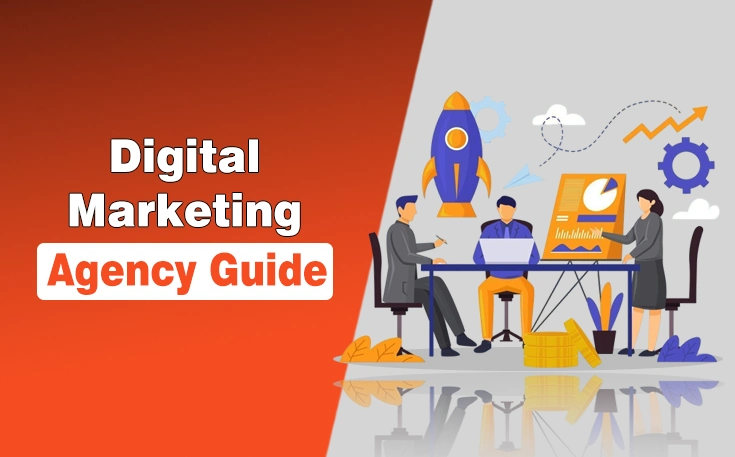Content Calendar software is a specific tool used to manage, schedule, and organize the content creation and publishing. It is also known as the Editorial Calendar, which is a schedule where individuals plan when and where to publish the upcoming content.
With so many options, its hard to pick the right one. I have studied and utilized different content calendar software to schedule the content. So, I have created this guide with top 10 choices of best content calendar software to organize and schedule the content.
What is a Content Calendar Software?
Content Calendar Software
Content calendar software is a tool that helps you plan, schedule, and manage your content across different platforms like blogs, social media, or websites.
Its Importance
Think of it as a digital planner where you can see what content is going live, when, and on which platform. It keeps your team organized, avoids last-minute rushes, and ensures you’re consistent with your posts.
Most tools also let you assign tasks, add deadlines, and even preview how things will look once published. Whether you’re a solo creator or part of a big team, it makes content planning smoother and way less stressful.
Top 10 Content Calendar Software to Use in 2025
Here is a list of the 10 best Content Calendar Software to organize and schedule the creation and distribution of content across various marketing channels.

- Asana: Best for project management and team collaboration.
- ClickUp: Best for comprehensive project management with customizable features.
- Trello: Best for visual task management using boards and cards.
- Airtable: Best for a flexible spreadsheet-database hybrid for project tracking.
- CoSchedule: Best for marketing calendar and social media planning.
- Planable: Best for collaborative social media content planning and approval.
- Agorapulse: Best for social media management and analytics.
- Loomly: Best for managing social media content and scheduling posts.
- ContentStudio: Best for content marketing and social media management.
- Story Chief: Best for content collaboration and multi-channel publishing.
1. Asana
Asana is a project management platform with an editorial calendar tool. It not only specializes in managing content but it has numerous features that help with planning and collaboration. Its editorial calendar helps team members to collaborate in a better way to manage their projects on time.
Key Features
- Asana AI maximizes the speed of workflows and helps to scale the work in less time.
- Forms are provided to collect the information from internal and external teams, which helps avoid the team from any misunderstanding.
- It provides templates for the quick start and reuse of the projects.
- It offers calendars to provide a clear view of due tasks or projects, and when to complete them.
Pricing of Asana
- Personal: Free
- Starter: $10.99 per user per month.
- Advanced: $24.99 per user per month.
Pros and Cons of Asana
| Pros | Cons |
|---|---|
| Exceptional user experience | No time tracking |
| Dynamic reporting | Less import and export options |
| Robust collaboration | |
| Easy task management | |
| Automated workflow |
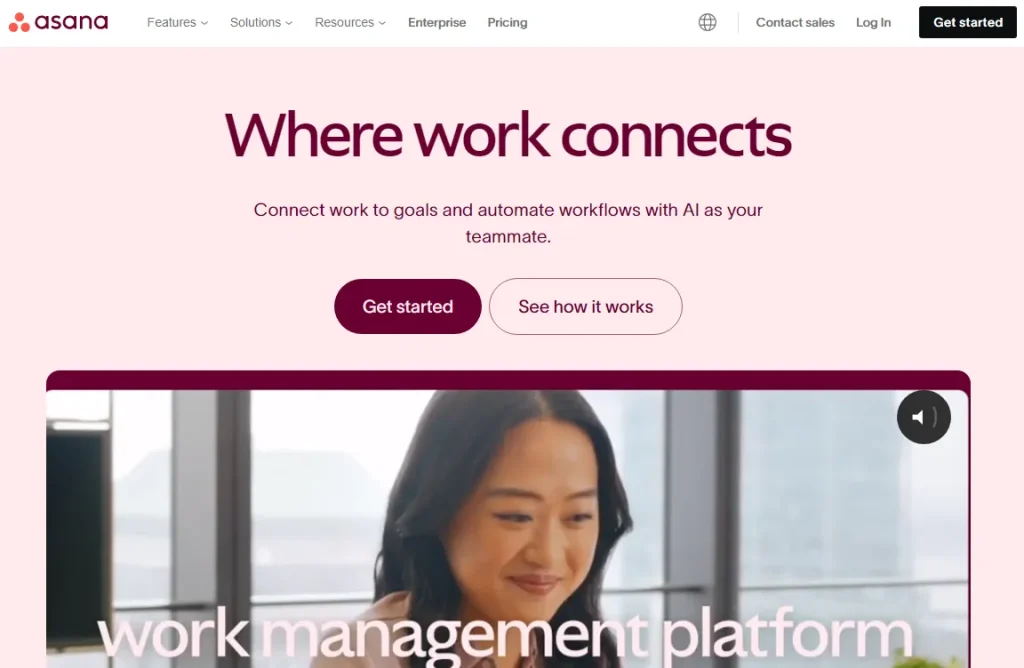
2. ClickUp
ClickUp is an editorial content calendar that is quite different from usual for project management. Further, it provides built-in editorial calendar templates that can easily be edited and optimized for content of all kinds.
Key Features
- It provides calendar templates for multiple content, social media posts, blog posts, etc. This feature helps users save time to create a consistent structure for everyday tasks.
- Duplicate templates can make the process of creating new projects much easier with similar structures.
- The task dependency feature facilitates keeping the project on track. It makes sure not to start a new project while another is incomplete.
Pricing
- Personal: Free
- Small teams: $7 per user per month.
- Mid-size teams: $12 per user per month.
Pros and Cons of ClickUp
| Pros | Cons |
|---|---|
| Customizable workflows | No phone support |
| Time tracking | Limited time tracking |
| Channel integration | |
| Intuitive interface | |
| Comprehensive reporting |
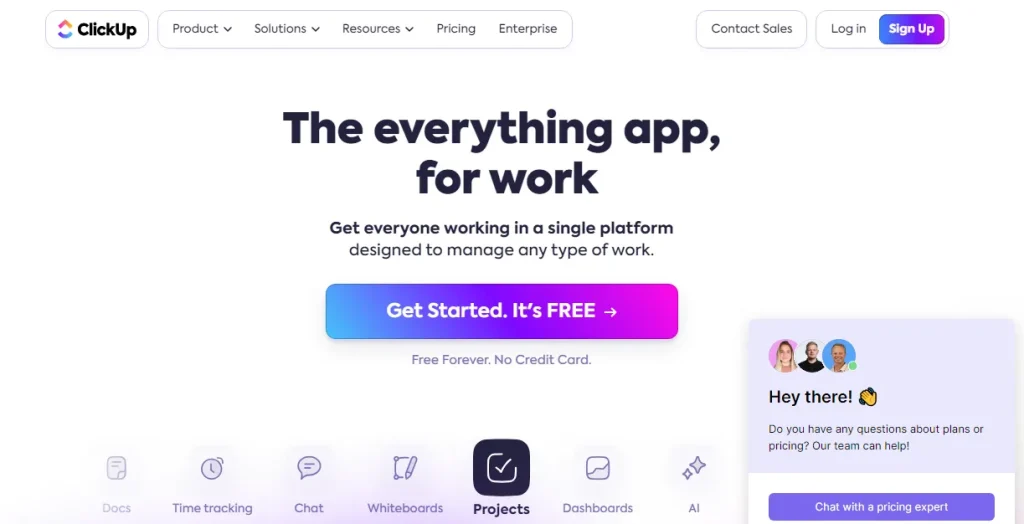
3. Trello
Trello is the famous content calendar tool used by both individuals and companies. It is typically a team management tool by which the managers can easily allocate and assign work to each team member inside the dashboard.
It’s an alternative to a social media content planner where an individual can organize and manage the posts through a Trello board. Moreover, it gives insights about when the post is scheduled.
Key Features
- Trello provides a monitoring feature by which an individual or manager can see the team’s project.
- It also provides templates that are easy to use and implemented instantly on every content.
- Automation tasks are provided in Trello which enable the individuals to create their own rules, commands, or any actionable task.
- Its integration feature allows you to integrate with the other apps used by the team members to make workflow reliable and easy.
Pricing of Trello
- Personal: Free
- Standard: $5 per user per month.
- Premium: $10 per user per month.
- Enterprise: $17.50 per user per month.
Pros and Cons of Trello
| Pros | Cons |
|---|---|
| Efficient workflow | Not suitable for complex projects |
| Best alternative to pesky paper notes | Limited offline functionality |
| Easy to access | Security issues |
| Manage large-scale projects | |
| Provide native apps for both Android and iPhone |
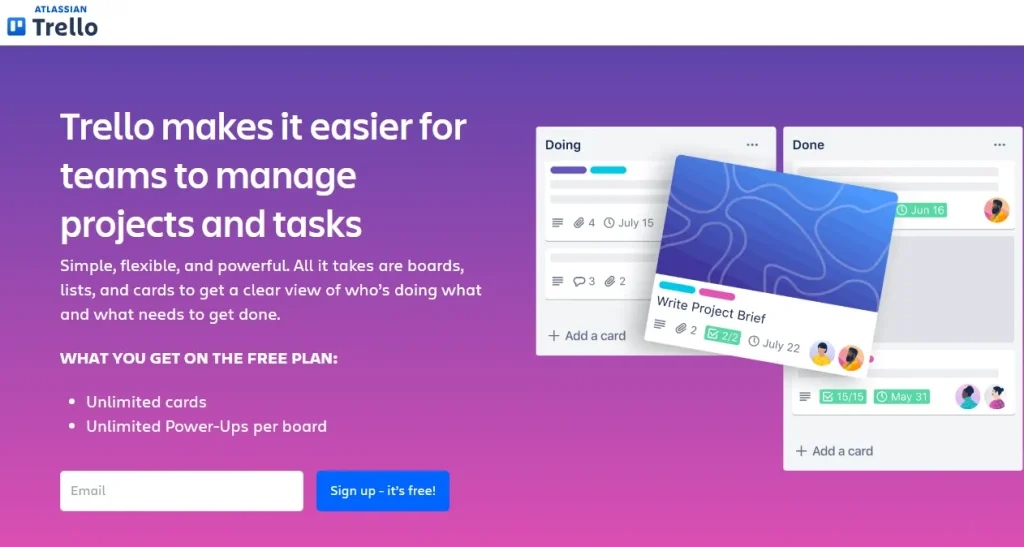
4. Airtable
Airtable is a content calendar tool used to manage the publishing and scheduling the content. It provides multiple calendar views, including a social media calendar and an editorial calendar. The social media content calendar is used to publish the content directly from Airtable connecting with other apps and to transferring files.
Airtable is the best tool to for content performance management, traffic on the website and sales generated. It lets to know the amount spent on posts, the amount of revenue generated by posts, and the number of clicks.
Key Features
- It provides customizable fields to schedule the content.
- It provides different content and calendar templates to build the apps. Offers built-in designs to beautify the apps.
- It offers collaboration to team members to make workflow easy and time-saving.
Pricing of AirTable
- Personal: Free
- Team: $20 per user per month.
- Business: $45 per user per month.
- Enterprise Scale: Contact Sales Team
Pros and Cons of AirtTable
| Pros | Cons |
|---|---|
| Customizable feature to tackle task management | Limited mobile functionality |
| Intuitive integration | Vast learning curve for beginners |
| Easy-to-use software | Not exclusively designed for project management |
| Flexible setup | |
| A powerful tool for a project tackling |
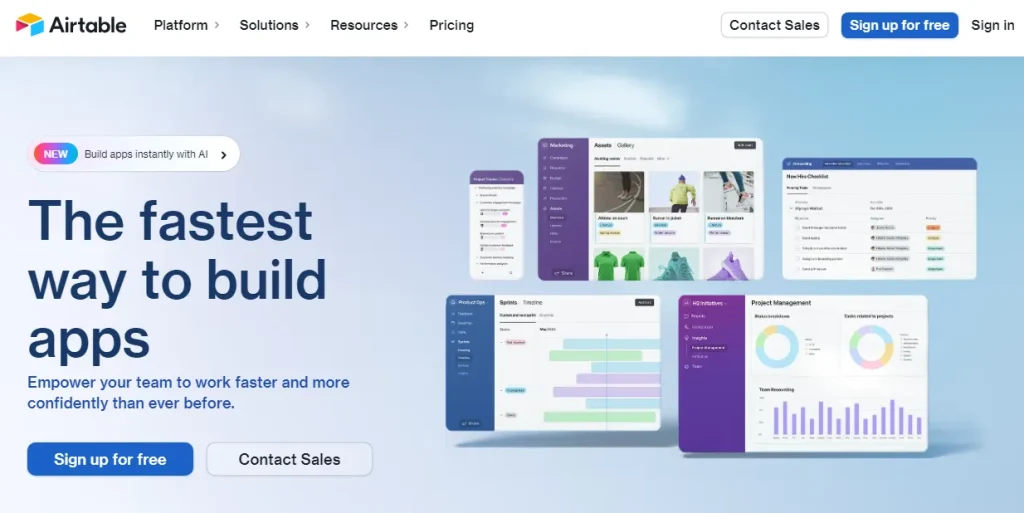
5. CoShcedule
CoShcedule is a content calendar software. It manages the content creation schedules, publishing schedules, etc. It provides products involving a social calendar, Content Calendar, Agency Calendar, and Marketing suite that helps to complete and deliver projects on time.
Its products help marketers to complete high-quality work in minimum time. It can be the best choice for social media managers in large organizations.
Key Features
- Drag-and-drop marketing and social media calendar helps in easy planning and scheduling. Individuals can move the content, adjust deadlines, and cooperate with team members.
- There are many read-only calendar views for the team members.
- It has an option for duplicating the existing projects.
- It has reusable task templates, which are helpful for working on time.
Pricing of CoSchedule
- Personal: Free
- Team: $19 per user per month.
- Business: $39 per user per month.
- Content Calendar: Call Sales Team
- Marketing Suite: Call Sales Team
Pros and Cons of CoSchedule
| Pros | Cons |
|---|---|
| Efficiently saves time | Complex layout |
| Easy to use | No bulk uploads |
| scheduled posts on time | |
| Centralized approach |
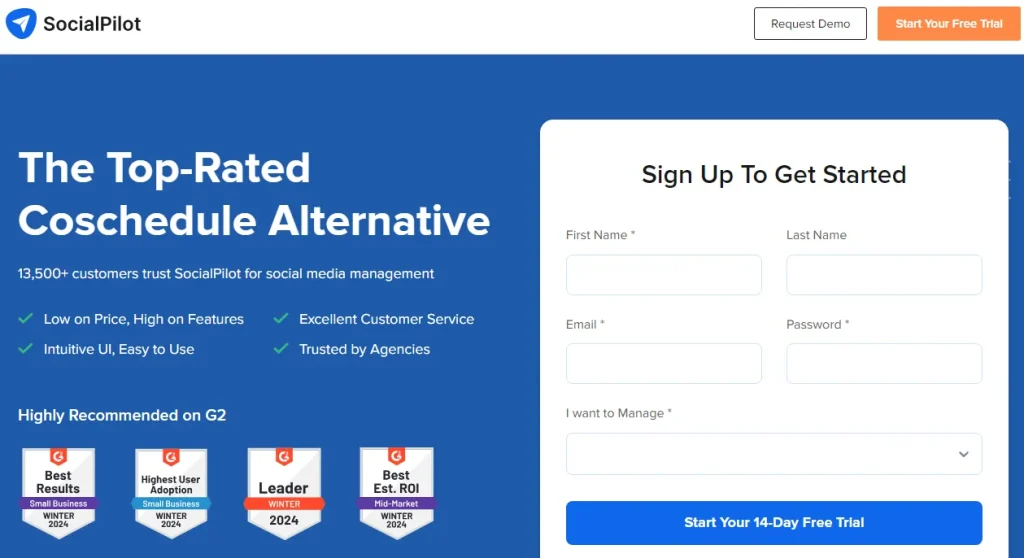
6. Planable
Planable is a social media as well as content calendar. It is the ultimate tool for social media managers, where they can work on any content and collaborate with colleagues. At Planable users can separate workspace for each client and include them in a loop.
Key Features
- It can publish the user content automatically to social channels, including X, Instagram, Facebook, YouTube, TikTok, and Google My Business.
- It allows to addition of multiple team members to the same workspace and sets permissions.
- It can easily checkable that how content interacts on social media and prepare a professional report for clients and stakeholders.
Pricing of Planable
- Personal: Free for 2 months
- Basic: $33 per user per month.
- Pro: $49 per user per month.
- Custom: Call Sales Team
Pros and Cons of Planable
| Pros | Cons |
|---|---|
| Easy collaboration | Support minimum social platforms |
| Extensive users | Limited analytics |
| Separate workspace for clients | |
| Approvals on one click | |
| Mobile app for mobile users |
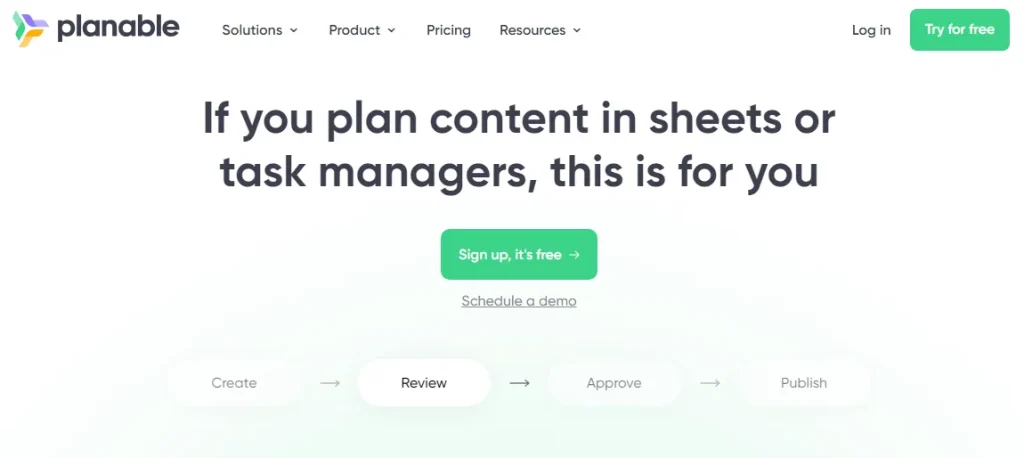
7. Agorapulse
Agorapulse is a powerful social media content calendar tool. It includes different views and filters by which an individual can choose monthly or weekly views to monitor the content.
This calendar tool also has AI writing, monitoring, reporting, and publishing features which are helpful for managing the content.
Key Features
- Offers social media inbox, which helps to manage incoming messages, comments, and reviews under one roof.
- It allows to assignment of roles to each team member, like admin and editor, etc.
- It permits planning and scheduling the content for social channels according to the needs of an individual.
Pricing of Agorapulse
- Standard: $69 per user per month.
- Professional: $99 per user per month.
- Advanced: $149 per user per month.
- Custom: Get a Demo
Pros and Cons of Agorapulse
| Pros | Cons |
|---|---|
| Interactive User interface | No desktop application |
| Great workflow for social media scheduling | Limited collaboration for social media platforms |
| Great team collaboration | |
| Advanced analytical reporting | |
| Excellent customer support |
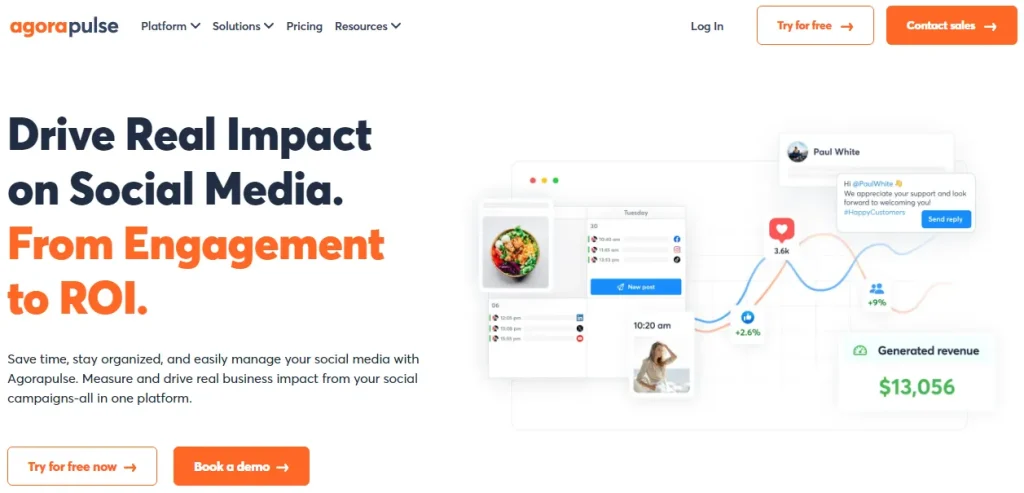
8. Loomly
Loomly is a content management tool that organizes the posting schedule in calendars. It is a great tool for social media marketing. It helps both small and large size companies to plan, create, and execute paid social media campaigns easily.
This can create an asset library, inspiration resources, and post previews. Its calendar planning feature lets to see the editorial calendar in both list view and calendar views.
Key Features
- It offers post-optimization tips to polish the content for social channels.
- Increase posts’ reach through post promotions.
- Offers preview of posts to see the posts before publishing.
- Gives Real-time collaboration and a commenting system.
Pricing of Loomly
- Base: $42 for two users per month.
- Standard: $80 for six users per month.
- Advanced: $175 for fourteen users per month.
- Premium: $369 for thirty users per month.
Pros and Cons of Loomly
| Pros | Cons |
|---|---|
| User-friendly interface | Inability to post directly to Instagram |
| All-inclusive features | Scheduling issues |
| Easy to use |
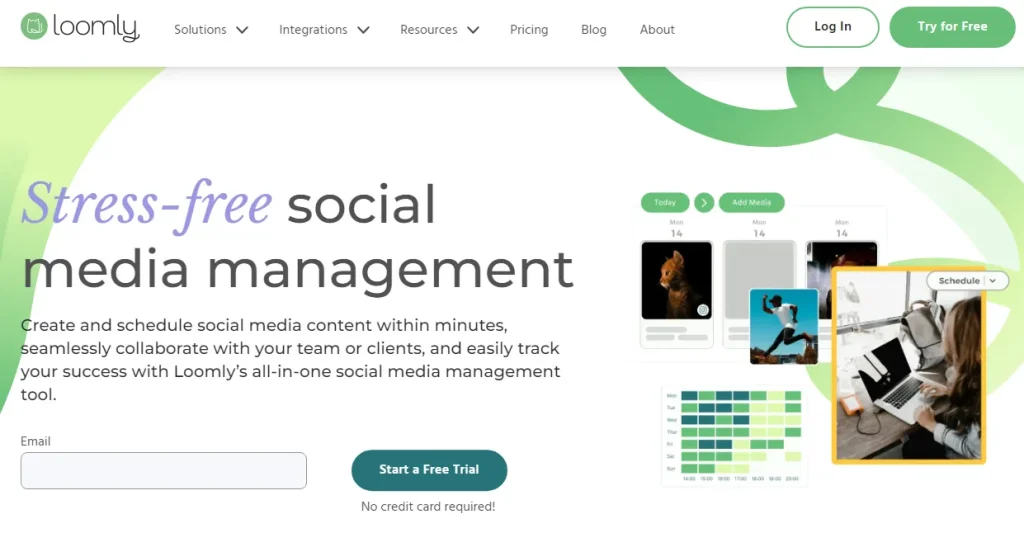
9. ContentStudio
ContentStudio is an all-in-one social media management tool that provides social media Scheduling, content automation, content discovery, etc. It also enables one to plan when and where to post or publish the content.
It offers a social media content calendar that allows to view, accept, reject, and edit the posts easily. All the team members collaborate easily by managing content.
Key Features
- Build the content plans in a shareable, responsive, and attractive content calendar.
- Offers AI assistants that help to create text and images for social media posts.
- Integrated with other social platforms that allow scheduling the posts ahead of time.
Pricing of ContentStudio
- Starter: $25 for solo entrepreneur
- Pro: $49 per month for business teams.
- Agency: $99 per month.
- Medium Agency: $199 per month.
- Large Agency: $299 per month.
Pros and Cons of ContentStudio
| Pros | Cons |
|---|---|
| Easy to use | Limited integration with other social platforms |
| Extensive social media features | No listening |
| Collaborative teamwork and planning | |
| Responsive and attractive user interface | |
| Competitive analysis |
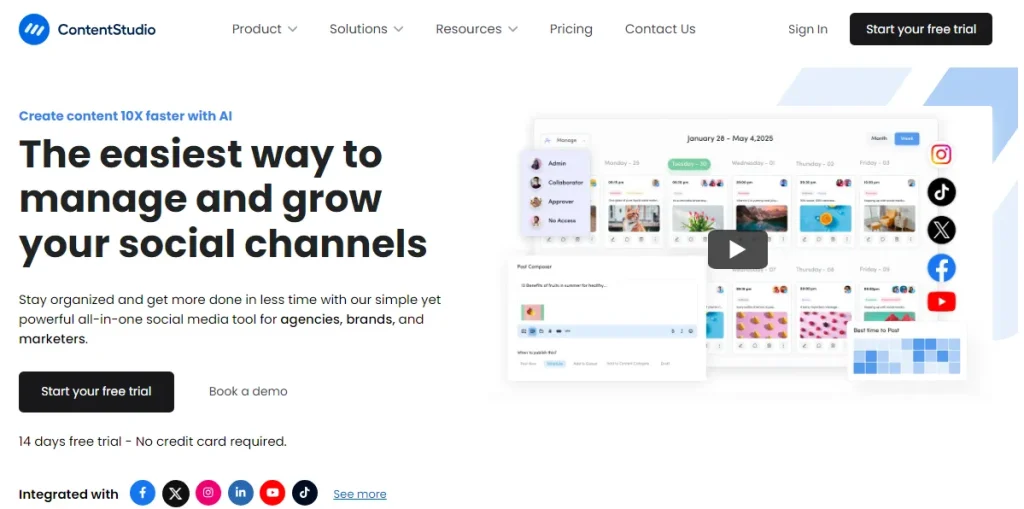
10. Story Chief
Storychief is a content calendar with a responsive and enjoyable user interface. It is also used to plan and schedule the content and posts on time. The AI writing assistant can take assistance to write content related to posts.
It provides a dashboard that helps to monitor the performance of content on different social platforms. Moreover, it also enables you to post the content from the dashboard.
Key Features
- Social Post feature allows you to create social posts and to share them with different social platforms.
- Automatically publishing content to the social media platforms.
- Provide cutting-edge AI and SEO suggestions that enhance the content and improve search engine ranking.
Pricing of StoryChief
- Individual: Free
- Small businesses: $59 per user per month.
- Agency: $99 per customer per month.
- Enterprise: Talk to the Sales Team
Pros and Cons of StoryChief
| Pros | Cons |
|---|---|
| Analytics and report feature to track performance | Limited customer support |
| Efficient workflow | Enormous features |
| Integrated with other platforms | |
| Collaboration feature for a team to make easy workflow |
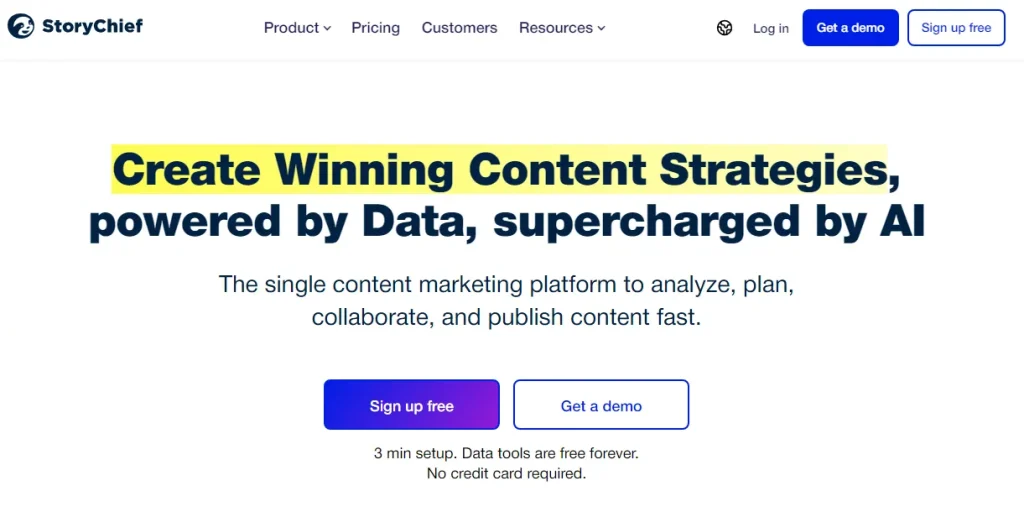
Concluding Note
A content calendar is a tool for an individual or an organization to manage its content for publishing. They provide a schedule to post and upload the content on different social media channels. They are helpful for a team to collaborate to work on their projects and save time.
These tools offer a variety of templates that boost the work for new projects. In addition, the content calendar shows different views to monitor and review the content scheduling and posting. Overall, the content calendar software tools are the best solution to manage the content and posts.