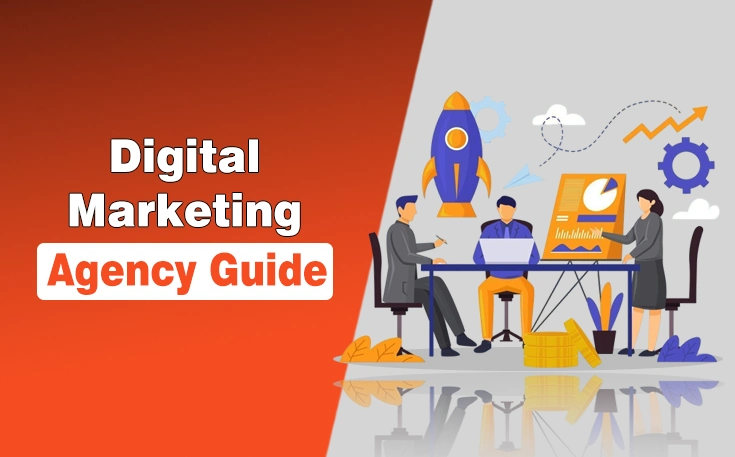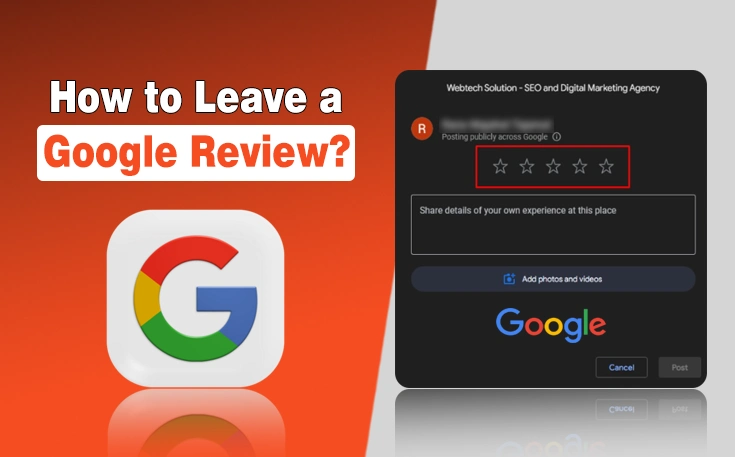Have you ever felt frustrated switching between different search engines just to find a torrent, image, video, or document? I have been there too. That’s why I want to talk to you about something incredibly useful, AIO Search.
If you have not heard about it yet or are not using it to its full potential, you are missing out. It is one of the most underrated tools on the internet.
In this guide, I will walk you through what AIO Search is, how it works, why it is such a game-changer, and how you can make the most of it.
What is AIO Search and Why Should You Care?
AIO Search is exactly what it sounds like, an “All In One” search engine that helps you look for multiple types of content across various platforms from one place.
Think of it as your one-stop hub where you can find torrents, images, videos, subtitles, books, and more without juggling tabs or switching sites.
This tool saves time, improves search accuracy, and simplifies online research. Whether you are a student, content creator, or just someone who frequently downloads media, AIO Search can become your favorite shortcut to the internet’s hidden treasures.
How AIO Search Works Behind the Scenes?
Before I get into its features, let’s understand how it functions. AIO Search is not your typical search engine that indexes content on its own. Instead, it acts as a bridge. When you enter a search query, it pulls results from multiple popular platforms at once.
It is like typing once and searching across dozens of engines in real-time. You just select what you are looking for, whether it is torrents, images, videos, or subtitles, and it displays links from all relevant sources.
This doesn’t just make it faster. It also ensures you never miss out on results that may have been hidden on a particular site.
Why I Personally Use AIO Search?
I started using AIO Search out of pure curiosity. I was tired of hopping between different torrent sites and search engines when looking for a specific documentary. After stumbling upon AIO Search, everything changed.
The results were more refined, I did not waste time checking dead links, and I could even choose the exact search platforms I wanted.
Over time, I found myself using it for everything from finding high quality wallpapers to downloading open-source eBooks. It just makes digital life simpler.
Key Features of AIO Search That Make It Worth Using
AIO Search is not just about saving time. It is packed with useful features that give it an edge over traditional search engines. Let me walk you through the key highlights that make this platform so effective.
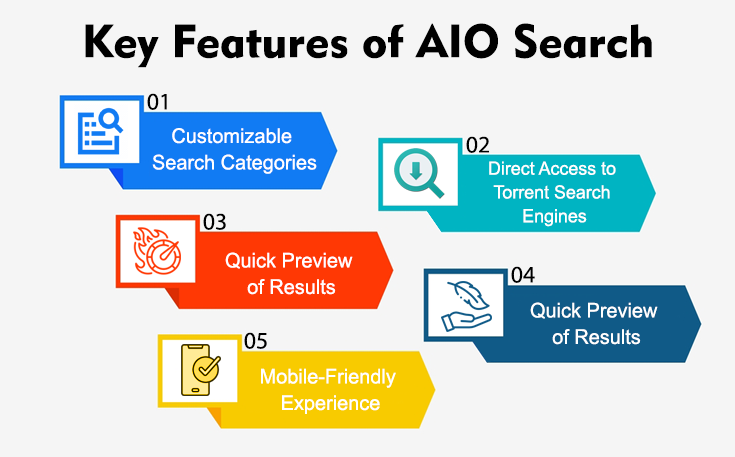
1. Customizable Search Categories
This feature alone makes AIO Search incredibly flexible. You are not locked into a one-size-fits-all layout. Instead, you can choose what you want to search for, be it torrents, subtitles, books, or images.
Then select the websites you want results from. Want only YTS and RARBG for torrents? Done. Need images only from Imgur or Pixabay? Easy.
2. Direct Access to Torrent Search Engines
One of AIO Search’s most popular uses is torrent hunting. It connects with trusted sites like The Pirate Bay, 1337x, YTS, and others. This means you are getting verified sources directly, all at once. No need to type your query into 10 different torrent websites.
3. Quick Preview of Results
You do not have to click through endless links. AIO Search gives you a quick peek at what you are about to open. For torrents, you can often see file size, seeders, and more, which helps in choosing safe and fast downloads.
4. Lightweight Interface
Unlike bloated websites filled with ads and popups, AIO Search is minimal and clean. The interface is responsive and loads fast even on low-speed internet connections. This alone makes it a pleasure to use.
5. Mobile-Friendly Experience
I have used it on both PC and mobile, and I can confidently say the mobile version is smooth. Whether you are lying in bed or on a bus, AIO Search performs just as well.
What You Can Search with AIO Search? A Closer Look
AIO Search supports a variety of content types. Here is a breakdown of everything you can look for using the platform, along with a few use-case ideas.
- Torrents: If you are into downloading movies, games, TV shows, or software, AIO Search connects you with all the top torrent sources. It is especially useful for tech-savvy users who know how to manage torrent clients.
- Images: Sometimes Google Images just does not cut it. AIO Search can pull visual content from niche image platforms, giving you more options, whether you need wallpapers, memes, or illustrations.
- Videos: Searching for specific video content? This tool lets you pull results from multiple video hosting platforms, which can include public content on sites like Dailymotion or Vimeo.
- Subtitles: Finding the right subtitle for a movie or series episode can be a struggle. AIO Search lets you directly search trusted subtitle databases like OpenSubtitles or Subscene.
- Books and Journals: For students and bookworms, this is a hidden gem. You can search digital libraries and eBook resources without needing to bounce around between portals.
Who Should Use AIO Search?
You might be wondering, “Is this really for me?” Let me break it down.
- Students and Researchers: When you are working on a thesis or looking for reference books and journals, AIO Search can speed up the process by searching multiple educational and eBook databases at once.
- Torrent Users: If you are someone who downloads torrents often, this platform is a blessing. You can instantly find what you need without worrying about scam sites or broken links.
- Content Creators: Need high-resolution images or niche video clips? AIO Search can source from lesser known but quality platforms, which helps in finding unique content not everyone else is using.
- Casual Browsers: Even if you are just browsing out of curiosity, AIO Search gives a new dimension to how you explore the internet. It is surprisingly satisfying to use.
Is AIO Search Legal to Use?
This is a question I get a lot. The tool itself is just a search interface. It doesn’t host any content. So, yes, it is legal to use. However, what you do with the links is your responsibility.
Downloading copyrighted content without proper permissions is not legal, no matter which search engine you use. Always make sure you are within the legal boundaries of your country.
Safety Tips While Using AIO Search
Just like using any other search engine, safety is key. Here are a few pointers I follow myself.
- Use a VPN When Downloading Torrents: It is always smart to mask your IP, especially when accessing torrent content. A good VPN keeps your activity private and protects your identity online.
- Avoid Clicking Suspicious Links: Even though AIO Search links to trusted sites, once you are on those external platforms, be careful. Stick to verified uploads and avoid anything that seems sketchy.
- Keep Antivirus Software Updated: If you download content regularly, keeping your system protected is a must. Make sure your antivirus is always up to date.
AIO Search vs Google: Is It a Replacement?
The short answer is “NO.”. AIO Search complements Google, it doesn’t replace it.
Google is great for general queries, website indexing, and everyday searches. AIO Search shines when you are targeting specific types of content like torrents, subtitles, or niche media files. I use both depending on what I need. They are different tools for different jobs.
How to Get Started with AIO Search?
Getting started is super easy. Just go to aiosearch.com and you’ll see a search bar and several icons for content types.
You just:
- Type your keyword
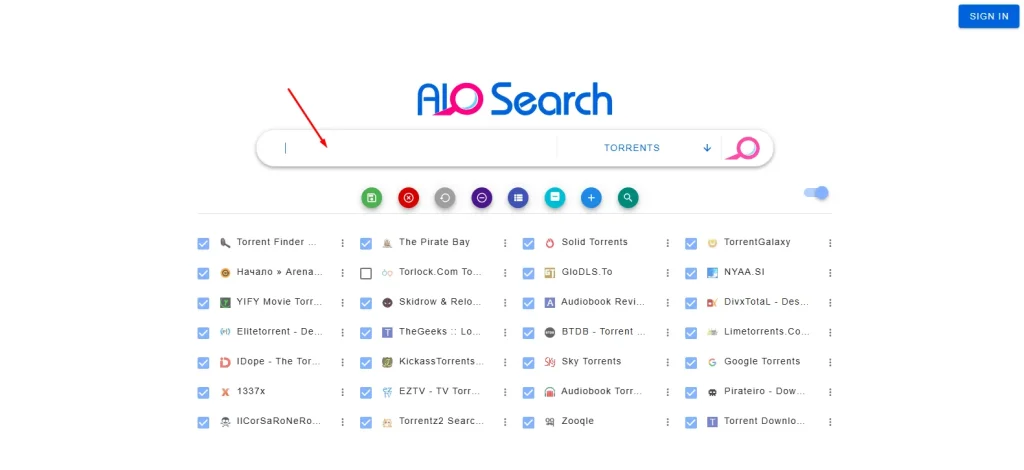
- Select the type of content (e.g., Torrents, Subtitles, Images)
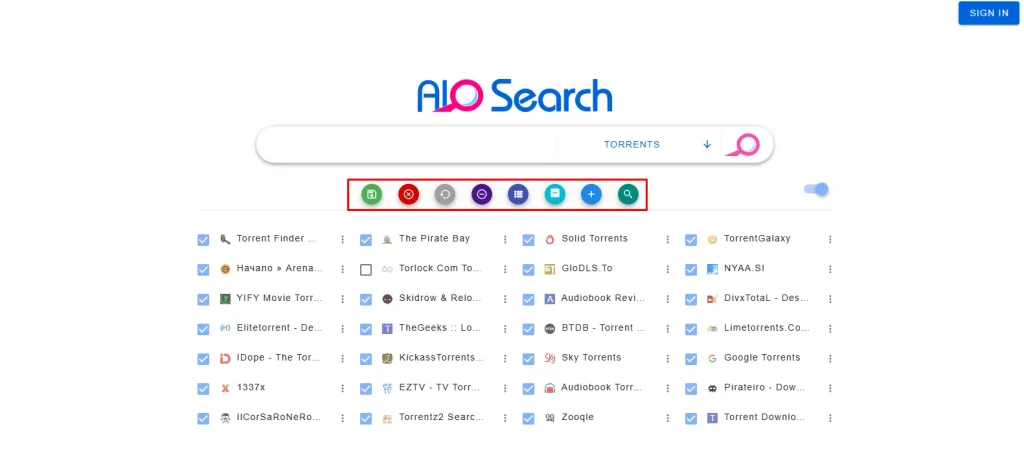
- Click on the platform icons you want to include
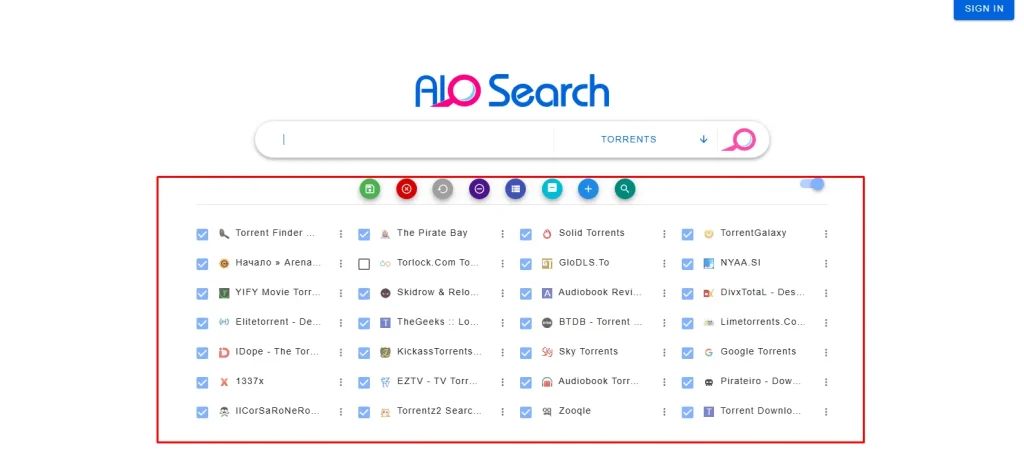
- Hit search and browse the results
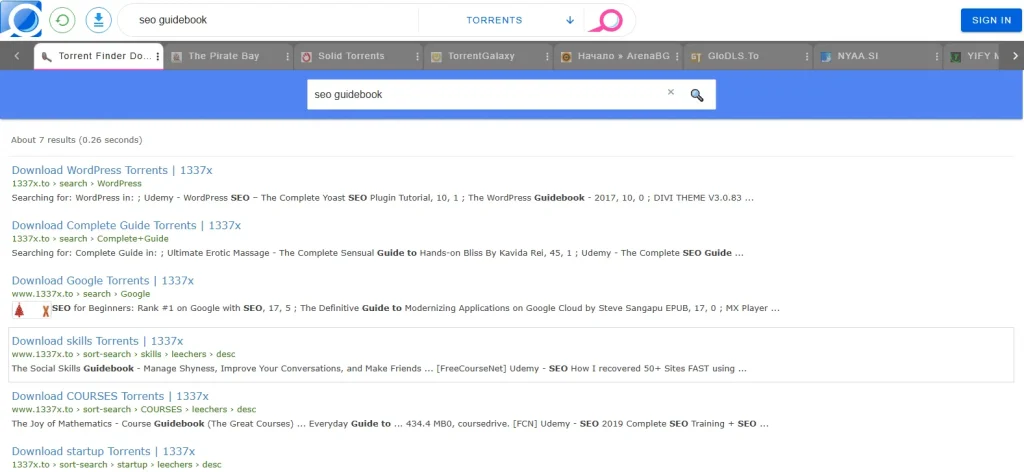
No login, no account creation. So, it is as simple as it gets.
Final Thoughts
If you are tired of juggling between platforms just to find one file, AIO Search is your best friend. I use it almost every day now. Whether it is looking for rare books, finding old movie subtitles, or browsing HD images, AIO Search gets the job done efficiently.
Give it a try, and you will wonder how you ever lived without it. The internet is full of useful tools, and this is definitely one I am keeping in my arsenal. So, go ahead and make your searches smarter, faster, and more fun.