Modern consumers are using internet searches more and more in the current digital era to locate nearby businesses. If your Google My Business (GMB) profile isn’t claimed and optimized, you’re losing out on a great opportunity to interact with people who are looking for the goods or services you provide. But do you know how to get your business on Google to appear in more local search results? If not, we have got you covered!
You will be able to create and optimize your Google My Business page with the help of this detailed guide, as it will help your business show up prominently in local search results and attract new clients.
Google My Business Profile: What Is It?
Google My Business is a free service offered by Google to help local businesses manage their online presence and appear in more local searches. In fact it is the simple solution to commonly asked question, “How To Get Your Business On Google?”
Businesses can manage their online presence on Google Maps and Search by using GMB. It’s a platform where you can display all the details about your business, such as:
- Business name
- Address
- Phone number
- Website
- Category (e.g., restaurant, bakery, plumber)
- Opening hours
- Photos
- Customer reviews

GMB listings stand up when a user looks for a certain kind of company or service in their area on Google Maps or in search results. A properly optimized GMB profile may greatly improve your local SEO and draw in more business by having accurate information, excellent photographs, and favorable reviews.
How To Get Your Business On Google – Step-by-Step Guide
Getting your business on Google is very easy by creating a Google My Business profile. Here’s how you can do it:
1. Sign Up and Claim Your Business
Go to https://www.business.google.com.
Use your current Google account to log in or register for a new one.
Look up your company name. Claim if it already exists. If not, go ahead and make a fresh listing.
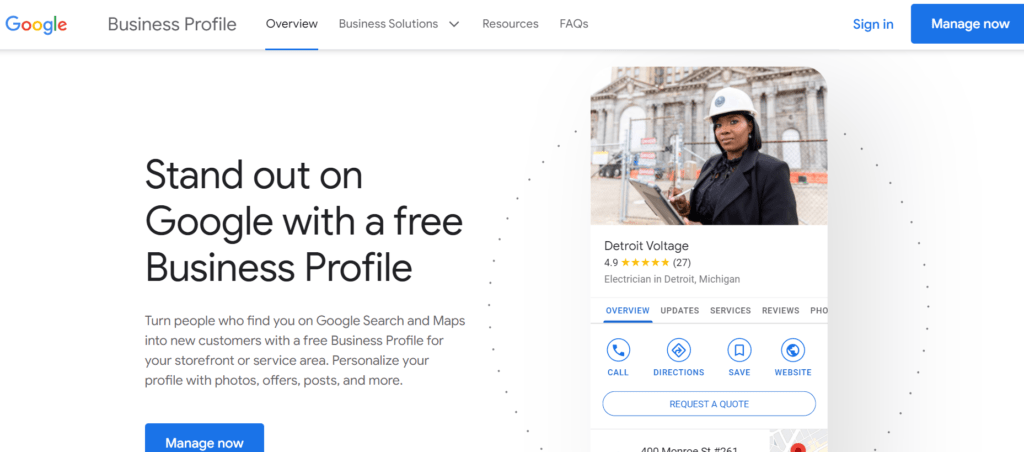
2. Provide Accurate and Complete Information
Make sure that all of your company’s information is correct and current, including:
- Business name (as it appears on your signs, exactly)
- Phone number
- Physical address
- Website
- Business category (choose the category that most accurately fits your enterprise)
3. Verify Your Business
A verification postcard from Google will be delivered to your company address. To validate and publish your listing, you need to enter the code shown on the postcard.
4. Optimize Your GMB Profile
Include High-Quality Images: Use eye-catching images to highlight your company. Incorporate pictures of your storefront, your goods or services, and your crew to make an eye-catching profile.
Write a Compelling Business Description: Write a brief yet enlightening summary of your company that emphasizes your distinctive qualities and the benefits you provide to clients. To increase searchability, use pertinent keywords.
Opening Hours: Make sure the hours you have provided for opening are correct and correspond to your current business hours. Update them for holidays or other important events.
Encourage Customer Reviews: Getting good ratings is essential to establishing credibility and drawing in new clients. Invite pleased clients to post reviews on your GMB profile. React promptly and professionally to all reviews, positive and negative.
Update Your Profile Frequently: Update your GMB profile with new pictures, information about events and promotions, and exclusive deals to keep it current.
Read Also: Local SEO Solutions: Ways To Drive More Local Traffic to Your Site

Benefits of Claiming Your Google My Business Profile
For local businesses, the following is an enticing list of reasons to claim and optimize your Google My Business profile:
Enhanced Visibility: Possessing a GMB listing significantly increases the likelihood that your company will appear in local search results, putting it in front of prospective clients looking for what you have to offer.
Better Local SEO: GMB is a major factor in local search engine results. Positive signals are sent to Google by a well-kept profile with correct information and reviews, which may raise your profile’s rating in local search results.
Enhanced Customer Engagement: You could have a heading on your GMB page that points to your site, or lists your telephone number or hours of operation. This way, they shorten the level of effort of individuals browsing your website and help them to find more information about your company.
Free Marketing Tool: Google has a service (GMB) totally free of charge. It’s a cost-effective strategy for reaching targeted channel traffic of local customers who are eager to acquire exactly those services, which is what your business is all about.
Customer Reviews and Ratings: Google users can rate your company and testify about the experience. Good reviews make the brand reliable and open up trust, which, in turn, determines the customer’s decision about buying the product.
Analytics and Insights: Learn how people locate your business either by a name search or direct discovery of your GMB. The Views, Interaction, and Call clickstreams will help you to know whether your GMB profile is satisfying your customers or not and if it can be improved.
How To Get Your Business On Google – Extra Advice
Post Frequently: Share announcements, updates, special deals, and blog entries by using the Google My Business post tool. This boosts interaction and keeps your profile active.
Answering Questions Quickly: Customers may ask inquiries directly via your GMB profile. To preserve a satisfying client experience, react quickly and expertly.
Track Your Performance: GMB Insights provides useful information about how users engage with your profile. Keep an eye on data such as calls, views, clicks, and popular search terms to figure out what’s working and what needs to be improved.
Run Local Ads: To advertise special deals or reach prospective clients in your area looking for particular keywords, consider utilising GMB’s local advertising alternatives.
Bonus Tip from the WebTech Solutions Team
When striving to get your business on Google, you should also list your company in local online directories pertinent to your sector. Your local SEO efforts will be strengthened by this consistency in online citations, which also raises the possibility that your company will show up in local search results. SEO experts at WebTechSolutions also suggest that you should keep your NAP details consistent across your profiles on social media and local directories.
Ending Note
A crucial first step for any local business looking to prosper in the modern digital environment is claiming and improving your Google My Business profile. You can build a strong GMB profile that builds trust, draws in new clients, and helps your company succeed in local search results by following the instructions provided in this tutorial.
Remember that maintaining a GMB profile properly requires constant effort. To make sure your profile stays a useful resource for your nearby company, make sure you update your information frequently, interact with your audience, and monitor your results.





