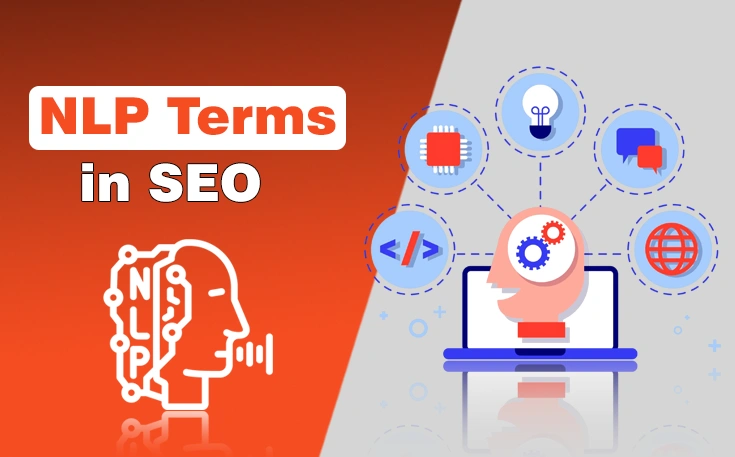There are more than 600 million blogs out of 1.9 billion websites worldwide as of 2023, as mentioned by WebTribunal.
There are many platforms where you can start your blog, but finding the best one that fulfills your requirements is tricky. You will see the best user-friendly platforms that even beginners are comfortable using.
To start your first blog, you have to choose an easy-to-use setup. You should not have graphic designing or coding skills in the beginning. You have to select the blog-type that you need to create.
Some blogging platforms are better in one aspect, and others take special care of all specialties.
Find out the best blogging sites and platforms below!
10 Best Blogging Platforms
When creating a blog, ensure you have a flexible tool that grows with your blog requirements. With time, there are chances that you are going to make some changes. Choose between the best blogging platforms by going through the pros and cons of the famous blogging sites along with their features and pricing.
1- WordPress.org
WordPress.org is no doubt one of the most popular free blogging platforms that help create blogs. Launched in 2003 and now powers up to 43% of all the sites on the internet. You can start a blog or build a WordPress site in minutes as it is an open-source platform that offers free blogging.
You should not purchase a domain or hosting. It provides a self-hosted solution where you can register yourself. When creating a blog, you will ultimately control your blog’s future. WordPress is a flexible tool that grows with you and your blog requirements.

Key Features
- Secure and reliable
- Free themes
- SEO tools
- Mobile-responsive blogs
- More than 55,000 plugins
- Simple publishing process
WordPress.org Pricing
- Free: free software
- Hosting: $7.79 per month
- Domain name: $14.99 per year
| Pros | Cons |
|---|---|
| You will have full control on your blog. | You will have full control of your blog. |
| It provides a Customizable look to the website. | |
| Easy optimization as it is SEO friendly. | |
| It has a fantastic category of functions. | |
| You can easily integrate analytics. | |
| The details are given on the online forum as it has no direct contact. |
2- Web.com
Web.com is a popular and affordable website builder with built-in features. It offers a user-friendly drag-and-drop builder and hundreds of pre-designed templates that are easy to use, even for beginners. It is the easiest website builder with the lowest price. The platform has served more than 3 million customers since 1999. Users can also use security, backup, website analytics, SEO tools, and many more features.
If you are creating a professional blog, it offers a free domain name, business email address, and hosting just like other reliable blogging platforms.

Features
- Easy navigation
- Best user experience with trendy and built-in designs
- Strong brand reputation
- Product visuals and descriptions
- Contact information
- Security features
Web.com Pricing
- Website: $4.99 per month
- Website + Marketing: $7.99 per month
- eCommerce plan: $9.95 per month
| Pros | Cons |
|---|---|
| User-friendly drag-and-drop feature. | Blogging functionality is not decisive as compared to WordPress.org. |
| You can access tons of stock images and templates. | |
| The page limit is limited on your site. | |
| It offers a free domain name, business email address and hosting. | |
| More secure |
3- Wix
Wix is a well-known platform that provides you with the opportunity to host and build your site. It does not require any previous knowledge to build a website or create a blog. There is a facility of drag and drop website builder that helps small businesses to create a website.
Add the Wix Blog app to your site if you really need a blog. It is straightforward to control and maintain blog sites using Wix. You can select pre-made themes for your blogs that suit you better. Wix was created in 2006 and now has millions of users globally.

Key Features
- Customizable templates
- Mobile responsive
- SEO Optimization
- Free to design
- Third-party integration
- Comprehensive site builder
Wix Pricing
- Free plan: primary builder is free to use
- Premium plan: ranging from ($17 to $159) per month.
| Pros | Cons |
|---|---|
| Drag-and-drop feature | The free version is limited, showing ads |
| Simple handling | |
| Templates available | |
| Customization feature | |
| Free apps help to set up your site. |
4- HostGator
HostGator is a popular blogging platform created by HostGator, a famous web hosting company. It offers a drag-and-drop tool that you can use to build any site like a blogging site, eCommerce store, or business website.
You should be familiar with the Gator because sometimes people mix up Gator with HostGator hosting. You can get the advantage of using HostGator hosting to start your blog. It is a good step to start your WordPress tool.

Key Features
- Free SSL certificate
- Mobile responsiveness
- Social media integration
- Website analytics
- A domain name
- Unlimited bandwidth and storage
Gator Pricing
- Hatchling plan: starting from $3.75 per month
- Baby plan: starting from $4.75 per month
- Business plan: starting from $6.25 per month
| Pros | Cons |
|---|---|
| Effortless setup that can benefit non-technical people | It has some limited extensions and apps that you will use. |
| Drag-and-drop user interface helps customize blog. | It has some limited extensions and apps that you can use. |
| To sell anything, you have to add an online store. | |
| Paid plans come up with a domain name and SSL certificate. | |
| The platform will handle multiple features like backup, security, and performance. |
5- HubSpot CMS Hub
HubSpot CMS Hub is an all-in-one blogging website builder. It is beneficial for all businesses. The platform is the solution that was built on the free HubSpot CRM. It is a single platform that connects you with visitors and adds an email newsletter to your blog. You can attract many customers and manage subscriptions.
There are multiple features such as White Hat SEO, a built-in website, and live chat. They make it easy for you to design your design layout, and you can also personalize the content reader.

Key Features
- Great publishing tools
- Built-in SEO tools
- Multi-language Content
- Lead generation tools
- Security
- Thorough Analytics
- Testing features
HubSpot CRM Hub Pricing
- Starting plan: Starting from $15 per month
- Free plan: Start with HubSpot Marketing Free
| Pros | Cons |
|---|---|
| You can customize your blog by utilizing the drag-and-drop feature. | The free version is not available |
| It is easy to use because the platform | |
| Built-in email marketing and newsletter tool. | |
| It has built-in features for performance and security. | |
| You will have a language switcher mode to benefit your user. |
6- Tumblr
Tumblr is one of the most famous microblogging and general blogging platforms. The goal of this platform is on short-form content and multimedia. Tumblr is often considered as a social media platform to integrate various media files.
You can design your Tumblr page using customizable themes, fonts, layouts, etc. It is a well-known website that benefits millions of people by reposting their favorite blog posts.

Key Features
- Custom domains
- Export tool
- Password-protection
- Customized themes
- Social media integration
Tumblr Pricing
- Tumblr is free but you can purchase a traditional domain name.
| Pros | Cons |
|---|---|
| You can easily start your blog and manage it later. | Tumblr has minimal features to add functions to your blog. |
| It is an extensive ability to customize and then adjust your blog. | |
| To engage with social networks, you can easily use a network for your blog. | |
| You can easily blog images, audio, video, GIFs, etc. | |
| Allows you backup your blog |
7- Medium
Medium is one of the growing blogging platforms in the online community. It has limited features, yet it is used by a community of writers, bloggers, experts, and journalists. You can utilize a drag-and-drop builder that proves it has a blogging interface.
It has an interface that can help you bring content from anywhere. Medium is like any other social media platform where you must register to log in. You can write SEO friendly content and also monetize it.

Key Features
- Vast audience
- A free app
- Monetization
- Social media integration
- Media embeds
Medium Pricing
- Free: You can post your stories.
- Medium Member: $5 per month or $60 per year
- Friend of Medium: $15 per month or $150 per year
| Pros | Cons |
|---|---|
| Blogging does not require coding skills as it is easy to use. | It is challenging to build a brand on medium because of limited design. |
| You can learn about readers and reach an active community with the same interest. | |
| It concentrates on writing. | |
| You can monetize using the Medium Partner Program. | |
| Global availability |
8- Squarespace
Squarespace is a famous platform for creating blogs or websites. It is user-friendly and uses a drag-and-drop interface to create different parts of a website. You can use this platform without any previous coding knowledge.
The main focus of Squarespace is on small businesses that are looking for a simple builder to make an online presence. You can create it in any sense as it has various customization features.

Key Features
- Various types of templates
- Schedule blog posts
- Mailchimp integration
- Article layouts
- Design flexibility
- Design options
- SEO
- Mobile site optimization
- eCommerce integration
Squarespace Pricing
- Personal plans: $16 per month
- Business plan: $23 per month
- Commerce: $28 per month
- Commerce advance: $28 per month
| Pros | Cons |
|---|---|
| It is very simple because it has beautifully designed templates that make your site eye-catching. | The platform has a short range of marketing tools. |
| You can engage more people by adding premium email marketing services. | You can include hosting, domain name, and features of drag-and-drop. |
| The platform offers a domain name and comes up with HTTPS/SSL and an eCommerce store. | |
| You can include hosting, domain name and features of drag-and-drop. | |
| The platform has a user-friendly environment and you do not need to have any pre-coding knowledge. |
9- Weebly
Weebly is a world-famous platform with various features. It is a user-friendly platform that uses a drag-and-drop interface. It comes up with a blog feature, which business sites and eCommerce stores can use.
The platform offers web hosting where the domain is free to use. There are 100+ templates you can utilize and it is powering more than 50m websites. Improving technology is the main goal of this platform.

Key Features
- Drag-and-drop website builder
- Media management
- Free personalized templates
- Design flexibility
- Search engine optimization
- App collection
- Social media sharing
Weebly Pricing
- Free:
- Personal: $10 per month
- Professional: $12 per month
- Performance: $26 per month
| Pros | Cons |
|---|---|
| The platform is SEO friendly which integrates with the analytics of Google. | The platform will provide limited features and bandwidth if you use a free plan. |
| There is no setup required to create your blog for the hosted version. | |
| It is a user-friendly platform that uses a drag-and-drop interface. | |
| The platform is SEO friendly which integrates with analytics of Google. | |
| Blogging and SEO features are present |
10- Ghost
Ghost is one of the well-known blogging platforms. The main purpose of this platform is to focus on guest blog writing. It was created in 2013 by a successful campaign Kickstarter campaign.
It is only available as a hosting platform, and you will have complete control of your content as readers desire. There are no restrictions when using Ghost, as it allows unlimited customization.
To get started, you first need to register yourself by signing up. Now you will log in to your account and publish your blog post.

Key Features
- Site Editor
- Content management
- Posts scheduling
- Powerful SEO tools
- Simple templates
- Automatic backups
Ghost Pricing
- Starter: $9 per month
- Creator: $25 per month
- Team: $50 per month
- Business: $199 per month
| Pros | Cons |
|---|---|
| The main focus is on blogging and writing. | You cannot customize it with other apps. |
| It provides a clean, clutter-free and build-in user interface. | |
| The blog is super-fast because it is written in JavaScript. | |
| You do not require any setup. | |
| Very simple interface |
Final Words
These are the details about the top 10 best blogging platforms in 2025. While there are so many options present on the web, I have researched and enlisted only the most functional ones here. Now, you have to understand their features to determine which can be the best according to your requirements and preferences.
Although they do not provide you with a full fledge blogging experience and advantage, you can still learn numerous things if work consistently. Further, consider the pricing and your budgeting limit. In this way, you can make an informed decision without breaking the bank.
Need custom app with amazing features?
Get a Quote